-
Notifications
You must be signed in to change notification settings - Fork 55
New issue
Have a question about this project? Sign up for a free GitHub account to open an issue and contact its maintainers and the community.
By clicking “Sign up for GitHub”, you agree to our terms of service and privacy statement. We’ll occasionally send you account related emails.
Already on GitHub? Sign in to your account
feat: Support to create new project #1146
Conversation
a58089b to
c8010cf
Compare
| { | ||
| "command": "gradle.createProjectAdvanced", | ||
| "category": "Gradle", | ||
| "title": "Create a Gradle Java Project... (Advanced)" |
There was a problem hiding this comment.
Choose a reason for hiding this comment
The reason will be displayed to describe this comment to others. Learn more.
In long term, you can consider use a custom button to "switch to advanced mode" in the wizard. Then you only need one command as the only entry.
There was a problem hiding this comment.
Choose a reason for hiding this comment
The reason will be displayed to describe this comment to others. Learn more.
Great. #1153 will track it.
|
steps to verify: simple mode
advanced mode
|
|
Verified. Some suggestions on UX:
|
for the notification part, IMO it makes sense to show the progress as the notification. for the message part, the message is just reported by Gradle itself, what we can do it to specify the title, something like
#1166 will track it.
I think the behavior is the same as what Gradle CLI does, it just generate all files in the folder where |
|
@Eskibear the new ux looks like this |
After all, it's telling me it's "creating a project", instead of "running gradle init in my project folder". I'm ok with current behavior, just raise my concern about the behavior as I've received complaints from users. But again, it's also related to user's taste. |
Agree, so l suggest keeping eyes on the feedback from users. |

fix #1027
The create new project command has two modes:
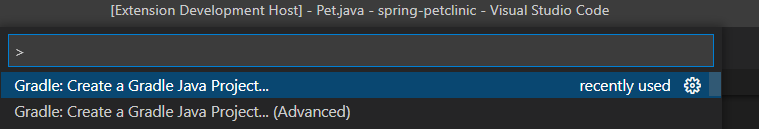
Simple mode has two steps:
Advanced mode has five steps: