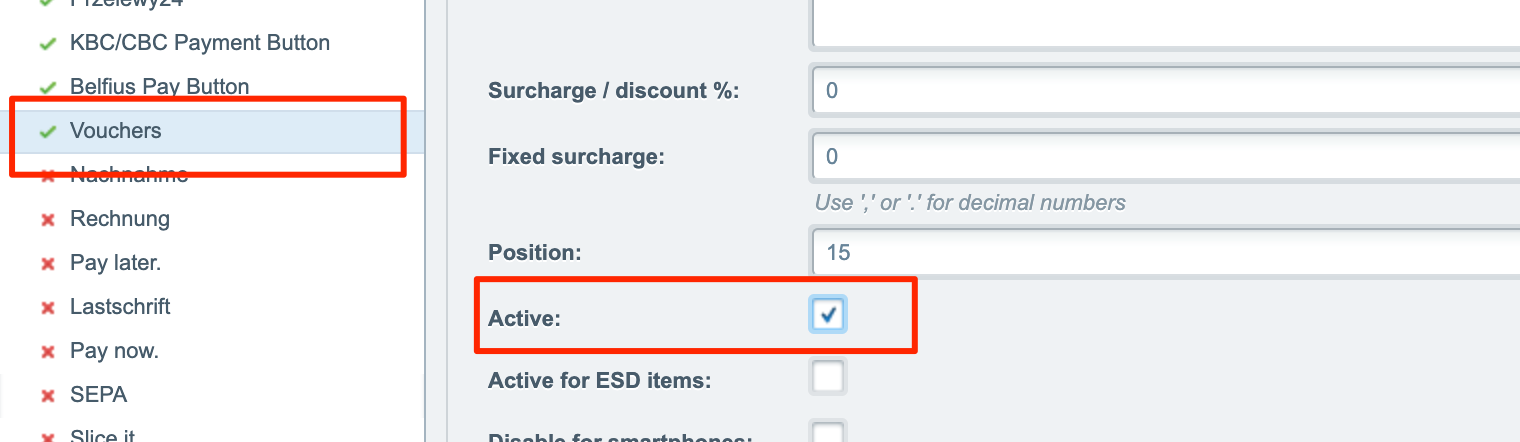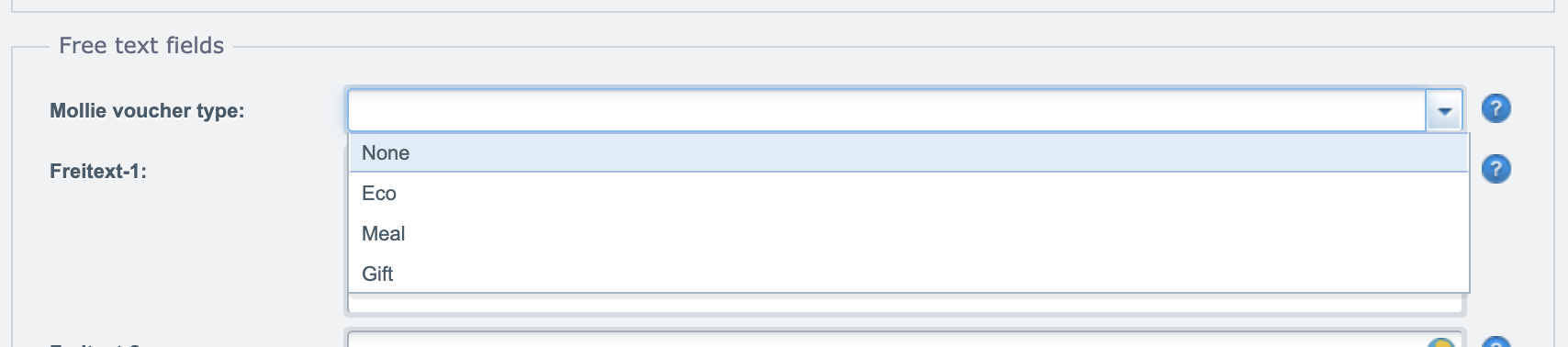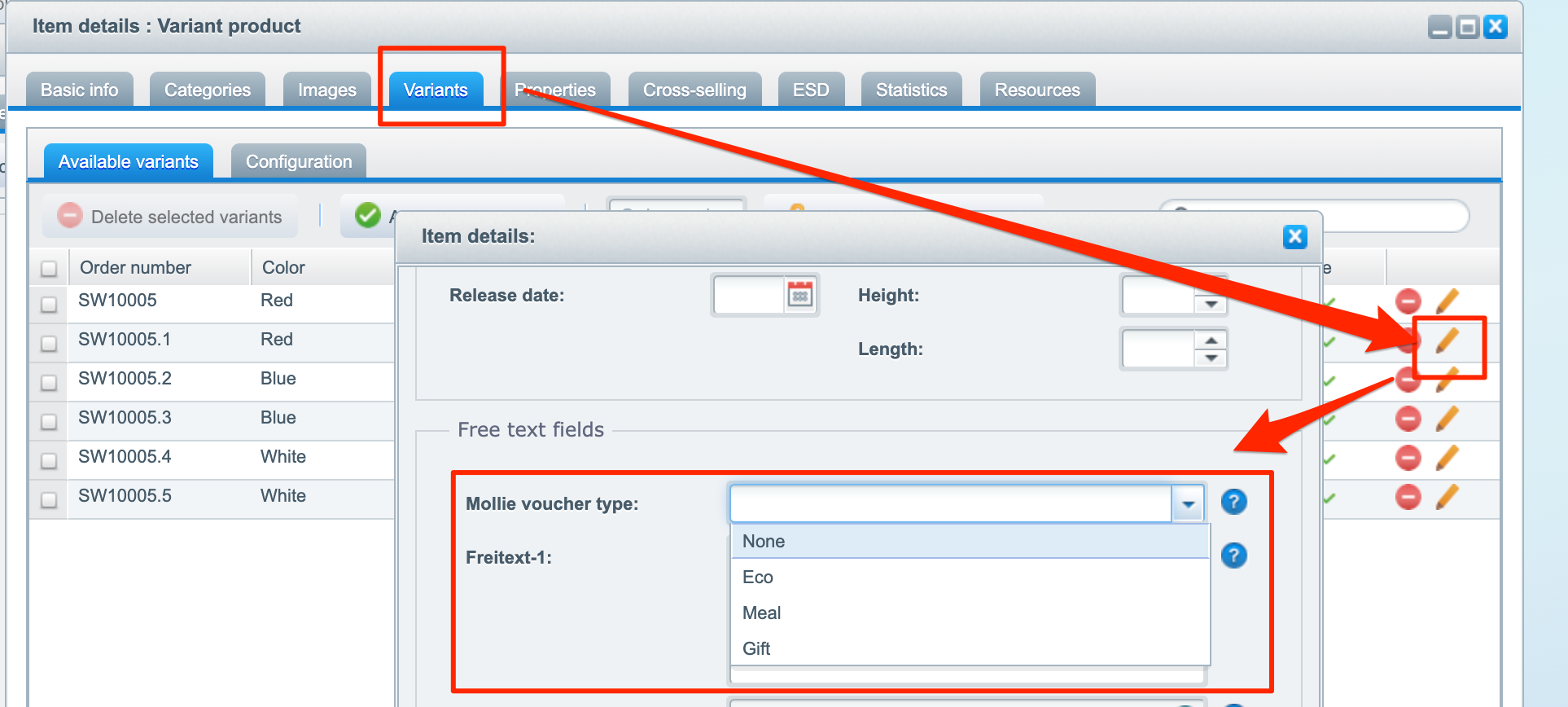-
Notifications
You must be signed in to change notification settings - Fork 17
Voucher
This payment method has been added with 2.0.0
Mollie lets you easily accept payments in your online shop using Eco-, gift- and meal vouchers - a smart choice for boosting sales and satisfying your customers.
After setting up the contracts in your Mollie Dashboard, you can simply enable the payment method and configure products to be allowed for a voucher payment.
There are some requirements to have Voucher payments in your online shop. We would recommend checking out this page or reach out to your Mollie Account Manager.
https://www.mollie.com/en/payments/meal-eco-gift-vouchers
Voucher is integrated like every other payment method in Shopware. Just activate it, and make sure it's available in your shop.
Please also verify that the payment method is enabled within your Mollie Dashboard.
Note, it will only be visible, if at least 1 product is in the cart, that allows a voucher payment.
A voucher can only be used for products that have been configured to work with vouchers.
There are 3 different types available to choose from
- ECO
- MEAL
- GIFT
Open the product in the Shopware Backend and navigate to the "Mollie" tab. This will bring up the voucher configuration for the product.
Select the one that fits best and click on "save".
Voucher configurations use the default behaviour of Shopware variants. If you did not configure anything, then it will automatically inherit from the main variant. To adjust the voucher type for a single variant, just open it, set your value and save it.
If the user decides to pay using Voucher, he will be redirected to the Mollie page where the voucher code can be added.
If the price of the full cart is higher than the available amount of the voucher code, then Mollie will automatically display all other payment methods, so that the payment can be completed.
Once this is done, the user will be redirected back to the shop.
Shopware will only show that a "voucher" has been used as payment method. If you need more details about the used payment options, please open the order in the Mollie Dashboard.
The Mollie plugin will automatically hide the payment method if no valid product is in the cart. You don't have to do anything for this.
The amount of the voucher itself can never be refunded. This is already completely handled by Mollie itself.
German Support: meinsupport@mollie.com | International Support: info@mollie.com