-
Notifications
You must be signed in to change notification settings - Fork 80
Game mode
Stephan Raabe edited this page Jul 19, 2024
·
1 revision
You can toggle a game mode to increase the performance in gaming situations.
With SUPER + ALT + G you can disable the Hyprland animations and window blur effect.
With the same key binding you can bring back the effects.
The gamemode can also be toggled in the ML4W Settings App.
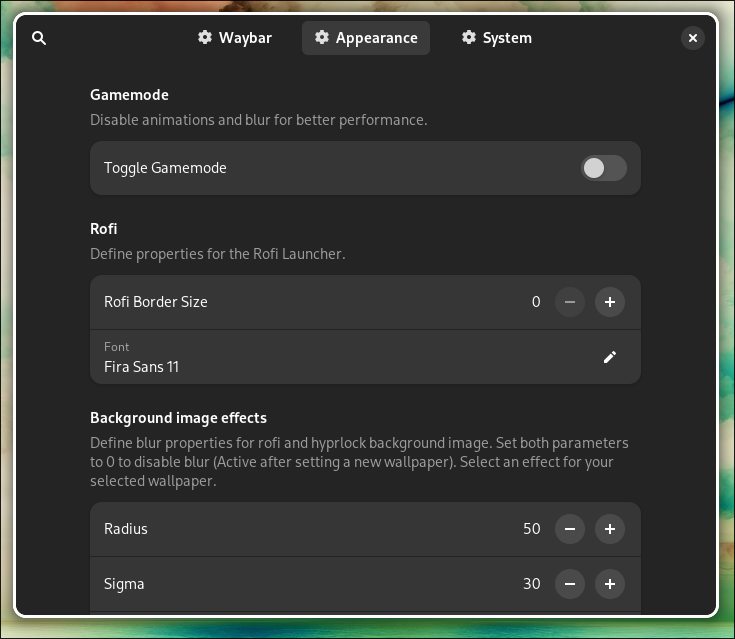
- Installation
- Update
- Uninstall
- Installation options
- Installation in a KVM Virtual Machine
- Protect your configuration and customize the installation
- Activate another ML4W Dotfiles installation
- Automate the installation and update
- Using the ML4W Dotfiles on other Distributions
- Hyprland and NVIDIA
- Switch SDL Videodriver between Wayland and X11