-
Notifications
You must be signed in to change notification settings - Fork 173
New issue
Have a question about this project? Sign up for a free GitHub account to open an issue and contact its maintainers and the community.
By clicking “Sign up for GitHub”, you agree to our terms of service and privacy statement. We’ll occasionally send you account related emails.
Already on GitHub? Sign in to your account
Design improvements on "Update avatar from social media" feature #1594
Comments
|
cc @call-me-matt if you like to look into that later as well. :) |
With background job 👍 So how do you feel about NOT having automated sync until we can ser pref properties? Or would you see another way like take the first one if there is more than two? or something else? |
|
I am very happy you like the idea and I am looking forward to have this feature in the contacts app! The ultimate target (for me), is to have regular background jobs to keep the contact pictures always up to date. The menu per contact is just a shortcut for manual updates (for example to test the profile id) or to have an instant update after adding a new contact. The menu item only shows up if the contact has entries of supported social networks, by the way. Originally, I had an overview page per address book in mind, where you could see the status - and update all contacts at once, too. But after reflection with @skjnldsv I aggree that this was a little too much and a background job is perfect. If possible, though, It would be nice to have a notification (activatable in the settings?) when new avatars are synced. Currently the search order for profile pictures in different social networks is static, the order could be configurable in the settings. The first found picture is then taken. The pref option is very interesting, but I personally would not wait for that. Another question: should we allow to exclude certain contacts (with social profile) from background updates? (In my opinion, an "all or none" option is sufficient.) |
|
Since Contacts are something very personal, this would be better in the bottom left settings of the app as said in the spec above :) The first line looks good, we can just put that in the Contacts settings as a section Status report is not really needed at all, too much info. :) |
|
There still should be an admin setting to completely disable this feature though :) |
|
This is completely up to the users, no? In Mail you have the ability to get the avatars from Gravatar, and this is purely a user setting. Never had anyone ask for an admin setting and it’s not needed. |
Not for the background sync. Admin should be able to disable this feature. They might want to not have connexions to any social apis, it might be blocked. They might consider this unprofessional... etc etc. |
|
Ok, makes sense. Then we have a setting for Contacts in the groupware section, 1 only and specifically the on/off switch:
Your call whether it is enabled or disabled by default. I’d say enabled, cause if we disable it, no one is really going to find and use it. |
|
You mean two settings still, right? |
|
Yep, one setting for admins, one for users. Sorry, in my comment I only referred to the admin setting and that we should only have one admin setting. :) The wording should still be as I said though. |
|
Good stuff! Only minor things:
|
|
No problem. |
Cool, thanks for the explanation! :) Just as detail, do you want to sort it in that order in the action menu as well? Then it’s symmetric to how the code works. |
|
Also, maybe we should use the social logo instead of the sync icon? |
|
Another note, I wouldn't use "checking weekly", but something like "Updated once a week" |
that's a good idea! I am not really happy with these sync-icons, as it might imply bi-directional data transfer. On the other hand, I am hesitating as I have no idea about copyrights when using their logos. Or do you mean to use the "social" logo from the contacts app - which is a heart? |
Yep, not sure about this either. We did e.g. have to remove the Acrobat reader logo from our PDF filetype icon. We could just use the |
|
I mean, every website uses the facebook/twitter... logo, we even do on our website? Let's ask Jos :) |
|
Pinged him, |
|
Answer from Jos
|
|
Alright, I have added this. All you need to do, is replace the svg in the img-folder to have the respective logos as icons. |
|
I got pointed to this issue via our community chat. I like the feature but I would strongly suggest to make it opt-in. I couldn't read all the comments right now, so if we already decided for opt-in you can ignore the rest. 🙂 Our target audience are privacy aware people, sending their social graph by default to Facebook & Co to fetch some meta data like avatars send the complete wrong message. Also think about a Enterprise environment which deploys Nextcloud Groupware and finds out that we send all the contacts periodically to Facebook and others. This is a nice feature, we can also advertise it over a "Whats new" notification but please disable it by default and make it opt-in |
Yes, background updates are opt-in for the users. Additionally, an admin setting allows to deactivate social functions completely. And for sure, there are no details sent to facebook. No facebook account needed, neither. I'd say it is as data-minimising as it can be.
🍾 |
|
Yep:
|
This mod hides `Update avatars from social media (refreshed once per week)` checkbox from contacts settings if syncing avatars is disabled by admin or no internet connection is avalable. Author-Change-Id: IB#1125033 Related: nextcloud#1594 Signed-off-by: Pawel Boguslawski <pawel.boguslawski@ib.pl>

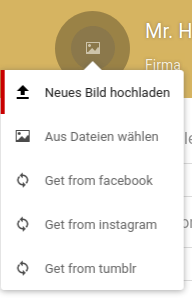


(Referring to get contact pictures from social networks #1580 which is still work in progress.)
Some feedback about the design and user experience:
Currently it seems that every contact has an entry "Update from social media" action in the avatar menu. This is very tedious to go through every person individually and check for updates.
What would be expected:
The text was updated successfully, but these errors were encountered: