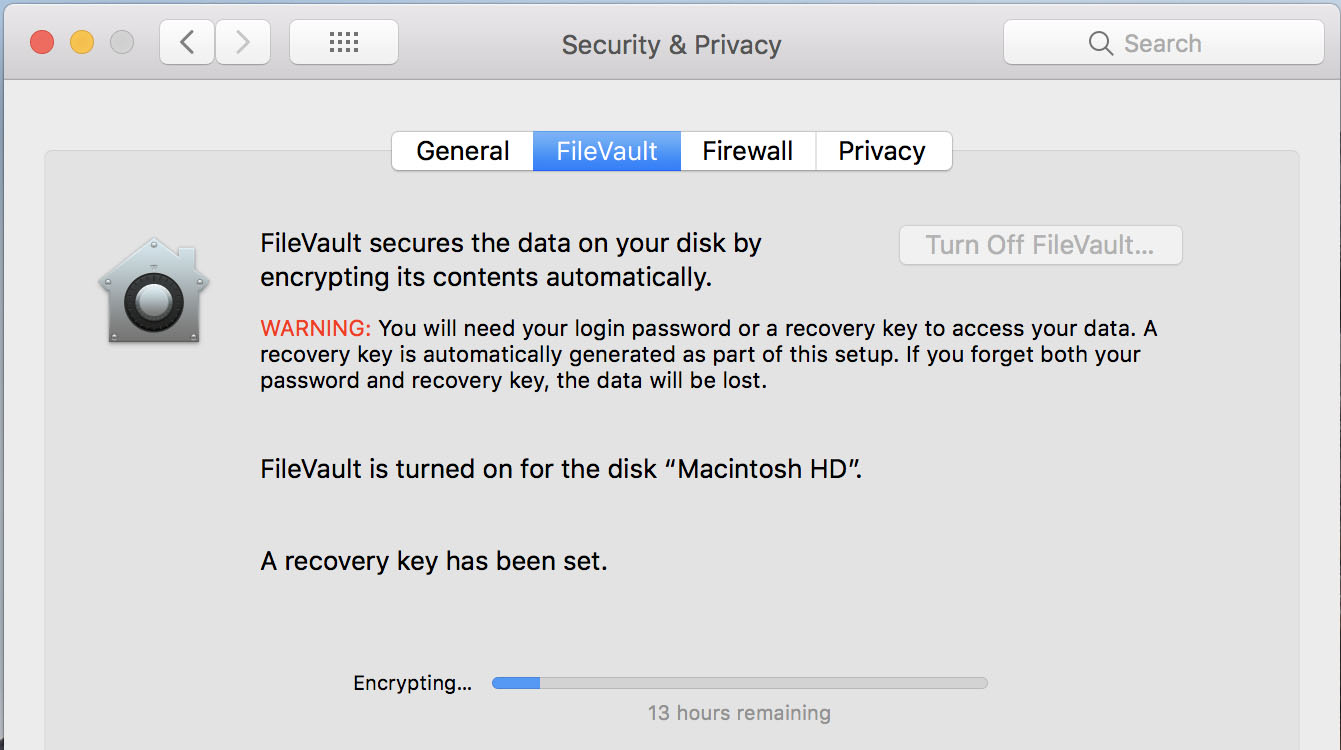-
Notifications
You must be signed in to change notification settings - Fork 4
MacFileVault
Rob Nagler edited this page Jul 30, 2018
·
1 revision
Encrypt the drive by going to System Preferences > Security & Privacy to turn on FileVault. Click "Turn On FileVault..." under the FileVault tab:
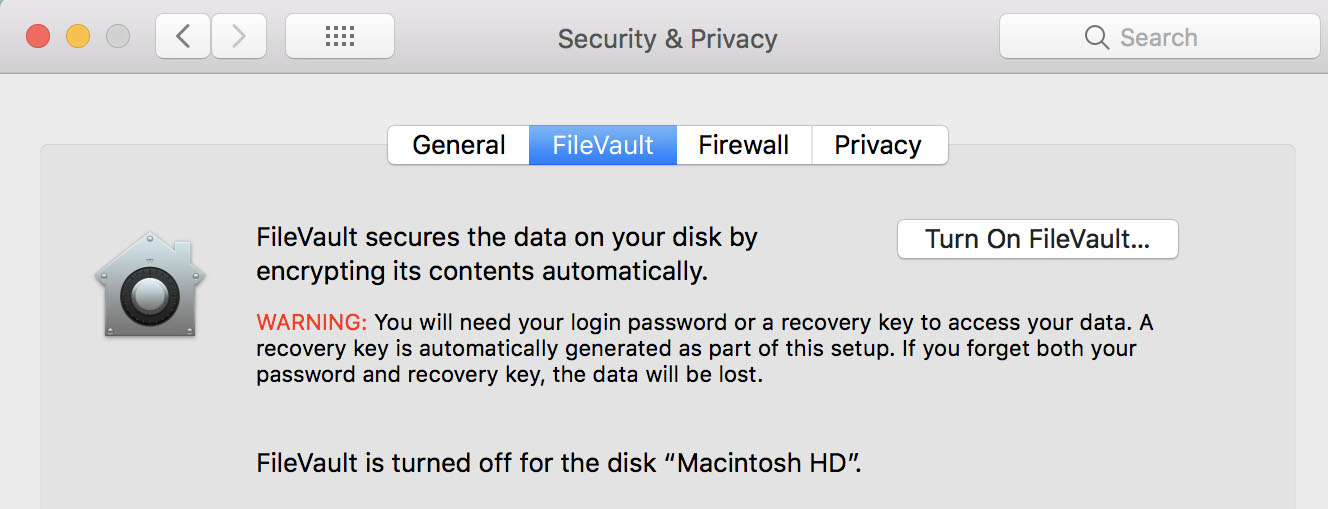
Select "Create a recover key and do not use my iCloud account" and then click "Continue"
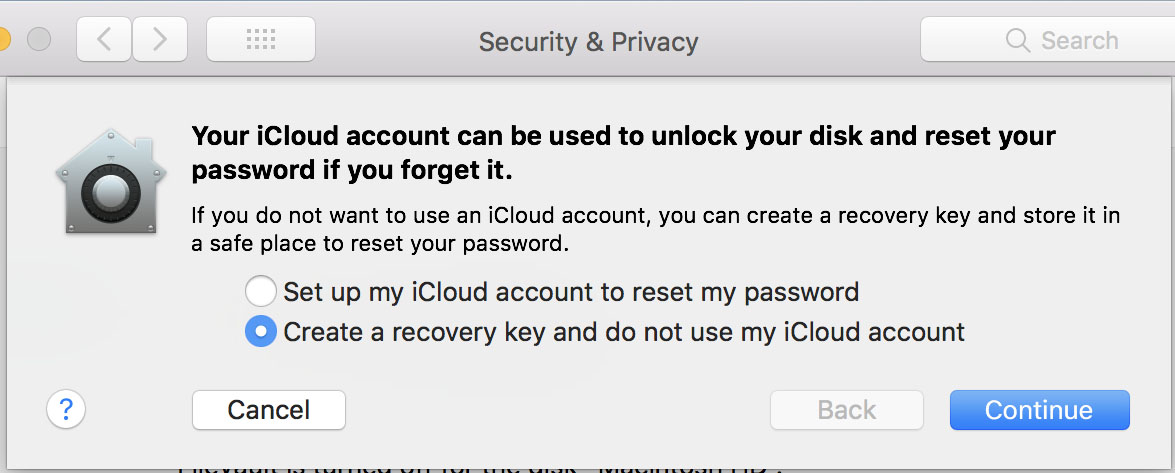
The recovery key will be shown on the next page. Write it down in a permanent location and then click Continue.
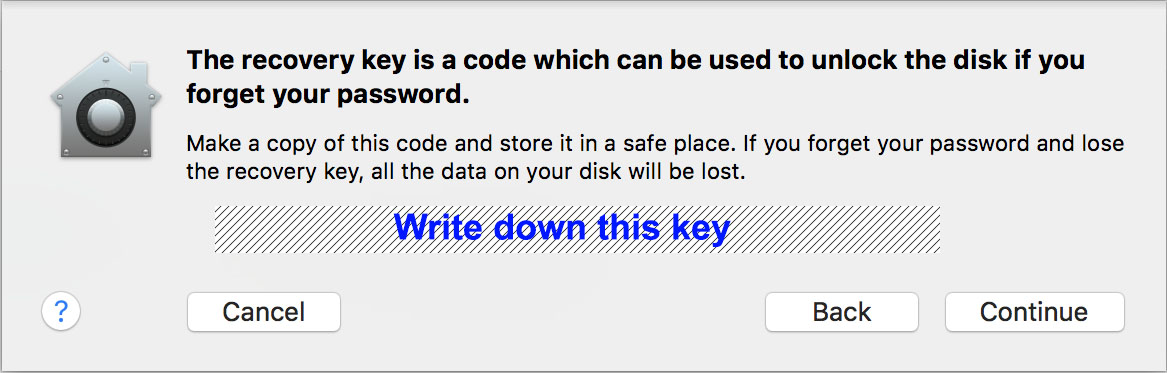
The encryption process will take some time: