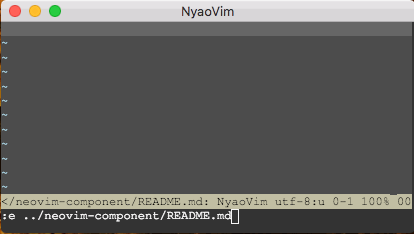Popup Tooltip UI for NyaoVim
This is a NyaoVim UI plugin to provide popup tooltip which shows images on Neovim.
This is normal Neovim plugin. Please put this repo to the directory in runtimepath. If you use a plugin manager, install this plugin as other plugins.
After installing this repository as Neovim plugin, put <popup-tooltip> component to your ~/.config/nyaovimrc.html.
<neovim-editor id="nyaovim-editor" argv$="[[argv]]"></neovim-editor>
<!-- Add below line -->
<popup-tooltip editor="[[editor]]"></popup-tooltip>This plugin defines two <Plug>(nyaovim-popup-tooltip-open) mapping on normal mode and visual mode. You can map it.
If g:nyaovim_popup_tooltip_default_mapping is not set to 0, this plugin overrides gi mapping. Below mappings are defined.
nmap <silent>gi <Plug>(nyaovim-popup-tooltip-open)
vmap <silent>gi <Plug>(nyaovim-popup-tooltip-open)When you enter gi on path to image (both local path and remote http address will do), NyaoVim shows up image tooltip as above screenshot. Popup emerges on the cursor.
And three functions are available.
TogglePopupTooltip(path, line, col)OpenPopupTooltip(path, line, col)ClosePopupTooltip()
Licensed MIT License.
Copyright (c) 2015 rhysd