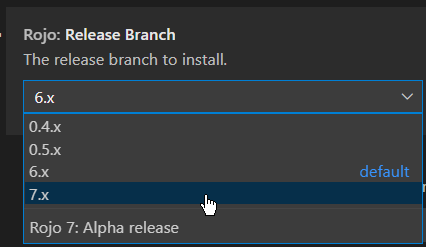7.0.0 Release Candidate 1
Pre-release
Pre-release
This is the first release candidate for Rojo 7. We expect this to be the final release before Rojo 7.0 stable.
Changes Since 7.0.0-alpha.4
In Rojo 6 and previous Rojo 7 alphas, an explicit Vector3 property would be written like this:
{
"className": "Part",
"properties": {
"Position": {
"Type": "Vector3",
"Value": [1, 2, 3]
}
}
}For Rojo 7, this will need to be changed to:
{
"className": "Part",
"properties": {
"Position": {
"Vector3": [1, 2, 3]
}
}
}The shorthand property format that most users use is not impacted. For reference, it looks like this:
{
"className": "Part",
"properties": {
"Position": [1, 2, 3]
}
}- Major breaking change: changed property syntax for project files; shorthand syntax is unchanged.
- Added the
fmt-projectsubcommand for formatting Rojo project files. - Improved error output for many subcommands.
- Updated to stable versions of rbx-dom libraries.
- Updated async infrastructure, which should fix a handful of bugs. (#459)
- Fixed syncing refs in the Roblox Studio plugin (#462, #466)
- Added support for long paths on Windows. (#464)
Upgrading
To install the Roblox Studio plugin, there are a few options now:
- Run
rojo plugin installfrom the Rojo CLI - Download the attached
Rojo.rbxmand place it into you Roblox Studio plugins folder - Install from the Roblox plugin page
There are also multiple to install the Rojo CLI.
With Foreman
Add a line to the [tools] section in foreman.toml:
rojo = { source = "rojo-rbx/rojo", version = "=7.0.0-rc.1" }From GitHub Release
Download one of the attached binaries on this release page!
From the VS Code Extension
Change your release channel in the extension's setting page to 7.x:
From Crates.io
You can use Cargo (1.46.0+) to build the release yourself from crates.io:
cargo install rojo --version 7.0.0-rc.1