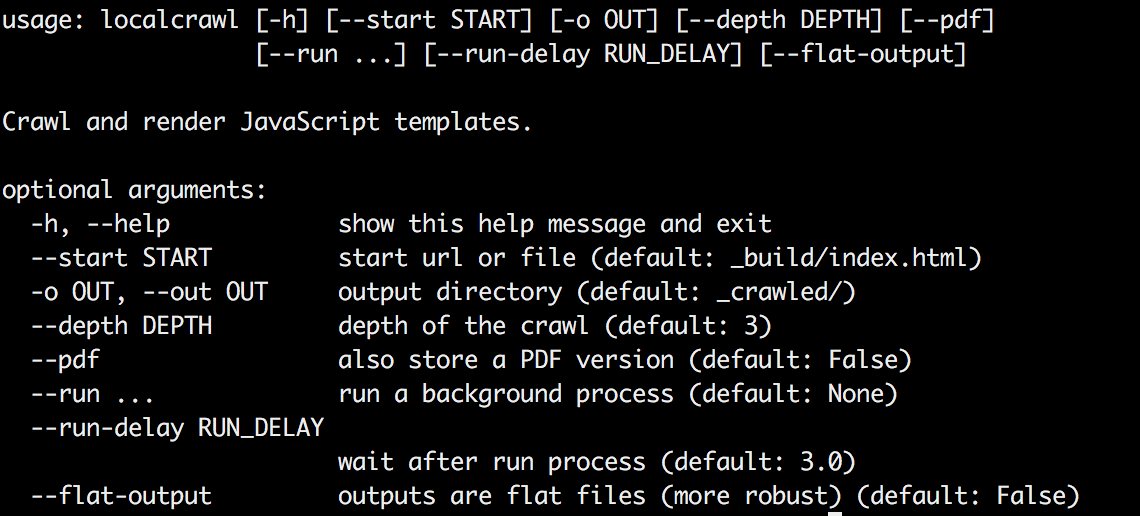Command line tool that crawls a local webserver with a headless browser and outputs static html files. Works well with html5validator to validate HTML5 from dynamic content with Javascript.
Run localcrawl --help:
PhantomJS is required. It is pre-installed on TravisCI. On a Mac run brew install PhantomJS.
localcrawl --start _build/html/index.html --out _crawled/ --depth 3This can be used to convert templated files to HTML files (e.g. for validation with html5validator).
Input:
<html>
<head>
<title>Mustache Test</title>
</head>
<body>
<div id="output"></div>
<script type="text/javascript" src="https://cdnjs.cloudflare.com/ajax/libs/mustache.js/2.2.1/mustache.min.js"></script>
<script>
var data = {
item: 'Fork',
price: function() { return (1.10 * 1.08).toFixed(2); },
};
var html = Mustache.render('{{item}}: <b>${{price}}</b>', data);
document.getElementById('output').innerHTML = html;
</script>
</body>
</html>The crawled output includes the output from processing the template
(Fork: <b>$1.19</b>):
<html><head>
<title>Mustache Test</title>
</head>
<body>
<div id="output">Fork: <b>$1.19</b></div>
<script type="text/javascript" src="https://cdnjs.cloudflare.com/ajax/libs/mustache.js/2.2.1/mustache.min.js"></script>
<script>
var data = {
item: 'Fork',
price: function() { return (1.10 * 1.08).toFixed(2); },
};
var html = Mustache.render('{{item}}: <b>${{price}}</b>', data);
document.getElementById('output').innerHTML = html;
</script>
</body></html>JavaScript template engines / JS frameworks:
Static site generators: