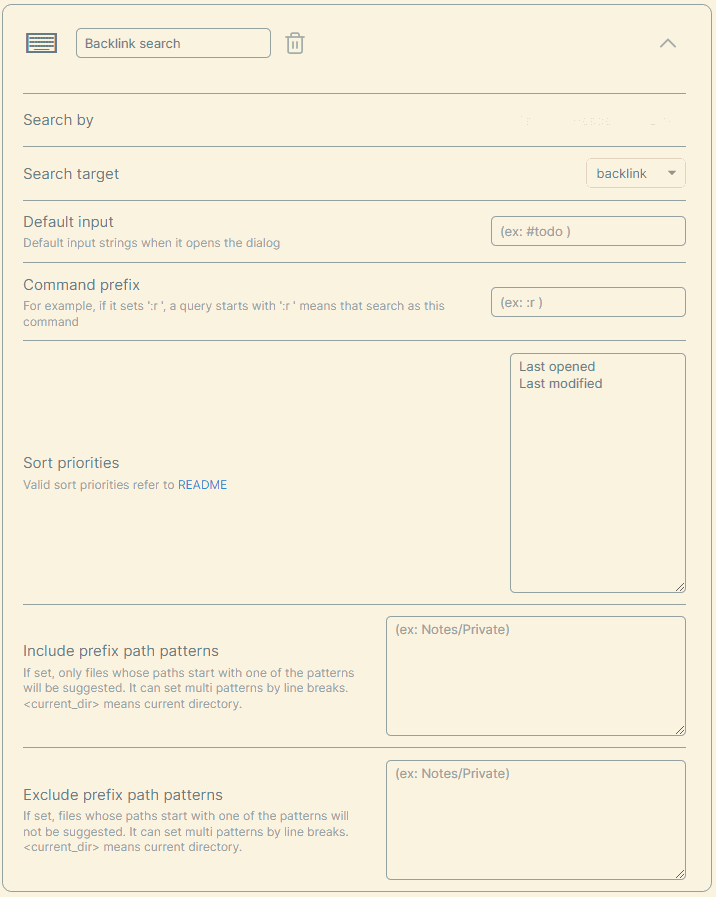7.0.0
Warning
There are many breaking changes
🎇 Shiny New Things
Customizable hotkeys in dialogs (#85)
You can customize hotkeys in dialogs except for the followings.
↑: up (It can't be unset but enable to add another one)↓: down (It can't be unset but enable to add another one)⏎: selectESC: dismissAlt 1~9orCtrl/Cmd 1~9:open Nth
Integrate "Backlink search" into custom searches
You can customize "Backlink search" more than before.
Add an "open all in new tabs" command in the dialog
Default: Ctrl/Cmd+Shift+Alt+O
2022-09-04_01h16_46.mp4
✨ New things
- Add an "open in google" command and a button in the dialog
- Enable to specify specific tags for sorting (#81)
- See Sort priorities
- Add a "Alphabetical reverse" to sort priorities (#95)
- See Sort priorities
- Add "Created latest" and "Created earliest" to sort priorities (#104)
- See Sort priorities
- Add a "Reset all search commands" button in the settings
🔼 Improvements
- Enable "Alphabetical" sort priorities even when input is empty (#100)
- If using macOS, show "Option" instead of "Alt" in the hotkey guide
- Show a count view of the number of suggestions even if the query doesn't be input
🦾 No longer broken
- Fix a bug that some priorities don't work correctly
- Fix a bug that query doesn't match with the directory
- Fix a bug that the "open first URL" command doesn't parse the URL correctly in the edge case
- Fix bugs that some commands are executed by hotkeys unintentionally even when the dialog shows (#106)
- Fix some style bugs
🔥 Breaking changes
Make command-ids not contain spaces and capital cases (#97)
It means that you need to again set hotkeys about "Custom searches" and "Backlink search".
Additionally, you need to update the plugin's settings if you use any plugins that execute the search commands in Another Quick Switcher.
Remove the "Backlink search" command in global commands
If you use "Backlink search", please add the following one to the custom searches in settings.
Update default search commands
Before
- Recommended search
- Recent search
- Title search
- Star search
After (See Preset search commands)
- Recent search
- File name search
- Landmark search
- Star search
- Backlink search
It wouldn't update automatically, so it needs to reset them via the "Reset all search commands" option if you want to apply new default settings.
Remove the "📰 Header search in file" section in settings
Please set in "⌨️Hot keys in dialog" instead.
Remove a "👀 Backlink search" section in settings
Please set in "⌨️Hot keys in dialog" instead.
Remove Mod j Mod k hotkeys
If you prefer to Mod j Mod k, please set in "⌨️Hot keys in dialog".