-
Notifications
You must be signed in to change notification settings - Fork 22
$25 | Selection indicator is not displayed in some cases #62
New issue
Have a question about this project? Sign up for a free GitHub account to open an issue and contact its maintainers and the community.
By clicking “Sign up for GitHub”, you agree to our terms of service and privacy statement. We’ll occasionally send you account related emails.
Already on GitHub? Sign in to your account
Comments
|
@luizrrodrigues,The selection indicator is also not present when the user navigates to some pages that are not on the menu. |
|
@luizrrodrigues , one more example of the selection indicator not displayed properly On a tab size window, when you click on more->explore->programs, the selection indicator moves from more to Community |
|
@LieutenantRoger Any status on this one? |
|
Working on this ticket. Will submit Asap. |
|
Do you know how to resolve this issue ? I only checked out the code and try to launch the community app, it used to be launchable, but I received the error like this now. |
|
What steps you followed to deploy and run app? Also you set the env vars shared in forum? |
|
Never mind, I have managed to launch the necessary page. The error I posted above appears some data incomplete in the dev env. |
|
You can run locally with Prod env data (is always better to me when test in my local) |
|
Can you take a look like this ? I tried use npm start to launch it in production mode, but the page seemed not able to launch ; https://take.ms/rb5VY |
|
@LieutenantRoger try set port: |
|
The data seemed not load still. I can visit TonyJ in dev but not in prod environment: https://take.ms/AL6fm |
|
And in dev mode, both the my profile page and dash-board page won't load, I seemed stuck on verifying my solution |
|
Use these step to deploy / start: And make sure to use |
|
Thanks, turns out I need to rebuild it. Here' the MR: #85 |
|
I assume we can ignore the CI error ? as I didn't find a .circleci file, so not sure navigation-component should run though the CI after we made a commit. |
|
@LieutenantRoger Yep, ignore this for now. |
|
@LieutenantRoger Please create a new MR. |
|
Ok, here it is: #145 I thought I have pushed the fix, looks the MR need to be re-created. |
|
@LieutenantRoger Yes, because old MR was merged. :) |
|
@LieutenantRoger Not working well: |
|
Could you please rephrase the requirement ? I'm more confusing than before. |
|
@LieutenantRoger Based in your solution I have fixed the issue (just changed the right variables to show hide Arrow) Thanks. |
|
Great, thanks. |
|
This issue still exists. |
|
@SathyaJayabal I think original issue was fixed here, if remain issue is related with "More" button, let close this one and track in #101 |
|
Yes, I am just going to mark this as pass after I have linked the issue |

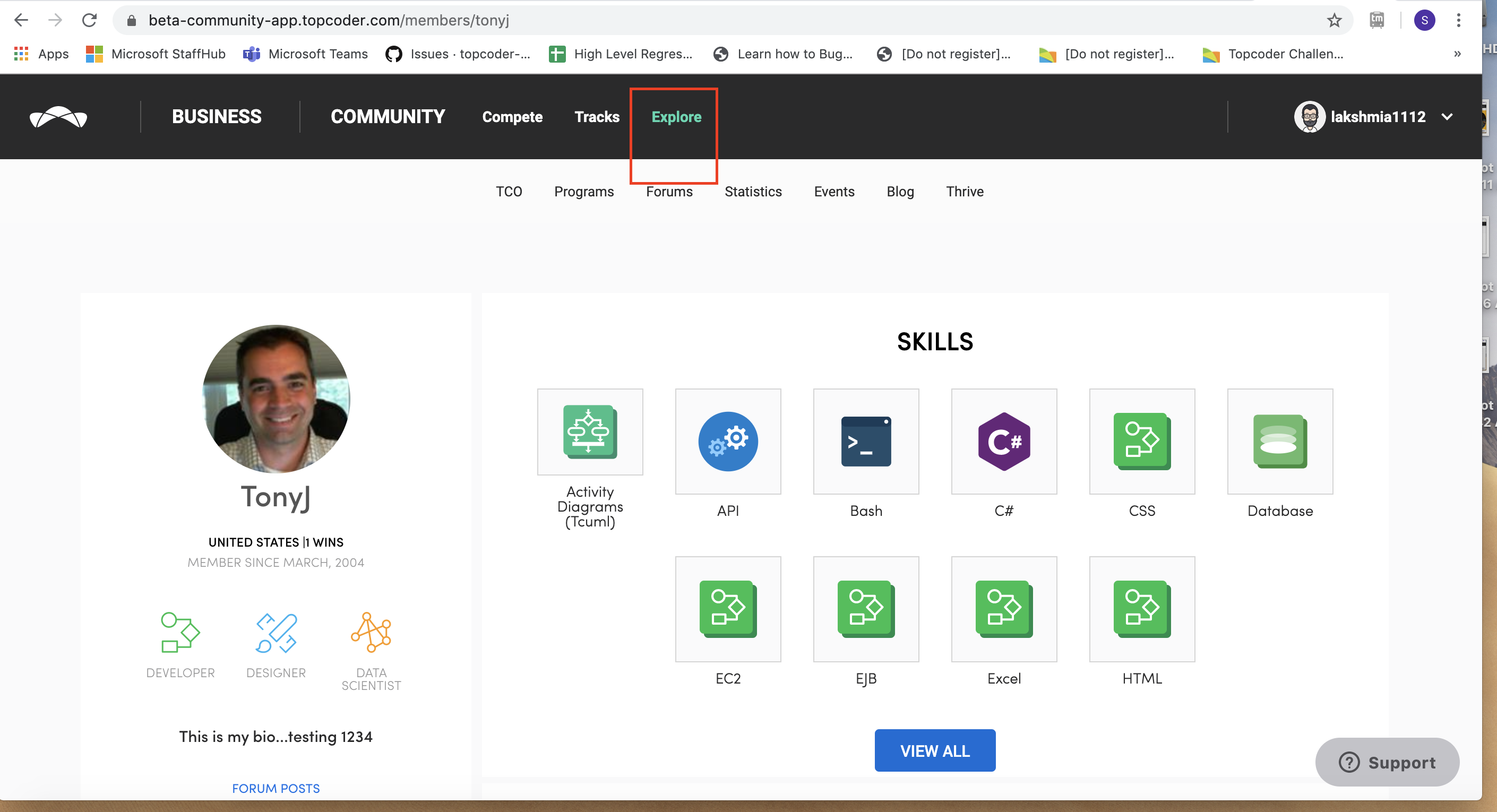





This also happens when the user is logged out and you click on Community -> Overview or How it Works
The text was updated successfully, but these errors were encountered: