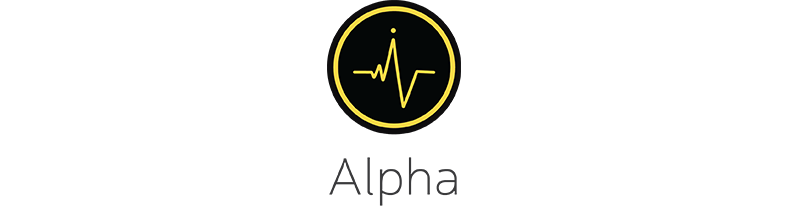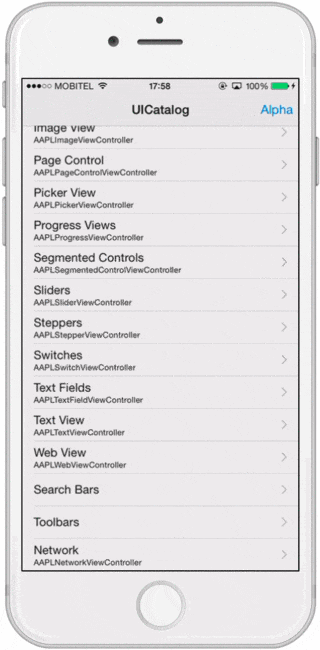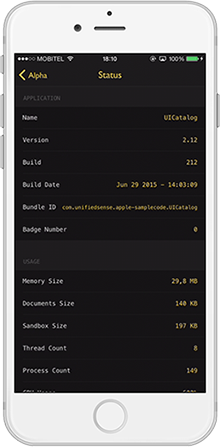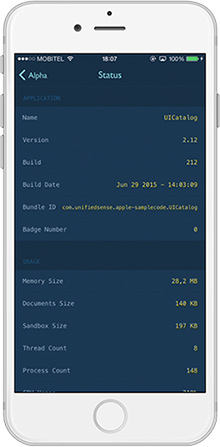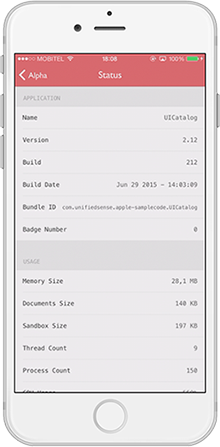Alpha is an idea of the next generation debugging framework for iOS applications. It combines multiple debugging tools built on top of a simple, unified API. It lives entirely in your app sandbox and collects information during your application lifetime. It is very easy to integrate and requires no code changes.
The project is currently a work in progress and might be too unstable to be used in real environment yet. Feel free to open GitHub issues (especially Swift projects).
Features are separated into multiple plugins, which can be enabled or disabled, depending on application requirements.
- Application - displays a list of all installed applications on the device.
- Bonjour - contains a simple Bonjour server allowing Alpha to work over local Wi-Fi network.
- Bootstrap - checks for KZBootstrap environments and allows modifying them in real-time.
- Console - displays console logs (logged by NSLog) inside the application.
- Event - logs and displays application wide events such as background state transitions and view controller appearances.
- File - allows browsing the sandboxed file system and previewing common file types, such as images, videos and text.
- Global - information plugin displays linked frameworks, libraries and classes.
- Heap - allows inspection of active object instances on ther heap and helps with debugging memory errors.
- Interface - plugin is a specific plugin and is required to display Alpha menu interface and actions.
- Network - logs network connections made using
NSURLSessionandNSURLConnectionAPI's. - Notification - displays scheduled and fired local notifications, received push notifications and notification permissions.
- Object - allows for inspection of any class or object in the application, including
NSUserDefaults, arrays and dictionaries. - Remote - plugin allows connecting to Alpha from another device (needs Bonjour running on target).
- Screenshot - plugin allows taking screenshots of the application with a single action.
- State - allows inspecting the device state and settings, such as locale, time and available memory.
- Touch - plugin displays touches on screen when activated.
- View - allows view hierarchy manipulation and inspection in real-time.
Currently work in progress:
0.3.0
- Application State Snapshot
- Recording touches and replaying actions
- In-app debugger
Alpha is meant to work with any application, but the default dark theme does not always fit best with the application color scheme.
To fit in with any application Alpha has theme support, which allows you to choose the color palette you wish to display Alpha in.
There are 6 themes available:
- Default (first picture)
- Formentera (second picture)
- Notio (third picture)
- Alizarin - by Vikilas
- Amethyst - by Vikilas
- Green Sea - by Vikilas
If is also possible to create your own theme and use it in Alpha system.
Read more on Themes.
Triggers are a way to activate Alpha interface from your application. By default Alpha provides two triggers:
- Shake Trigger - Activates when device is shaken two times in less than 5 seconds.
- Tap Trigger - Activates when 3 fingers are pressed for 3 seconds anywhere in the application.
Both triggers are activated by default. Alternatively you can implement your own trigger or use the manual trigger.
Read more on Triggers.
To use Alpha in your project, all you need to do is add a CocoaPods library:
pod 'Alpha'This automatically includes all plugins and features. To avoid clashes with any libraries used in application, all Alpha classes use ALPHA prefix (even classes ported from other libraries). The recommended way is to ignore Alpha version and always use the latest version, to ensure best stability possible.
You can also pick only the plugins you need manually.
pod 'Alpha/Bonjour'
pod 'Alpha/Interface'
pod 'Alpha/State'To use automatic integration feature, add Integration subspec (when using Alpha pod, it is automatically included).
pod 'Alpha/Integration'Alpha supports iOS 8 and up. Not all features are available on all versions.
Read more on Integration.
Alpha originally started as an unofficial fork from FLEX (Flipboard Explorer). It began with a simple desire to add multiple features to FLEX, but looking at it more and more, it was obvious that many architectural changes were required to support remote clients. Those kind of changes are the hardest to merge into original repository without breaking multiple features, it was obvious that it fits more to create a separate repository.
So Alpha was converted into a separate repository and work began on top of that. Many features were added and there are many architectural changes under the hood. Alpha is now not a separate tool, but a framework that offers a full API. Features from tools are now working on top of plugin API, which allows dynamic loading and incredible extensibility.
The entire Alpha documentation is available on Wiki and on CocoaDocs.
- Read Getting Started.
- Browse Architecture.
- Go through Frequently Asked Questions.
To contribute to Alpha, please open pull requests. Any feature implementations or improvements, bug fixes, documentation are very welcome.
This project would not be possible without all the work done by many respected community contributors. Thanks to all contributors of the following projects:
- FLEX (Flipboard Explorer)
- CKCircleMenuView
- CWStatusBarNotification
- DTBonjour
- Haystack
- iConsole
- KZBootstrap
- PonyDebugger
- PINCache
- Super DB
- Touchpose
- Many more...
Dal Rupnik
- legoless on GitHub
- @thelegoless on Twitter
- dal@unifiedsense.com
Alpha is released under the MIT license. See LICENSE file for more information.