-
Notifications
You must be signed in to change notification settings - Fork 2k
New issue
Have a question about this project? Sign up for a free GitHub account to open an issue and contact its maintainers and the community.
By clicking “Sign up for GitHub”, you agree to our terms of service and privacy statement. We’ll occasionally send you account related emails.
Already on GitHub? Sign in to your account
Jetpack Checklist: Implement Jetpack Backups task #32152
Conversation
|
@shaunandrews @fditrapani I'd love to get some feedback and thoughts on how we can better create a "to do" hierarchy for our customers with the checklist here. For Jetpack, some items may be "blockers" that need to be completed for customers to get 100% value out of their plans. As noted in the video walkthrough I pinged you both on in slack, In order for Jetpack Backups and Restores to start working, we need to connect jetpack to each customer's respective server. The images @tyxla shared above, basically outline the flow right now. There's a checklist item for it, but it's not prominent and doesn't communicate to customers it needs to happen. One thing I want to add is a more visual "urgent" list item to the security checklist that places it on a more important level than the rest of the items. Basically customers need to set this up or the backups and restores they're paying us for won't work. I want your feedback on adding a a pattern like this and if it makes sense to do this. In the future I'd love to entertain the idea of working this into onboarding possibily, but for now, I want to make sure people can visually see it needs to happen. (Marin, don't implement this just yet. Just want some feedback on this first. Thanks! ) cc @seear |
0ad1409 to
d2dc252
Compare
|
Thanks for the ping @jeffgolenski. There is some work happening on the navigator that can help you (p9Jlb4-Nh-p2). The work doesn't look 100% solidified but I think it's heading in a good direction that we'll want to impement on our checklist. The thing to note is more emphasis on the task you're working on and less emphasis on the upcoming tasks. The current checklist on WP.com doesn't quite emphasize the current task but we did remove lots of the noise around the upcoming tasks. Something else to note about the screenshot above is there are some screens with multiple primary buttons. We need to make sure that pink is applied to the most important action. In a couple of instances it brings urgency to returning to the checklist vs completing the action. |
09cb290 to
f0e9f22
Compare
|
Thanks @fditrapani - I've addressed your feedback on leaving a single primary button, none of the steps in this tour will have primary buttons, as we want to remove the main focus from getting back from the checklist: |
|
Awesome. Thanks @tyxla. |
|
This is ready for code and design review. |
Yeah, that can be encountered in some screen sizes indeed. As you and @fditrapani already confirmed, it's a pre-existing known bug with tours. Would be nice to get it fixed, but it's beyond this PR, I guess.
Yeah, I'm getting reports for that for other tasks too, including from @seear below. Opened an issue to track that, as it's unrelated with this PR: #32248 |
I'm happy to follow up in another PR with this. As @jeffgolenski requested, I haven't proceeded here, as it's not yet decided whether this will be the way to highlight important tasks.
cc @jeffgolenski about this 😉 this will need some thinking and mockups.
Good point, opened an issue for that: #32248 |
|
Finally avoided jetpack manage problems and was able to test. Works wonderfully. I even downgraded my plan to free and re-upgraded my plan to professional and the checklist kept up. Nice! As mentioned above. design mods coming soon for future PRs |
There was a problem hiding this comment.
Choose a reason for hiding this comment
The reason will be displayed to describe this comment to others. Learn more.
Design review approved.
There was a problem hiding this comment.
Choose a reason for hiding this comment
The reason will be displayed to describe this comment to others. Learn more.
Wait for the setup to finish, and verify that the Backups task is automatically setup - first displayed as "in progress", and when finished, displayed as "finished".
This indeed happened. 👍
Then I did the monitor step and got back to checklist, and found that the checklist item was again "loading" and monitor was unfinished:
@jeffgolenski reported the same thing. It seems like an unrelated connection problem that I haven't been able to diagnose, but I asked in the Crew channel. FWIW, reconnecting fixes it, so it's unrelated with this PR. |
There was a problem hiding this comment.
Choose a reason for hiding this comment
The reason will be displayed to describe this comment to others. Learn more.
Re-connected the site, activated rewind..
Checklist doesn't infinite-spin anymore and I got to press "do it" for backups and scan.
I end up here:
Where I'm pretty confused what to press obviously. 😅 I choose to press big plus although other things on the page look much more like buttons (even primary pink ones) than the plus icon.
I then get this:
I now have 4 buttons to choose from 😵 I press "ok" because I know that'll bring me onwards, all other 3 buttons seem like backwards (maybe?).
I fill in credentials and get a lot of green ✅ icons scattered across my screen:
I press "let's do it" and get one final ✅
...and with that, Marin, I give one for you too: ✅
Ship it! 😄
There was a problem hiding this comment.
Choose a reason for hiding this comment
The reason will be displayed to describe this comment to others. Learn more.
Code looks good!
Testing experience otherwise was a bit rough but I'd expect visual issues raised up here be ironed out in follow ups. :-)
|
Thank you for the thorough testing and review 🙌 Will ship on Monday and continue iterating on making it less rough 😅 |
|
And I've opened #32249 to start thinking about how we can simplify and enhance the backups task to have less buttons and clicks and make it generally less rough 😅 |
|
@tyxla : I just saw this PR when looking at the commit log and wanted to point out that you didn't add the new tour to |
|
Thanks for that @sgomes 👍 I'll make sure to add it soon. |















Changes proposed in this Pull Request
Previews
Note: primary buttons in the guided tour steps are no longer primary, and there might be small textual changes as feedback is addressed in the PR.
Pre-Rewind sites install and configure backups (VaultPress) automatically:

Rewind sites require credentials, so there's a manual task for that:
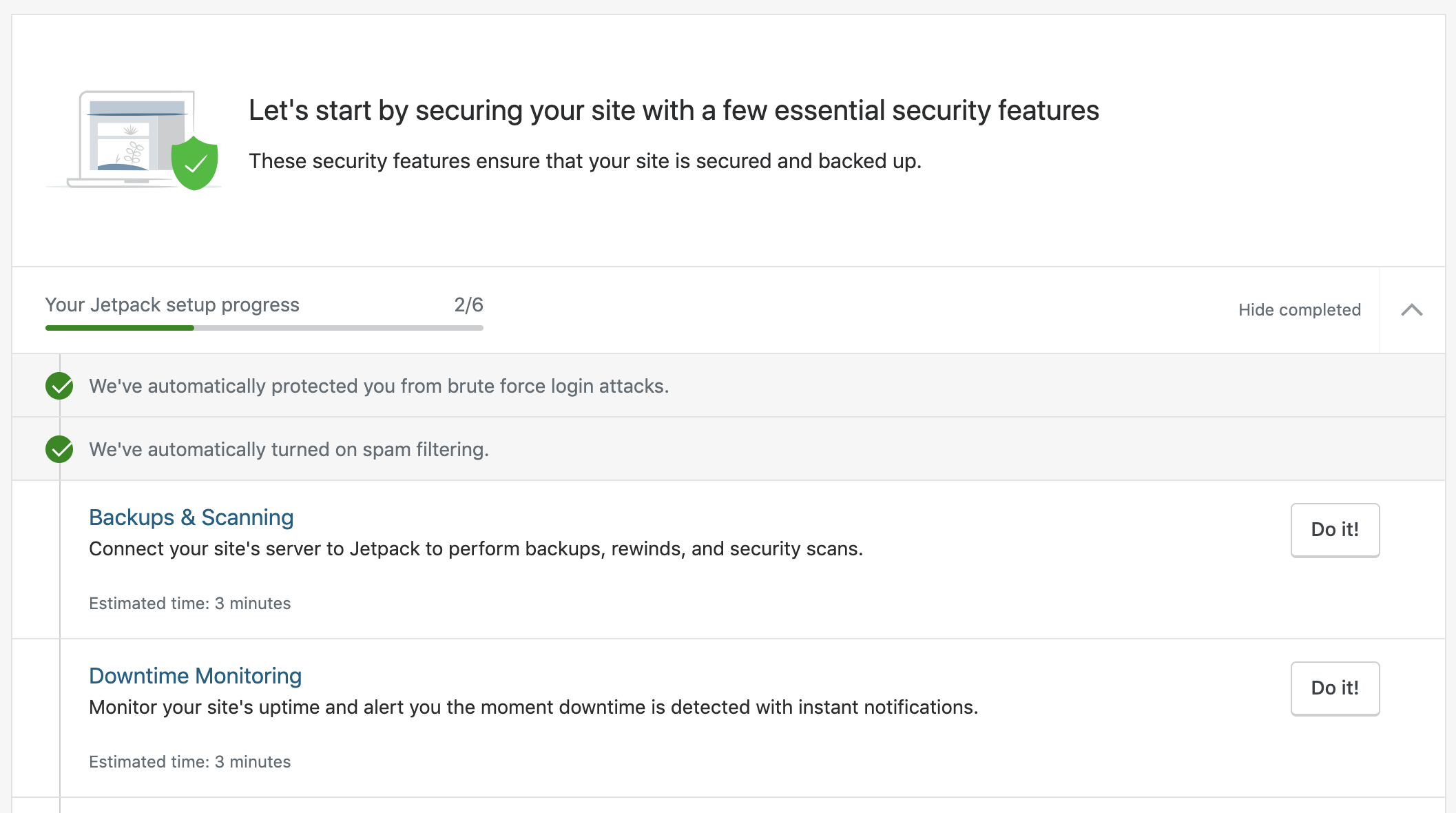
Clicking the "Do it" button leads to the Security Settings page:
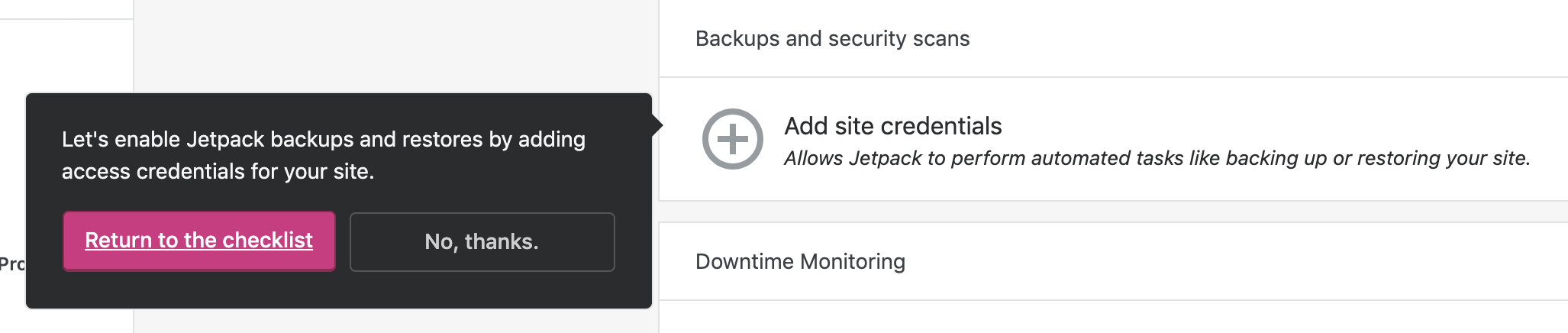
Clicking the "Add site credentials" button displays a confirmation section if the credentials have to be input manually:
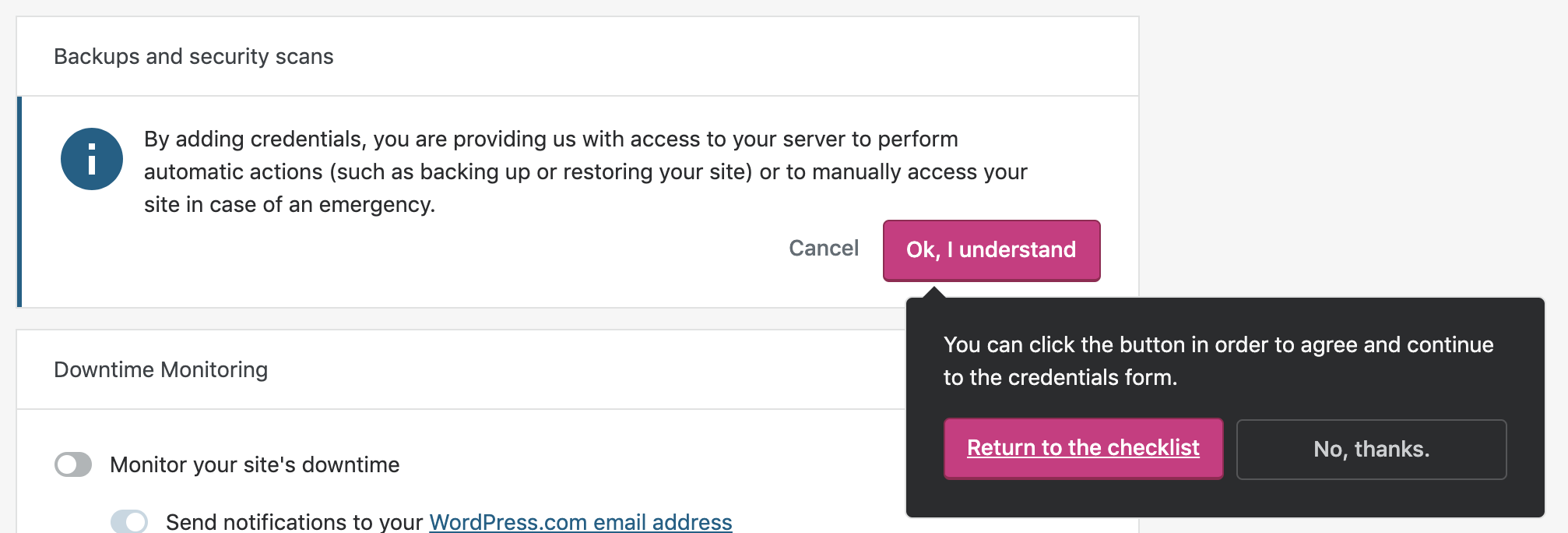
Clicking the "Add site credentials" button displays a confirmation section if the credentials can be auto-provisioned (for example in Pressable):
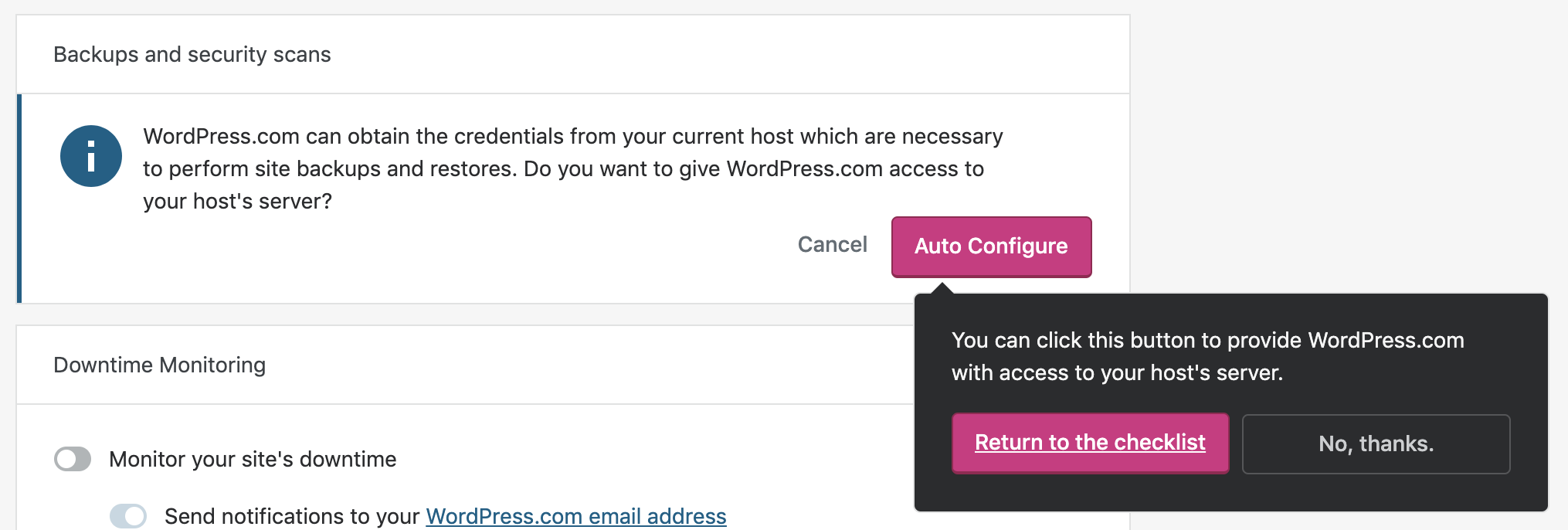
After inputting credentials or auto-provisioning them successfuly, user gets a success message and a nudge to go back:
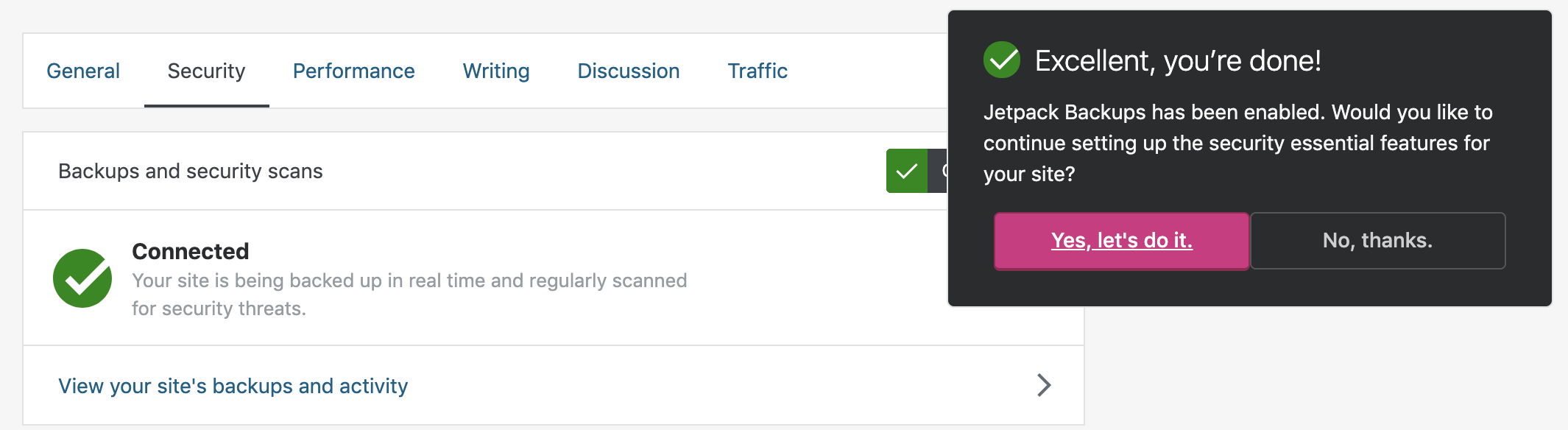
Users can use the checklist to change credentials if they want:
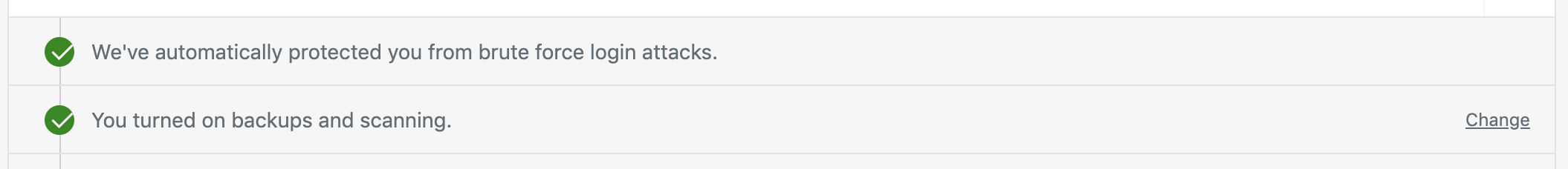
Users can't do anything with the VP task, it's passive:
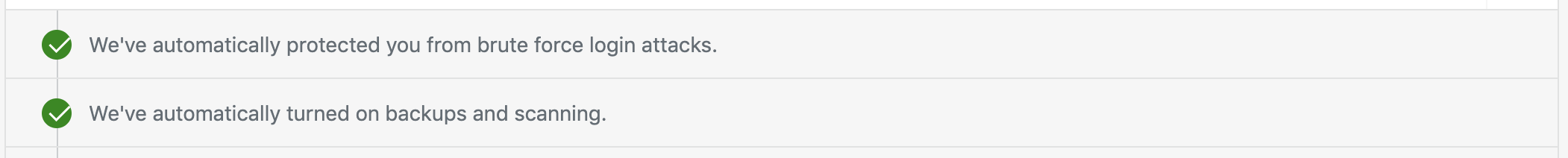
Testing instructions
/plans/:sitewhere:siteis the slug of your site./plans/my-plan/:sitewhere:siteis the slug of the site./settings/security/:sitewhere:siteis the slug of the Pressable site./plans/my-plan/:sitewhere:siteis the slug of the site.