-
Notifications
You must be signed in to change notification settings - Fork 1
en_linux_Qt
Qt is a free and open source widgets toolkit for creating graphical user interfaces as well as cross-platform applications running on various software and hardware platforms.
It serves as a base for the medInria GUI and also provides an abstraction of the operating system for example for plugin loading.
Two options are available to you. The installation with the official installer which makes it possible to benefit from the last versions of Qt, it is the solution strongly recommend or the installation by the repositories of packages apt in command line.
After downloading the installer file give it the rights of execution then start the installation of Qt either directly for a local installation to your user or with sudo for a system installation.
Click Skip unless you want to work with a Qt account.

Select the preferred instalation directory in C: \ Qt.

Select the version of Qt corresponding to the chosen compiler.

The installation takes a while.
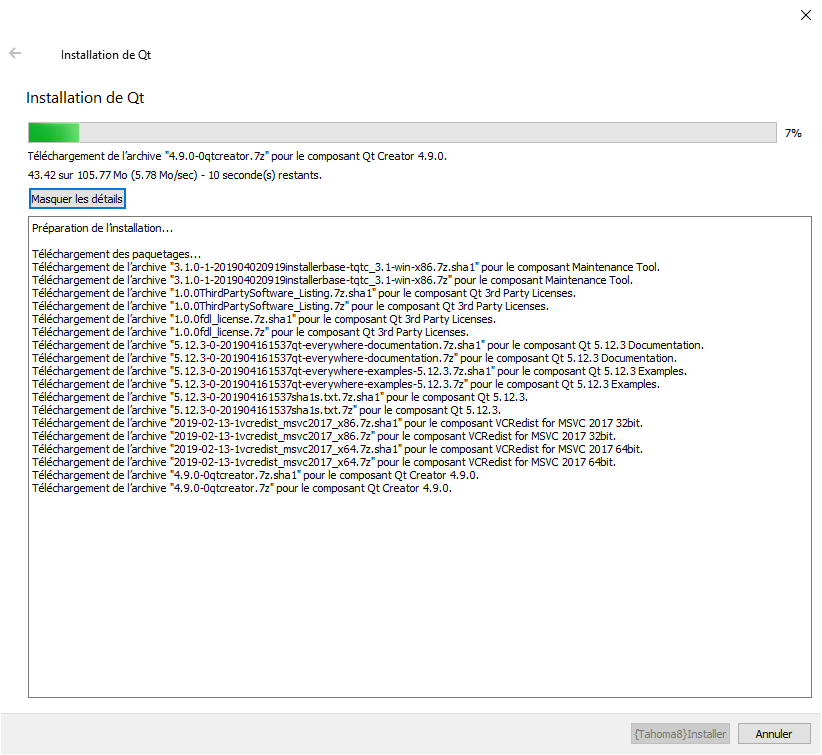
Install Qt, in a terminal run the command:
sudo apt-get install cmake qt5-default
End of the installations