forked from medInria/medInria-public
-
Notifications
You must be signed in to change notification settings - Fork 1
en_win_putty
Florent edited this page Apr 1, 2020
·
2 revisions
PuTTY is an SSH client.
As part of medInria ** PuTTY ** brings the generation of SSH keys.
** IMPORTANT ** SSH keys are essential for 'private parties' of medInria and greatly facilitate transactions with github.
Follow the default PuTTY installation.
In a console in the current user's directory, run the mkdir .ssh command

Run PuTTYgen.
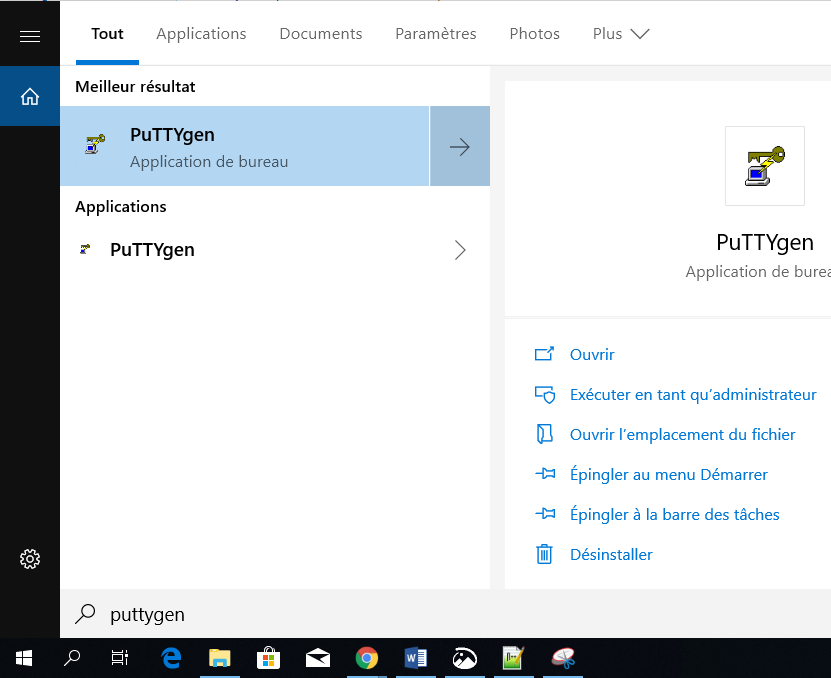
Generate a public / private key pair by clicking Generate, then swipe in the Key box.

Enter a passphrase and copy / paste the OpenSSH public key into your github account if you have one.

Save the keys in the .ssh folder

It is important to stay consistent in the names of the keys.
Next installation is Git for Windows.
Git