-
Notifications
You must be signed in to change notification settings - Fork 1
en_win_Qt
Qt is an open source toolbox of widgets. It allows to create graphic user interfaces ainsi and multi-plateformes applications. These applications can be run on different hardware and software platforms.
It serves as a base for the medInria GUI and also provides an abstraction of the operating system for example to plugin loading.
Launch Qt installation.
Enter your Qt account.

Select the preferred instalation directory in C: \ Qt.

Select the version of Qt corresponding to the chosen Visual Studio, here MSVC 2017 64-bit.

The installation takes a while.
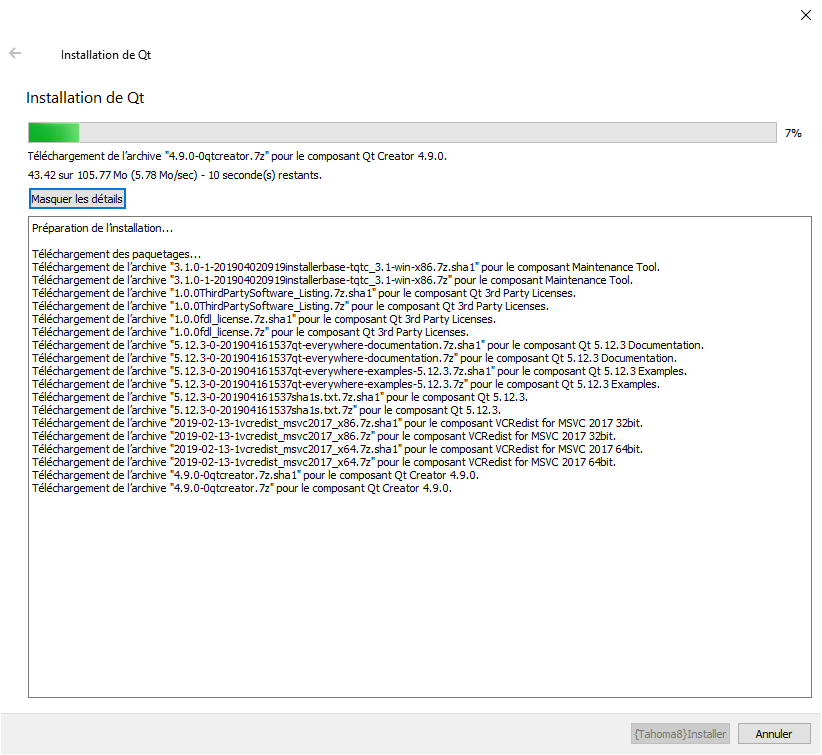
Add "C:\Qt\5.12.11\msvc2017_64\bin" for instance in your PATH.
With Qt comes the QtCreator IDE, if you want to use it you will still have to install Visual Studio to have the compiler.
CMake is the next installation step.
CMake