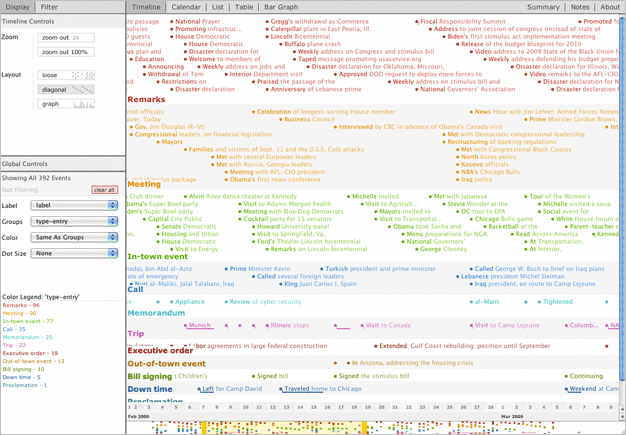-
Notifications
You must be signed in to change notification settings - Fork 74
Home
FlowingMedia edited this page Dec 8, 2010
·
79 revisions
Want to get started quickly? Download now!
And then read this page: Top tips for getting going fast.
TimeFlow Analytical Timeline is a visualization tool for temporal data. The current release is “alpha” software—a very early version that may have bugs and glitches.
The tool helps you analyze temporal data with five different displays:
- Timeline View: plots events over time on a scrollable, horizontal timeline
- Calendar View: plots events by day, month, and year in calendar format
- Bar Chart View: a flexible, aggregate view of data points. It allows users to aggregate data by any header in the data set.
- Table View: a straightforward table view of all data points
- List View: a simple list of events shown on the timeline, complete with description and metadata about each data point
Here are other helpful documentation pages:
- How to download and install: simple instructions and troubleshooting for Mac users
- Data: formats, fields, etc.
- Filters: how they work
- Guide for Developers: all you ever wanted to know about the guts of the system
To report bugs, feel free to email us or to post directly to the Github issue tracker.
To propose or discuss new features, edit the New Feature Discussion page.