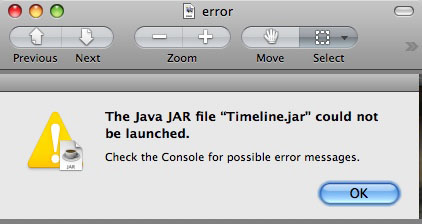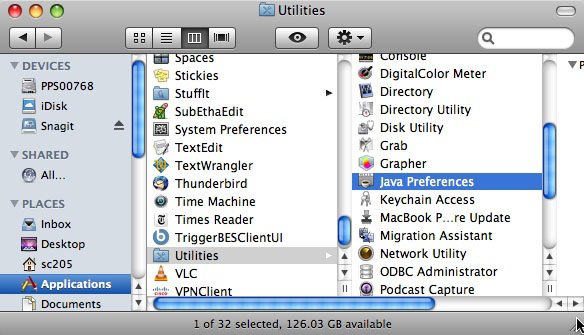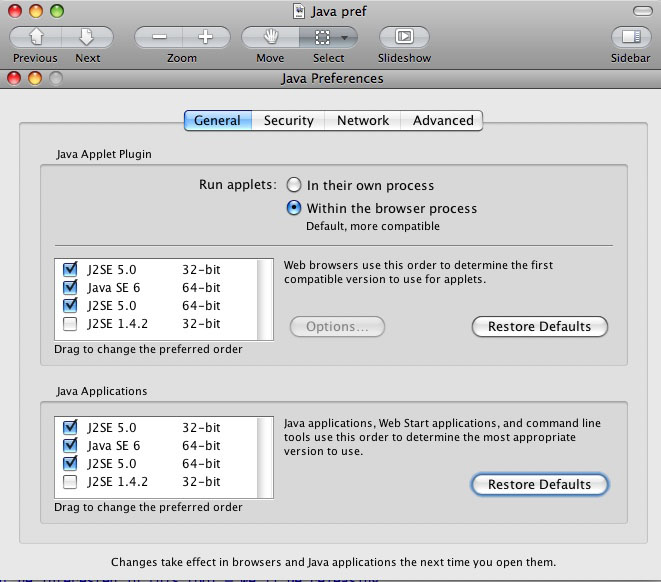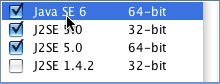-
Notifications
You must be signed in to change notification settings - Fork 74
Download and Install TimeFlow
TimeFlow Analytical Timeline is a Java desktop program.
Download a zip archive containing the application on the TimeFlow download page.
To “install” the program, all you need to do is unzip the zip archive. On Macs and Windows machines, you can do this by double-clicking the file. It will automatically unzip on a Mac; on a PC you may need to click an “extract all” button and choose a directory for the files to go.
Once you’ve extracted the files, you can run the program by double-clicking on the Timeline.jar file. We’ve tested this on Macintosh and Windows machines.
Common problems:
If the program fails to start on a Windows machine, check that you have extracted all the files from the zip archive. You should see a folder (without the little zip icon) containing the Timeline.jar file, along with other directories (“settings” and “images”) and a readme.txt file. If you still have trouble, please contact us.
On a Mac, if you have trouble starting the program, the likely culprit is that your version of Java is out of date. Below is a step-by-step walkthrough of how to update your settings.
TimeFlow requires Java 1.6
Tips for Mac users
If you get this error when you start up TimeFlow on a Mac, you probably have the wrong version of Java active on your machine:
There’s an easy fix. Using Finder, go to your Applications folder, then under Utilities, choose the Java Preferences:
Your preferences may look something like this:
On both boxes, grab the Java SE 6 line and drag it above the J2SE 5.0 line:
Close the preferences and try starting it up again.
Windows automatically updates the version of Java when you do routine security updates, so you shouldn’t have the same problem.