-
Notifications
You must be signed in to change notification settings - Fork 74
Calendar View
FlowingMedia edited this page Sep 14, 2010
·
2 revisions
The calendar view is one of two temporal modes for visualizing data on TimeFlow (timeline being the other). The calendar provides three different modes for viewing data:
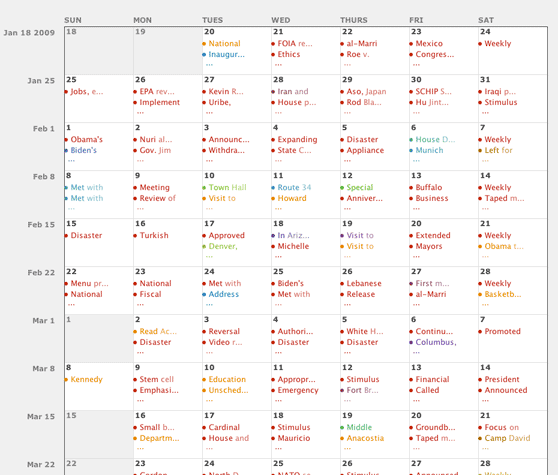
Calendar Icons (and aggregation):
There is a variety of icons that appear on the calendar view: solid, outline, and concentric circles. This diversity indicates different levels of data aggregation. The calendar aggregates data because, unlike the timeline view where users can zoom in indefinitely, this view has limited space per unit of time (day/month/year). So the icons reflect increasing levels of data compactness:
Note: We cap the size of the pie chart so that it doesn’t spill over other cells in the calendar
The calendar has different icons for different levels of data aggregation:
- solid circle = single positive data value
- outlined circle = single negative data value
- concentric circles = multiple data points of the same type
- pie cart = compilation of multiple sets of concentric circles
Calendar Layout