-
Notifications
You must be signed in to change notification settings - Fork 1.2k
New issue
Have a question about this project? Sign up for a free GitHub account to open an issue and contact its maintainers and the community.
By clicking “Sign up for GitHub”, you agree to our terms of service and privacy statement. We’ll occasionally send you account related emails.
Already on GitHub? Sign in to your account
Better Icon #4
Comments
|
Here's my go at a logo which looks alright as an icon (see attached). Feel free to use it (or not) in any way you would like. Source vector for branches/tree can be found here. |
|
Thank you so much for this contribution, @Breakthrough @ryanolsonx I also agree the current icon sucks. I'm a little wary of changing too much of original source repo during build because I want to keep trust levels high. But I think updating the icon shouldn't be too crazy, if it can be done in a very straightforward way. PRs are welcome. I'll do it if I can get some free time in the coming days. |
|
Not sure if this is too close to the original, but here's one I've used before to replace the original MS ones, which I think are ugly. |
|
Hi, I can create a PR with one of proposal. My preference is the green one... Following the OSS icon Commit on vscode, it seems to be simple. I will check and try. I will need to find a way to generate from linux the png, the other format. If you have hint on this. I believe I know how to create the ico. but the icns... |
|
Proposed this code change... |
|
Thank you for the PR @clarsonneur To anyone involved in this discussion, here are my thoughts:
I am inclined to merge this PR but I wanted to make sure everyone has a chance to speak up if they have any hesitations about this. |
|
@stripedpajamas I agree about the potential copyright issues. I think the tree icon is aiming to look like "codium" which is a type of algae, but yeah it looks more a standard tree. I'll post another set of icons shortly. |
|
@jaredreich You can hardly recognize the tree in the very small icon (not to mention the leaves and branches are not visible at all). I suggest using a simpler, more geometric icon (or tree/algae representation). |
|
What do y'all think? (.icns files are in the .zip file below) |
|
is it bad that I love the ms icon? |
Definitely much better @jaredreich , keeps the current logo trend of flat with gradients but integrates the previous idea of a tree with leaves. For me it's the best one |
|
Great. To be honest, I prefer when we have few colors. It is quite monochrome icon. But I'm ok. |
|
Well, to be honest being a monochrome icon you can change the gray to any other dark shaded colour and it will work nice. Maybe we can try with green or blue? |
|
Sure. Let's make a try. |
|
Hey, this is a quick test with some colors. Personally I like the light and dark blue, and the light green, because the dark green is too similar to Atom. The orange ones were just a test and I don't really think they fit too well. Note that I call "dark" to the colour filled ones with the white tree, and "light" the ones which are white with the colored tree. |
|
I vote for green one! :-) |
|
@jaredreich it looks like blue has beat grey by a small margin. Maybe we give it one more day and then move forward? I am curious, regardless of which one is voted in, are we using the colored-background-white-logo or the white-background-colored-logo? Another vote? |
|
New vote: Whatever the result, here are all the assets (including sketch file): 👍 - light blue |
|
@clarsonneur can you update your PR with the voted for icon? |
|
Upon a little investigation of the vscode repo, it looks like we need quite a few more files if we are going to replace the existing icon.
Leaving it up to the community to decide if the current MS icon is ugly enough to warrant the work necessary to swap it out 🆘 cc @jaredreich |
|
The custom icon set for every file type is a bit more of work but it's certainly feasible. I would not mind working on that to be honest, but maybe we can focus on the linux icon set, the win32 icons for the installer (and the 150x & 70x versions). I think we can easily generate those from the original files by @jaredreich :) |
|
You should be able to generate everything you need from the sketch file I uploaded. I think a nice icon is pretty important if you want anyone to use this app. @stripedpajamas are you not able to do this, being the original contributor? |
|
I would do it but I don't know how. Anyone with more expertise with icons can help out here. Thank you @jaredreich for all the work so far 🙏 |
|
@stripedpajamas Yes, I will update the PR. |
|
@jaredreich @stripedpajamas, I reworked on the PR, but I'm in trouble to generate icns files... The only thing I can do, is to convert png to icns (from linux) I tried https://iconverticons.com/online/ to convert ico files to icns, or from png. I'm currently blocked here. |
|
Maybe try http://www.img2icnsapp.com/ (mac only) or https://cloudconvert.com/png-to-icns |
|
I'm under Linux. So, the first one won't work. I tried the second one, but I did not used properly. I retried and it looks good! So, thanks, I will use that one! |
|
This issue was created 43 days ago. Maybe it's time to speed up slowly? 😄 @clarsonneur Photoshop 2018 works great under wine. |
|
@paulcarroty Thanks for the suggestion. I have wine for a while, but I avoid it... usually it is not well working for different unknown reason. So, I prefer to avoid. Anyway, the last website is the right one to fix the latest issue for mac. And then it will be done. normally today. |
|
The PR is ready I have a doubt about the icns file. I used the I thought to expose the code to generate them from a script. But I don't know if that make sense for you guys. |
|
@clarsonneur I checked the 3 or 4 your icons - no issues. |
Thanks to @jaredreich @Jorgeelalto @clarsonneur Closes #4
|
Thanks for everyone's help and discussion to get this wrapped up! 🙏 I will rebuild release 1.28.0 and update homebrew so new downloads get the new icon. |
|
Looks very cool! Thanks to all of you. |
|
Sorry, still pretty garish compared to other icons. Way to complex. Need something simpler like @jaredreich 's original suggestion, just reimagined so it doesn't break copyright. #4 (comment) |
|
Here's a Windows PowerShell script to set your VSCodium icon to anything you like. Just stick the icon in the same folder as this script, and call it VSCodium.ico Write-Host "`n========= Setting VSCodium Icon ========="
#Here's a Windows PowerShell script to set your VSCodium icon to anything you like.
#Just stick the icon in the same folder as this script, and call it VSCodium.ico
#It presumes your install path for VSCodium is the default. If not, change the 3rd last line.
#region Header
$debugMode = $false
if ($debugMode) {
Set-PSDebug -Step -Trace 2
} else {
$ErrorActionPreference = 'SilentlyContinue'
}
$here = Split-Path -parent $MyInvocation.MyCommand.Definition
$script = $MyInvocation.MyCommand.Name
#endregion
Write-Host "`n========= Ensure Elevated Privileges ========="
#region
$identity = [System.Security.Principal.WindowsIdentity]::GetCurrent()
$principal = New-Object System.Security.Principal.WindowsPrincipal($identity)
if (-not $principal.IsInRole([System.Security.Principal.WindowsBuiltInRole]::Administrator)) {
Write-Warning "Not running with administrative rights. Attempting to elevate..."
$command = "-NoProfile -ExecutionPolicy ByPass -Command `"$here\$script`""
# Write-Host $command
Start-Process powershell -verb runas -argumentlist $command
Exit
}
#endregion
#And now for the guts of this script:
$Shell = New-Object -ComObject ("WScript.Shell")
$Shortcut = $Shell.CreateShortcut("$env:ProgramData\Microsoft\Windows\Start Menu\Programs\VSCodium\VSCodium.lnk")
$Shortcut.IconLocation = "$here\VSCodium.ico, 0"
$Shortcut.Save() |
|
Just wanted to say a big, massive 🙇♂️ THANK YOU 💯 for the beautiful icon and VSCodium in general. This lightens up my day constantly. You girls and guys are all awesome! 🏅 |
|
Poor @Breakthrough. |
|
I agree that default icon of VSCodium is terrible. BTW. All icon proposals above are also terrible. Please, don't use any of them. |
|
I think the |
|
This is all a matter of the past. The new logo rocks. Face it! And seriously, really, it's not all that bad, is it? Be. Good. Citizens! |
|
Much agreed. |
Thanks to @jaredreich @Jorgeelalto @clarsonneur Closes VSCodium#4


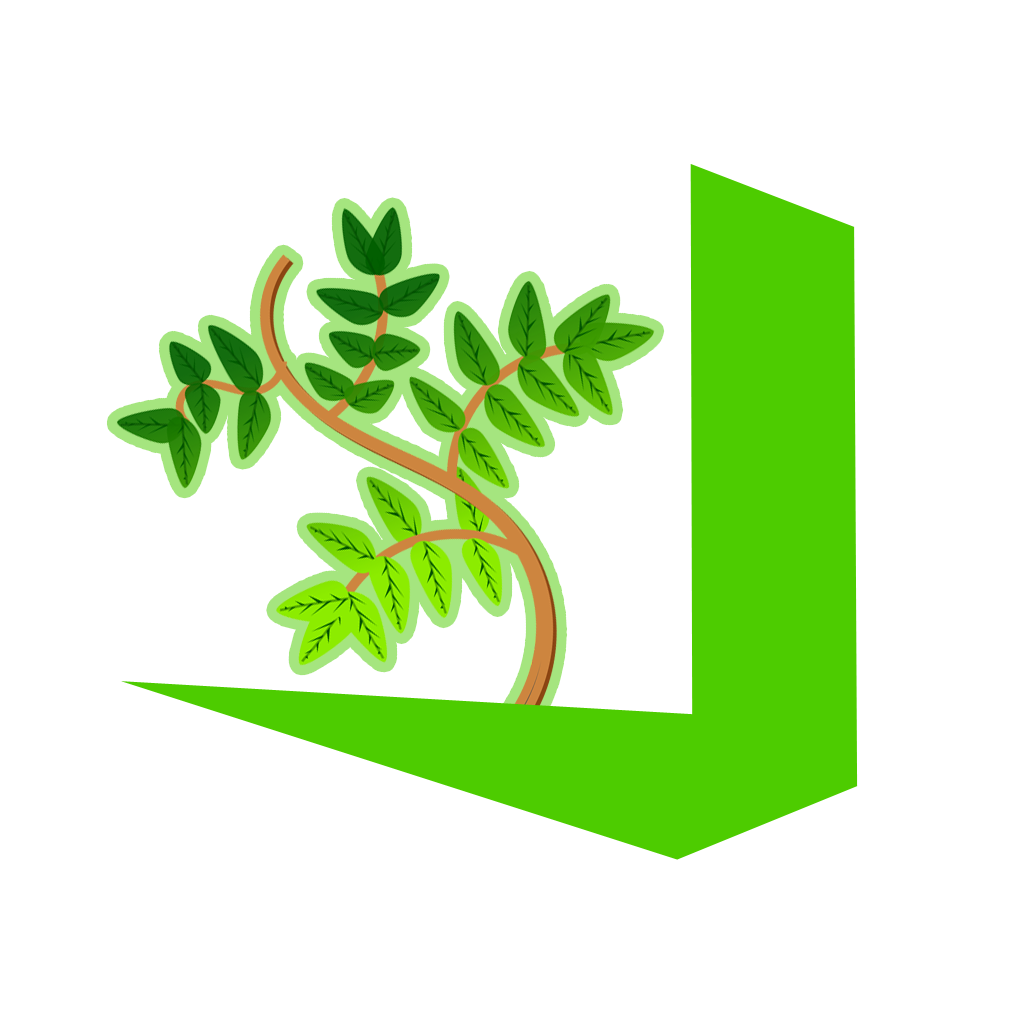









We should come up with a better icon for the FOSS version. The FOSS icon is really ugly. That would be sugar on top of the cake. 👍
The text was updated successfully, but these errors were encountered: