-
Notifications
You must be signed in to change notification settings - Fork 496
Cause 9002: file is not a database: , while compiling: select count(*) from sqlite_master; #642
Comments
|
Just found the same issue in closed with "won't fix" label. :( |
|
Hi, Just noticed that you mentioned it runs twice. Can you elaborate? |
|
Yeah, sure.
|
|
Do you have a rooted device or any special device setup that could be the issue? |
|
Also could you give me a photo of the details screen? |
|
Nope, I didn't root my device and I'm using manufactured setup. |
|
can you give me the details input of the dialog? I want to see where if we can deduce the behavior from a specific call |
|
Unfortunately this would still relate to encryption failure happening which is a state that should never happen. The only scenario that I can think of is that the SecureRandom Generation through the Conscrypt Provider fails at your device. For the accurate issue determination we would need more information though. I will add help needed in case we get any input from the community. Concretely, this means that the database cannot be read due to a bad password. Is there any security software or anything else that could change the android master key or the encrypted shared preferences that contains the password for the database? |
|
Taking a look at the (pretty limited) Crash Reports we have, this Issue comes up almost exclusively at Huawei and Honor Devices. Specifically, imported devices seem to be affected the most (showing up with Chinese manufacturing tags). In this Case: Reinstalling might NOT solve the problem, but make it come up again after a day. I would thus suggest that the reinstall workaround is not working as well for this problem. There could be different root causes for this. The first suspect is indeed an incompatible crypto provider under the hood of SecureRandom which corrupts the password generation. Another suspect (hopefully not applicable) would be that the devices actually try to look into the database files or the encrypted shared preferences and alter them somehow, making the read corrupt as well. I would appreciate anyone with deep knowledge of huawei-specific behavior to provide us with more information while we are also trying to consistently replicate and reduce the issue to find the root cause. |
|
Additionally, I would ask everyone with this error to NOT post their Stack Trace in this issue (unless specifically asked for), as it will most likely be not helpful for solving the issue. Thanks, everyone! |
|
Same problem here with Honor 7 Premium 32 GB (Android 6). After the first installation this error occurs after 3 days I guess and I had to reinstall the whole app. |
|
Same error here with a Huawai ALE-L21 P8 phone and Android 6.0 The app had worked one day and had crashed in the same way after one day. I reinstalled it and then it worked for 3 days until a few minutes ago. If I delete the app I think that all information (shared keys) about other people (phones) I met are gone, aren't they? |
|
Well i have the same problem with a Huawei P8 Lite. (like pdeiml) |
The detected RPIs are not stored by the app but the Exposure Notification Framework. Hence, deleting the app should leave the contacts untouched unless you delete them explicitly through the System settings) We‘ll add an FAQ note about the problem. |
|
Same problem here, Huawei P20. |
So tracing would still be possible through the app, within the 14 day window even if the app was reinstalled after let's say 2 days? Or would the app only have access to the data from the Exposure Notification framework of those 2 days? |
Yes, the matching is also done by the framework, not the app and hence is performed against the entire set of collected RPIs. If you have further questions about that, please open another question issue so we can keep this issue focused on the DB problems. |
|
I had the same on my Huwaei H60, Android 6.0 (see closed thread #579) |
|
Thanks for this hint. We are in contact with Google to more closely identify the issue and will update here once we have updates regarding this specific error. |
@thomasaugsten I checked on my device, and using this method deletes all RPIs. This will not happen only if there is another app (from another country) installed on the device |
|
@thomasaugsten @vaubaehn just for context, this question came up in #1084 b/c multiple people reported loosing their encounters in CWA after resetting their data this way (Android > Settings > Apps > CWA > Storage > delete data/cache). @Annie-G re-reading this thread here you stated above:
Did you have another ENF app (e.g. Italian Immuni) installed in parallel by chance? |
No, I had no other ENF installed. |
Huh, very curious… you used this procedure:
right? Maybe Google has changed the ENF behavior since then? 🤷 |
Yes. Because I thought this way I would not delete the keys? |
|
@Annie-G thanks for the info 🙂.
By "I also checked in the settings" do you mean you checked your EN log? Did your EN log not fully get reset after this procedure? I just tried this today on a secondary device and every time I did this (Android > Settings > Apps > CWA > Storage > delete data/cache) all EN log entries from before were deleted and only the one from right after CWA re-initialization was present. |
and before the reset, there were like 140 encounters, afterwards there were still 28. I was at home and for sure there were no 28 people around. |
|
@Annie-G Ahh ok that explains some of it. The number you see there is just the number of checks performed in the last 14 or so days. It has nothing to do with how many contacts you had. You can click on this number, then you see the list of actual checks that have been performed and you can even export this list there 🙂. Given that this number went down for you it seems like the EN log was indeed deleted in your case as expected… only thing which is curious is that seemingly your 1 green encounter in CWA persisted… |
|
@daimpi I doubled check and it looks Google is now registering the data deleting and turns off the exposure notification framework the leads to a key wiping. We will update our FAQ |
|
This error should be fixed with the latest version of the Android app. There was quite some time since we got the last feedback here. Could you please update to the latest version and report back if the problems are resolved for you? Thank you very much for your input! Best regards, Corona-Warn-App Open Source Team |
|
This issue is indeed fixed for me since a month or so. In fact, my "reproduction procedure" does not work any more (I can't be "quick enough" any more), and I've never seen this message again after the fix by @d4rken was implemented and I reset the app once more (I guess the old version corrupted the db one last time). |
|
Worked for me! Lotte
|
|
Dear @Lotte85, @alois31, Thanks for the feedback. I will close this issue now. Thanks to everybody for contributing! On a side note, regarding the update to CWA 1.7: Please note that it is a staged rollout. Over the next two days, 100% of the users should have received the update. Best wishes, Corona-Warn-App Open Source Team |







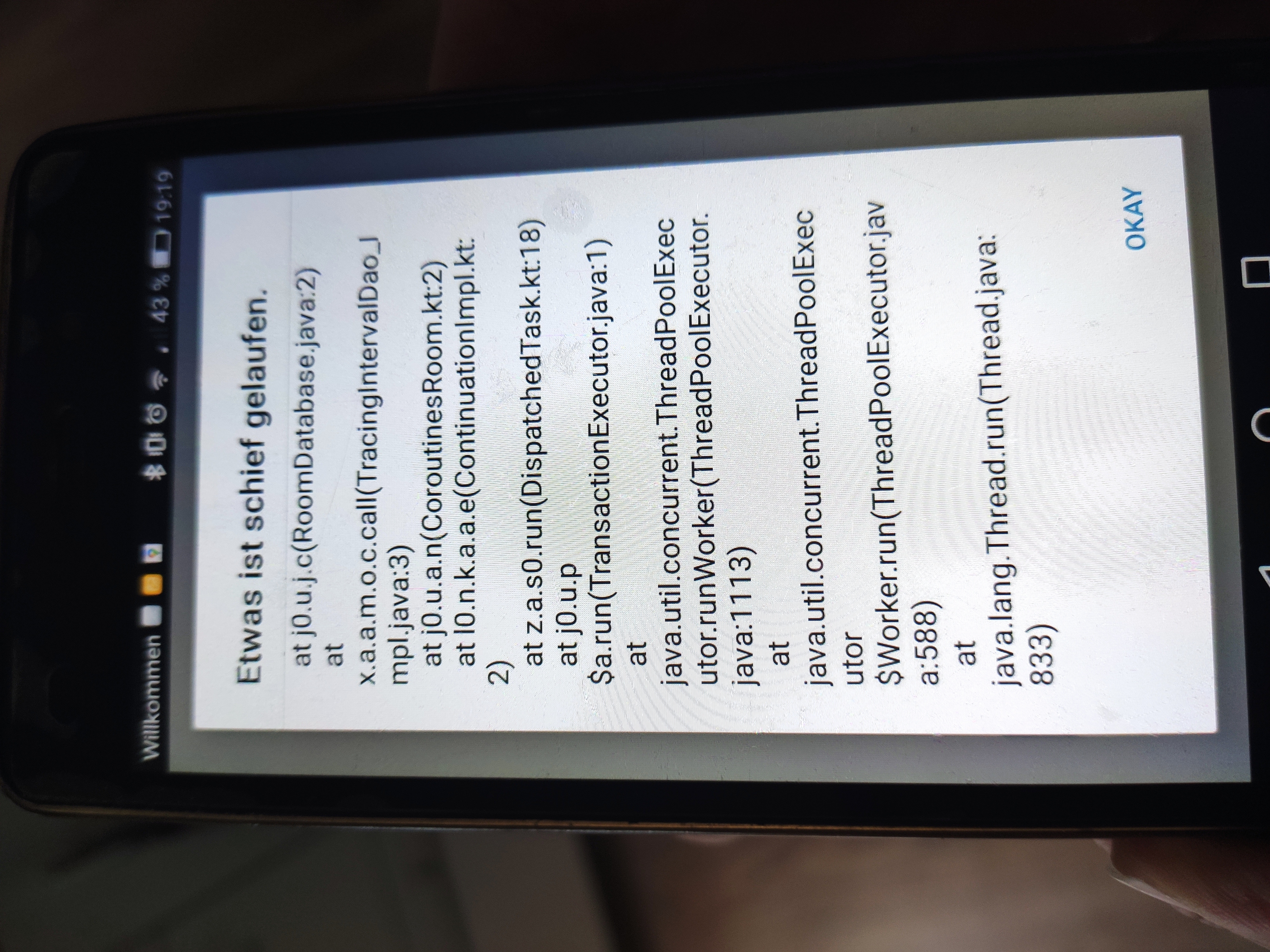
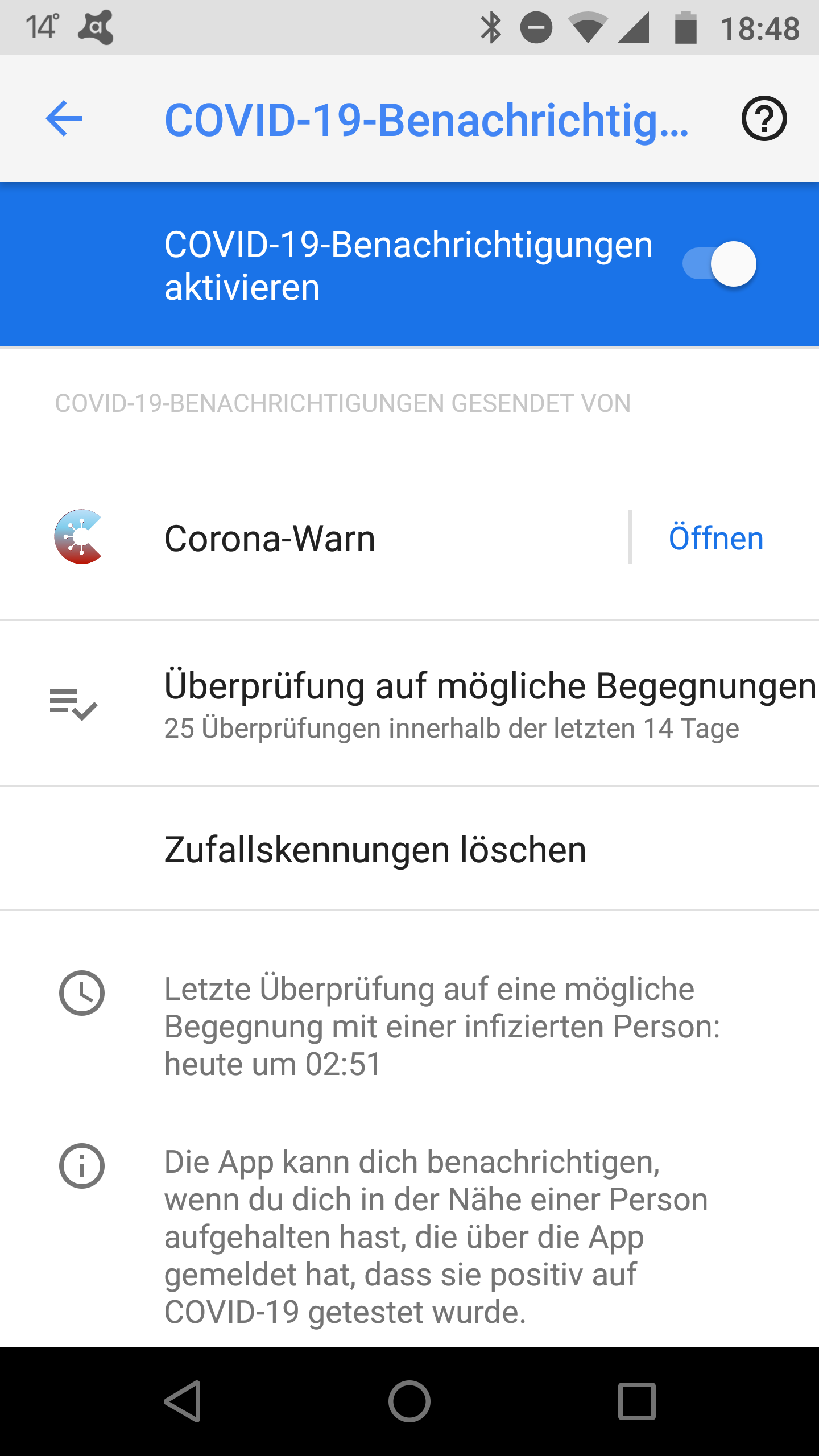
Describe the bug
I'm installing the app. The next day it stops to work and starts crashing on start. Sometimes it's getting an error
This happened twice already. After first one I've removed and reinstalled app.
Expected behaviour
I expect the app to work longer then one day ;)
Steps to reproduce the issue
There are no any specific steps to reproduce. I'm just using the app.
Technical details
Huawei P20 Pro. (CLT-L29)
EMUI version 8.1.0
Android version 8.1.0
Additional context
Internal Tracking Id: EXPOSUREAPP-1851
The text was updated successfully, but these errors were encountered: