-
Notifications
You must be signed in to change notification settings - Fork 495
[INFO] URSACHE: 9002, Etwas ist schiefgelaufen. Timeout #998
Comments
|
Hello @Jo-Achim, thanks for reaching out. I have forwarded it to out development team. Thanks, Corona-Warn-App Open Source Team |
|
Hi @Jo-Achim , in the screenshots, there is a shield visible in the notification bar. Do you use any anti virus app, or what is the shield related to? |
|
Same issus here. No Energy saving Mode active. Use Kaspersky Anti-Virus. |
|
@Gladdi thanks for reporting! I overlooked in above screenshots, that timeout occurred during a web request (OkHttp). @Gladdi @Jo-Achim do you use any firewall on your phone, or does your anti virus app / Kaspersky contain a firewall module? Are you able to reproduce the issue
|
|
@vaubaehn: the shield in the notification bar comes from: "NetGuard Pro", v2.285 (https://netguard.me/). Corona-Warn-Configuration under NetGuard: Allow WLAN when the screen is switched on; not cellular. Both, "NetGuard Pro" and "Norton Mobile Security" was installend long before first installation of CWA (June 16th) - and no (configuration-) changes made here! (Between the last error-free use of CWA and the problem described.) Battery usage / optimization: Corona-Warn-App: Not optimized. A reproduce of the issue is hardly possible:
After the above error message, the problem has not reappeared; neither under CWA 1.1.1 nor under CWA 1.2.0. Best regards. |
|
hi @Jo-Achim , thanks for all information and for reproducing the issue! As stated
I think, we found one suspect: NetGuard Pro
This might explain, why the error occurs: while the screen is switched off, network is disabled.
This doesn't change above explanation.
Good. What I saw today in the screenshot in your notification bar, the 'key symbol' is active - are you using VPN? This, with a low chance, may also be a source of error, or adding in the severity of the error seen with Netguard. To help to ultimately find the source of error, to provide users experiencing similar issues a work around in the future, would you be willingful to disable/change the setting 'Allow WLAN when the screen is switched on; not cellular.' for CWA in netguard, that network is always allowed for CWA for testing purposes? |
|
@Gladdi Do you think Kaspersky set the sliders to deactivated? |
|
Hi @vaubaehn,
Ok, I understand; see NetGuard "Allow in restricted access mode" below.
NetGuard uses VPN to provide its functionality. Take a look at https://www.kuketz-blog.de/netguard-firewall-android-unter-kontrolle-teil4/ in part "2. NetGuard", keyword: "VPN-Schnittstelle".
Yes, sorry, my mistake. The NetGuard option "Allow WLAN when the screen is switched on" ("WLAN erlauben, wenn Bildschirm eingeschaltet ist") is grayed out here! And I assumed it would be unrestricted. However... I've been using NetGuard (including Norton) longer than CWA is installed and the 9002 timeout error has never occurred ;-). So I'm curious. Thank you for information. I will contact you again here as soon as I have new knowledge. Best regards. |
|
CWA: 1.2.1 Even if it is far too early for a final assessment, there is a strong indication that @vaubaehn was probably correct in his assumption that "Ursache 9002 ... Timeout" had something to do with 'my NetGuard configuration' . I have activated the already mentioned function "Im Zugriffsbeschränkungsmodus erlauben" ("Allow in restricted access mode") in NetGuard. The result is that CWA now starts apparently faster and - more importantly - completes the "Prüfung läuft ..." much faster. My CWA configuration in NetGuard now looks like this: NetGuard Pro, v.2.285 (https://netguard.me/). Basic configuration: forbid everything and then specific activation of functionalities for each app individually. Thanks and best regards. |
|
Hi @Jo-Achim , thanks for your helpful feedback. Happy to hear it works for you up to now. Hello @JoachimFritsch : please leave open issue until then. Thank you Note to myself: Race condition. Anti virus -> FAQ |
|
Ok, I think more towards the end of next week (week 34). |
|
CWA: 1.2.1 Hello @vaubaehn, hello everybody, as reported on August 15, 2020, the error "CAUSE: 9002, Etwas ist schiefgelaufen. Timeout" / "CAUSE: 9002, an error has occurred. Timeout" with NetGuard setting "Im Zugriffsbeschränkungsmodus erlauben" / "Allow in restricted access mode" activated, has not occurred until today. Since, as also said there, both the CWA start and "Prüfung läuft…" / "Exam running..." run significantly faster, it can be assumed that the cause of 'my error' is now resolved. Thanks and best regards. |
|
Hi @Jo-Achim , that's great news! Thank you very much! |
|
Hi @GPclips and @JoachimFritsch , we now located two different sources for the cause of '9002: timeout', and how they can be resolved. One general question: Are there already any concrete plans by product management / developer team to enhance error handling and UX? Or to make CWA more resilient against race conditions (CWA trying to fetch data from server, while network connection is still being established, in this example)? Kind regards |
|
Hello @vaubaehn , thank you for driving this thread!
As well as you do, I also see the need for having such an FAQ entry for this issue. I will discuss this in our today's meeting and suggest the idea of having you writing this article. We need to make sure that we mention 9002 as the error code of an unknown error and really have to rely on the error description, in our case the timeout (probably also including the exception; at least partly) I will come back to you and let you know when we will be ready to add the FAQ entry to our FAQ-page. Thank you for your support @vaubaehn, @Gladdi and @Jo-Achim . Best regards, Corona-Warn-App Open Source Team |
|
Hello @vaubaehn, I just checked with the team and happy to ask you, if you please could create a PR in the website repository. Please add your FAQ entry to https://github.com/corona-warn-app/cwa-website/blob/master/src/data/faq.json (I think the best section would be "id": "notification"). Afterwards, as with every PR, it will be reviewed and we will translate it into German, that the FAQ versions are in sync. Thanks, Corona-Warn-App Open Source Team |
|
Hi @GPclips , thank you very much clearifying with the team and responding to this issue.
I will do. I should be finished until Monday night. If you don't hear anything from me until Tuesday, then 'something went wrong', and please feel free to ping me.
Please feel free to change anything according to your needs. I will note that also in the related PR.
I'll write it as brief and as precise as possible. Thank you! |
|
Hi @GPclips , @Jo-Achim and @Gladdi , a PR to add an entry to the FAQ is on the way. Thanks again! |
|
Hello @vaubaehn, thanks for providing your PR. We only had to do some minor corrections as mentioned in the PR's conversation history. Thank you for your awesome contribution. I will keep this thread open for our further conversations. Thank you, Corona-Warn-App Open Source Team |
|
FYI |
|
Hi @d4rken , thank you very much for your update on this timeout issue. Increasing the value sounds good, and let's hope, there are no other underlying issues to come up. |
@Ein-Tim has recently opened an issue in the wishlist repo for this: corona-warn-app/cwa-wishlist#165 🙂 |
Nothing official yet, but I'm pushing discussion on something like that. Checking whether something is a known issue (rel corona-warn-app/cwa-wishlist#165) is a step further, but I think getting rid of the need for users to have to screenshot popups with stacktraces would already be a huge gain 😅 . |
Yes, cool, thanks for having an eye on it!
Definitively 😅 @Ein-Tim and @daimpi : Yes, my idea was going into a quite similar direction, I drew a primitive sketch about it -> here, but didn't take time yet for polishing and putting it into the wishlist repo. |
|
Keep having this issue when on mobile data, the moment I go into wifi, absolutely no problem. I have no netguard/Kaspersky or similar tool installed. |
|
I had the same issue as Zaelnorth mentioned in #1122. It happened only on mobile network. I'm using a Vodafone SIM. After enabling a VPN or using WiFi it worked without issues. |
|
Hello community, this thread has been closed by mistake, therefore I will go on and reopen it. Thanks, Corona-Warn-App Open Source Team |
|
Hi, I also have a 9002 Timout exception when updating the data. Not sure if this the same exception which is mentioned above in this ticket because my phone shows a different stacktrace. Please let me know if it is required to create a separate issue. error message: URSACHE 9002 Etwas ist schief gelaufen. Device: Huawei Honor 6 The error is reproducable on my device when starting the app. After some hours of trying to update the data I receive a different error message: 39508 Waiting some hours to next morning I get the 9002 timeout exception again. I am not able to use the CWA app because it is showing unknown risk ("Unbekanntes Risiko") for several months now. It was actually working for a few days in may or june (not sure which version it was). Prior to the error messages mentioned in this ticket I was facing the issues mentioned in #933 and #1053. This is what I tried so far:
Covid19 notifications in google app settings are activated showing 290 checks in the past 14 days. Please let me know if there is anything I can do to help solving this issue. Thanks, Matthias |
|
@maethes the issue you're experiencing is tracked over here: #1187 (originally the timeout limit was 60s, with CWA 1.5 it's 180s that's why you're seeing the message "timed out after 180000 ms" even though the issue says 60000 ms). The 39508 message you're experiencing after a while is now tracked over here: #1459 |
|
Hello everyone, The specific error reported in here was fixed by increasing the timeout limits in CWA release 1.4. Other 9002 errors should get their own Github issues. We will close this ticket. Corona-Warn-App Open Source Team |
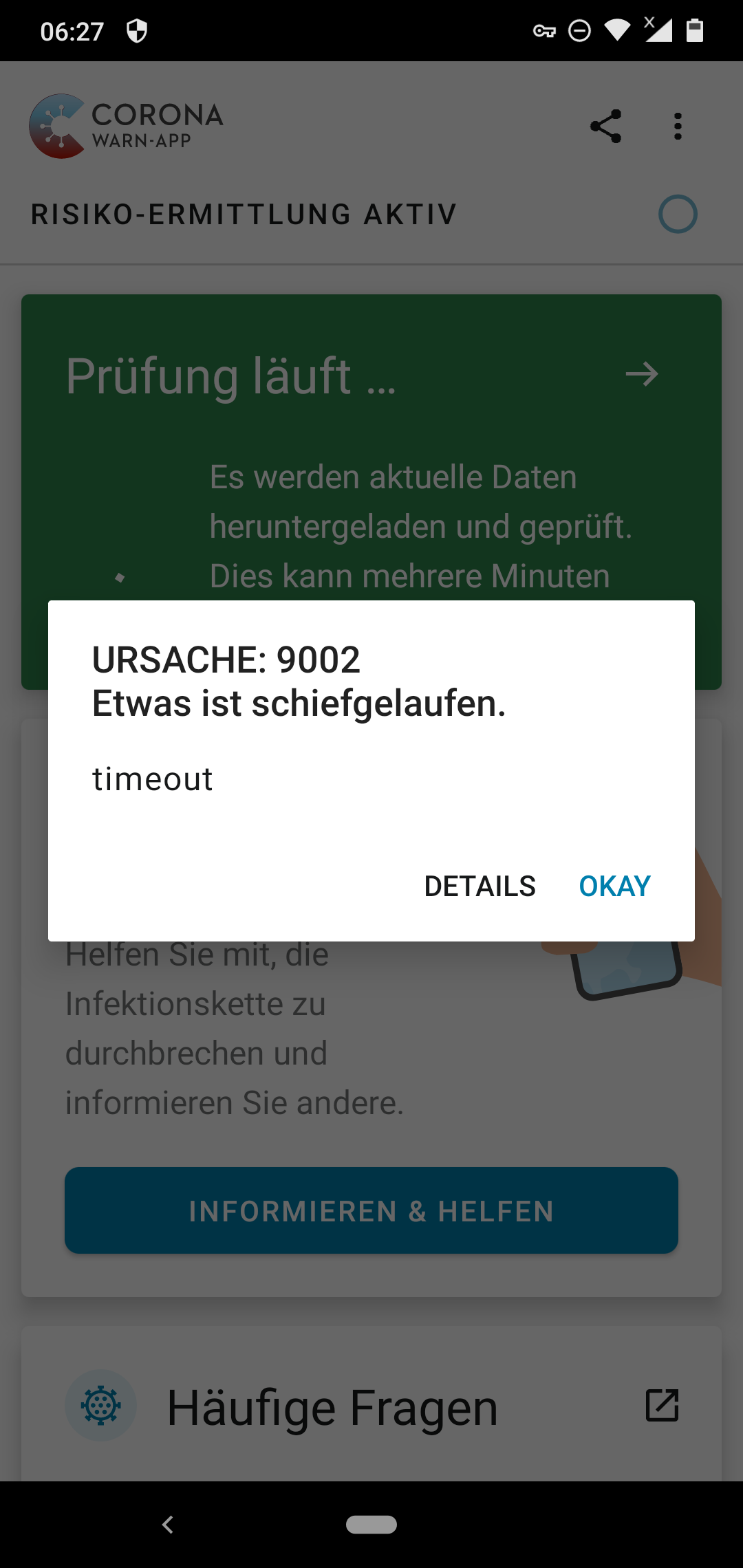










[INFO] CAUSE: 9002, Something went wrong. Time-out
Android 10 with
Android Sicherheitsupdate / Security-Update: 1. Juli 2020
Nokia 7.1, Build: 00WW_4_15C_SP02
Internet: WLAN (only)
CWA-Version: 1.1.1
Das Problem trat heue erstmalig auf und war wiederholbar.
The problem performed for the first time today and was repeatable.
Hier die Dokumentation...
Here the documentation...
Check-after-Start:

Error-Message:

Error-Message-Details:

Display-after-Error (normal):

Additional-Info:
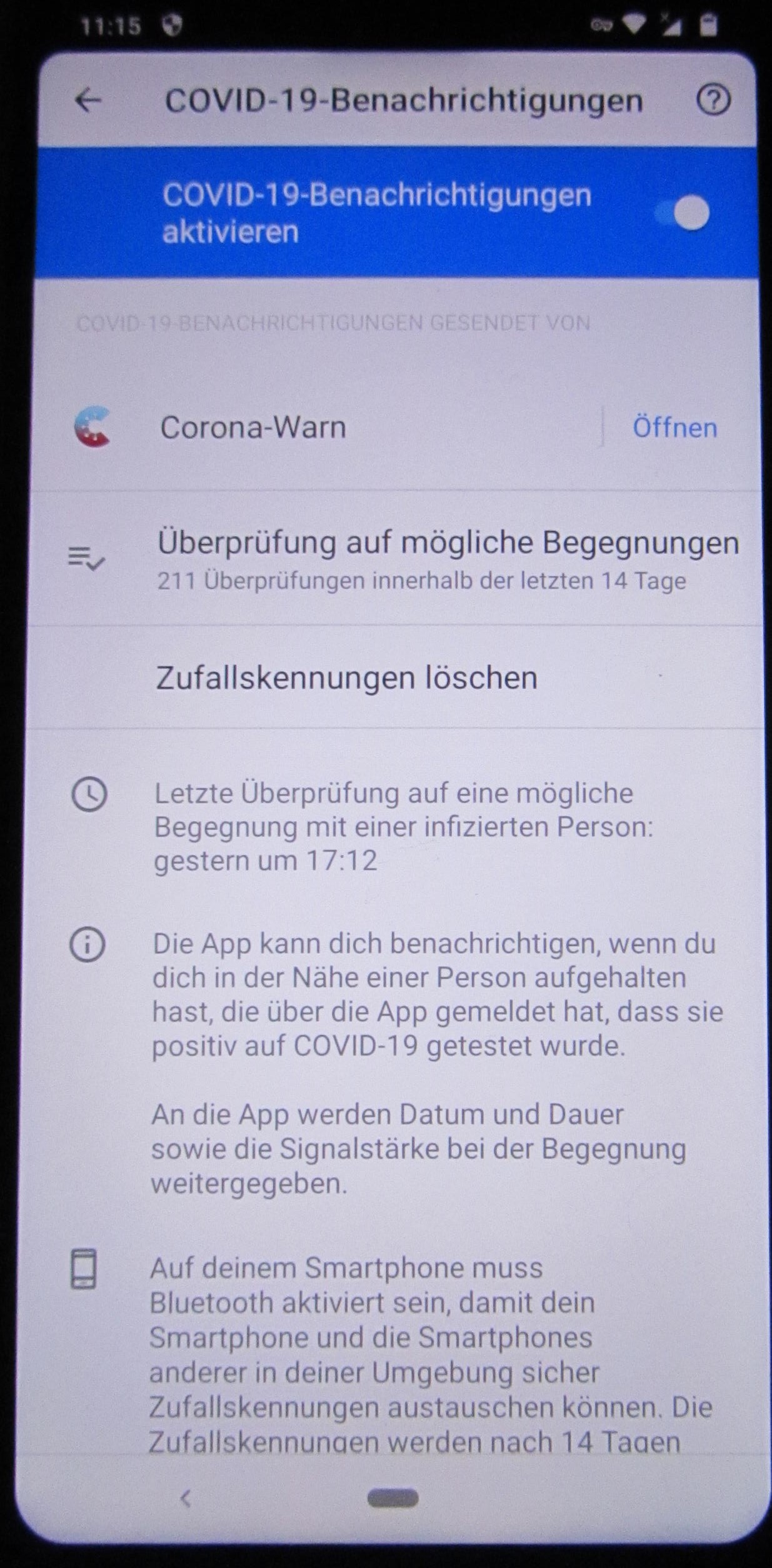
Anmerkung: Diese Screen-Shots wurden beim 3. oder 4. Aufruf der CWA mit jeweils gleichem Verlauf / Fehlermeldungen erstellt.
Note: These screen shots were created with the 3rd or 4th call of the CWA with the same progression / error messages.
Update von heute Nachmittag...
Zusätzliche Information: Klickt man auf den Pfeil in Abbildung "4. Display-after-Error (normal)" passiert der gleiche Timeout nochmals (exakte Details konnte ich nicht vergleichen); "Prüfung läuft..."; siehe "6. Test-in-progress".
Beim Versuch diesen Vorgang ebenfalls inkl. der Details zu fotografieren, ereignete sich dieser Fehler nicht nochmals.
Erstaunlich ist jedoch, dass die Angabe "Aktualisiert: Heute, 16:12" exakt 23 Stunden nach der vorherigen Aktualisierung stattfand; siehe Aktualisiert-Daten in "7. Your-Risk-Status" im Vergleich zu "4. Display-after-Error (normal)".
D.h. der oben dokumentierte Fehler könnte mit dem Versuch der Aktualisierung innerhalb von 23:00 Stunden zusammenhängen. 23:00 Stunden (Heute: 16:12) nach der vorherigen Aktualisierung (Gestern: 17:12) trat der Fehler nicht mehr auf.
Update from this afternoon ...
Additional information: If you click on the arrow in Figure "4. Display-after-Error (normal)", the same timeout happens again (I couldn't compare the exact details); "Prüfung läuft..."; see "6. Test in progress".
When trying to photograph this process including the details, this error did not occur again.
What is astonishing, however, is that the information "Updated: Today, 16:12" took place exactly 23 hours after the previous update; see updated data in "7. Your risk status" compared to "4. Display-after-Error (normal)".
I.e. the error documented above could be related to an attempt to update within 23:00 hours. 23:00 hours (today: 16:12) after the previous update (yesterday: 17:12) the error no longer occurred.
Nach Abschluss der Prüfung wurde vor 16:12 Uhr der obige Fehler "Ursache: 9002 ... Timeout" angezeigt. (Das Foto entstand beim Versuch auch diesen Timeout zu dokumentieren, aber hier entstand der Fehler nicht mehr (16:12 Uhr).)
After completing the test, the above error "Cause: 9002 ... Timeout" was displayed before 4:12 pm. (The photo was taken while trying to document this timeout, but the error no longer occurred here (4:12 p.m.).)
Internal Tracking ID: EXPOSUREAPP-2190
The text was updated successfully, but these errors were encountered: