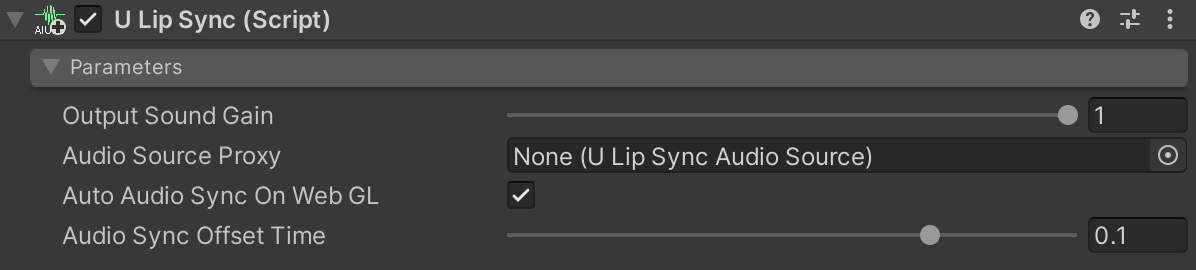Releases: hecomi/uLipSync
Releases · hecomi/uLipSync
v3.1.4 has been released!
v3.1.3 has been released!
v3.1.1 has been released!
v3.1.0 has been released!
v3.0.2 has been released
v3.0.0 has been released
Transition from v2 to v3
Starting from version 3.0.0, the MFCC values have been corrected to be more accurate. Therefore, if you are upgrading from version 2 to version 3, you will need to recalibrate or create a new Profile.
Update
- Improved calculation method for MFCC (to get values closer to commonly used values).
- Article: https://tips.hecomi.com/entry/2023/03/31/022324 (written in Japanese)
- Added multiple comparison methods for MFCC in
Profile(L1/L2/CosineSimilarityandUse Standardization). - Added VRM 1.0 resources to samples.
- Created using VRoid
- Added a sample that displays UI at runtime to allow editing and calibration of profiles.
- Improved editor performance (by creating MFCC textures with Job + Burst).
Bug Fix
- Fix microphone desynchronization issues #30
- The first parameter set in uLipSyncAnimator does not work. #37
Screen Shot
Comparison Method
Previously, L1 without standardization was used.
VRM 1.0
Runtime UI
v2.6.1 has been released!
Bug Fix
- fix Timeline Setup Helper to take clipIn and timescale into account
v2.6.0 has been released!
Update
- Add 10. Runtime Setup example
- Add Timeline Setup Helper
- Add an API to get phoneme names
Profile.GetPhonemeNames()
Timeline Setup Helper
Window > uLipSync > Timeline Setup Helper
This tool automatically creates BakedData corresponding to clips registered in AudioTrack and registers them in uLipSync Track.
Runtime Setup
- Attach
uLipSyncBlendShape - Register
SkinneMeshRendererthere - Bind the phoneme name registered in
Profileand the correspondingSkinnedMeshRendererBlendShape withAddBlendShape(string phoneme, string blendShape) - Attach
uLipSync - Register
Profile - Register the callback for
uLipSyncBlendShapethere
using UnityEngine;
using System.Collections.Generic;
public class uLipSyncBlendShapeRuntimeSetupExample : MonoBehaviour
{
// GameObject to add uLipSync (that has an AudioSource component)
public GameObject target;
// Profile to bind
public uLipSync.Profile profile;
// SkinnedMeshRenderer containing BlendShapes
public string skinnedMeshRendererName = "MTH_DEF";
// Assuming that some arbitrary data exists
[System.Serializable]
public class PhonemeBlendShapeInfo
{
public string phoneme;
public string blendShape;
}
public List<PhonemeBlendShapeInfo> phonemeBlendShapeTable
= new List<PhonemeBlendShapeInfo>();
uLipSync.uLipSync _lipsync;
uLipSync.uLipSyncBlendShape _blendShape;
void Start()
{
if (!target) return;
SetupBlendShpae();
SetupLipSync();
}
void SetupBlendShpae()
{
// Search for GameObject with specified name
var targetTform = uLipSync.Util.FindChildRecursively(
target.transform,
skinnedMeshRendererName);
if (!targetTform)
{
Debug.LogWarning(
$"There is no GameObject named \"{skinnedMeshRendererName}\"");
return;
}
// Get SkinnedMeshRenderer
var smr = targetTform.GetComponent<SkinnedMeshRenderer>();
if (!smr)
{
Debug.LogWarning(
$"\"{skinnedMeshRendererName}\" does not have SkinnedMeshRenderer.");
return;
}
// Attach uLipSyncBlendShape
_blendShape = target.AddComponent<uLipSync.uLipSyncBlendShape>();
_blendShape.skinnedMeshRenderer = smr;
// Bind Phoneme and BlendShape name using some data
foreach (var info in phonemeBlendShapeTable)
{
_blendShape.AddBlendShape(info.phoneme, info.blendShape);
}
}
void SetupLipSync()
{
if (!_blendShape) return;
// Attach uLipSync
_lipsync = target.AddComponent<uLipSync.uLipSync>();
// Specify Profile
_lipsync.profile = profile;
// Register callback for uLipSyncBlendShape
_lipsync.onLipSyncUpdate.AddListener(_blendShape.OnLipSyncUpdate);
}
}