-
Notifications
You must be signed in to change notification settings - Fork 44
Install Easy
patmo141 edited this page Sep 17, 2017
·
19 revisions
Download and install the latest release of Blender
Currently this addon is based on 2.77a, soon to be upgraded to 2.78b.
-
Download the source as a .zip from the main github page

-
Open Blender user preferences and press the install from file button.
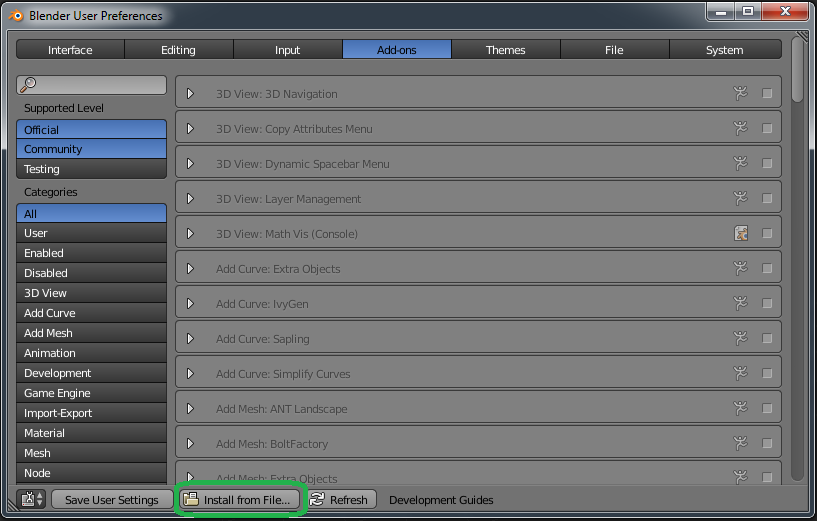
-
Navigate to where you downloaded the source. Select the file and press 'Install From File"

-
To enable the Addon, Check the box and save user setttings. You may need to type in the search bar to help find it.
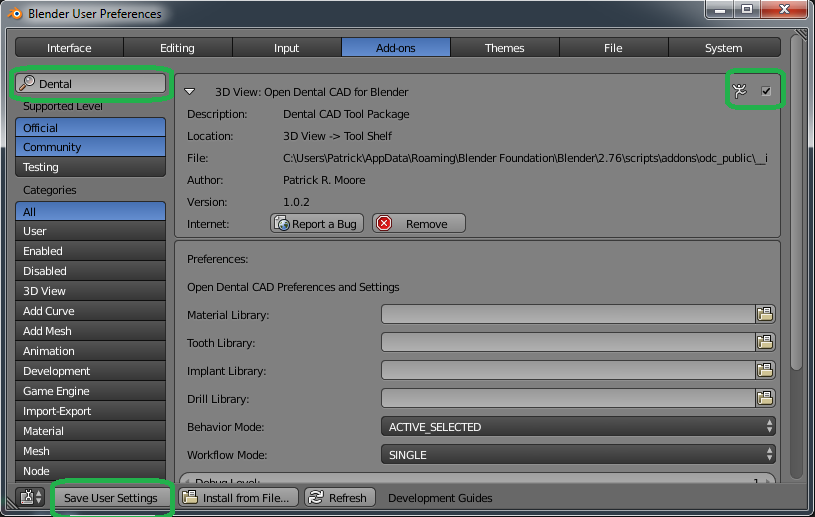
-
Enable the Addon Dependencies (save user settings again)


- Download the latest version
- Disable the addon in user preferences (there will be an error)
- Delete the addon
- Save user preferences
- Re-Start Blender
- Re-Install as from above
- You will loose any of your saved ODC settings unfortunately (like path's to custom bracket libraries etc). If you need to update frequently, the "Developer" installation is recommended.

To be a developer, or if you would like to update the addon frequently, follow these instructions.
- Single Unit Crown
- 3 Unit Bridge
- Single Implant Guide
- Arch Planning
- Die and Model Repair
- Cutbacks
- Implant Temporary