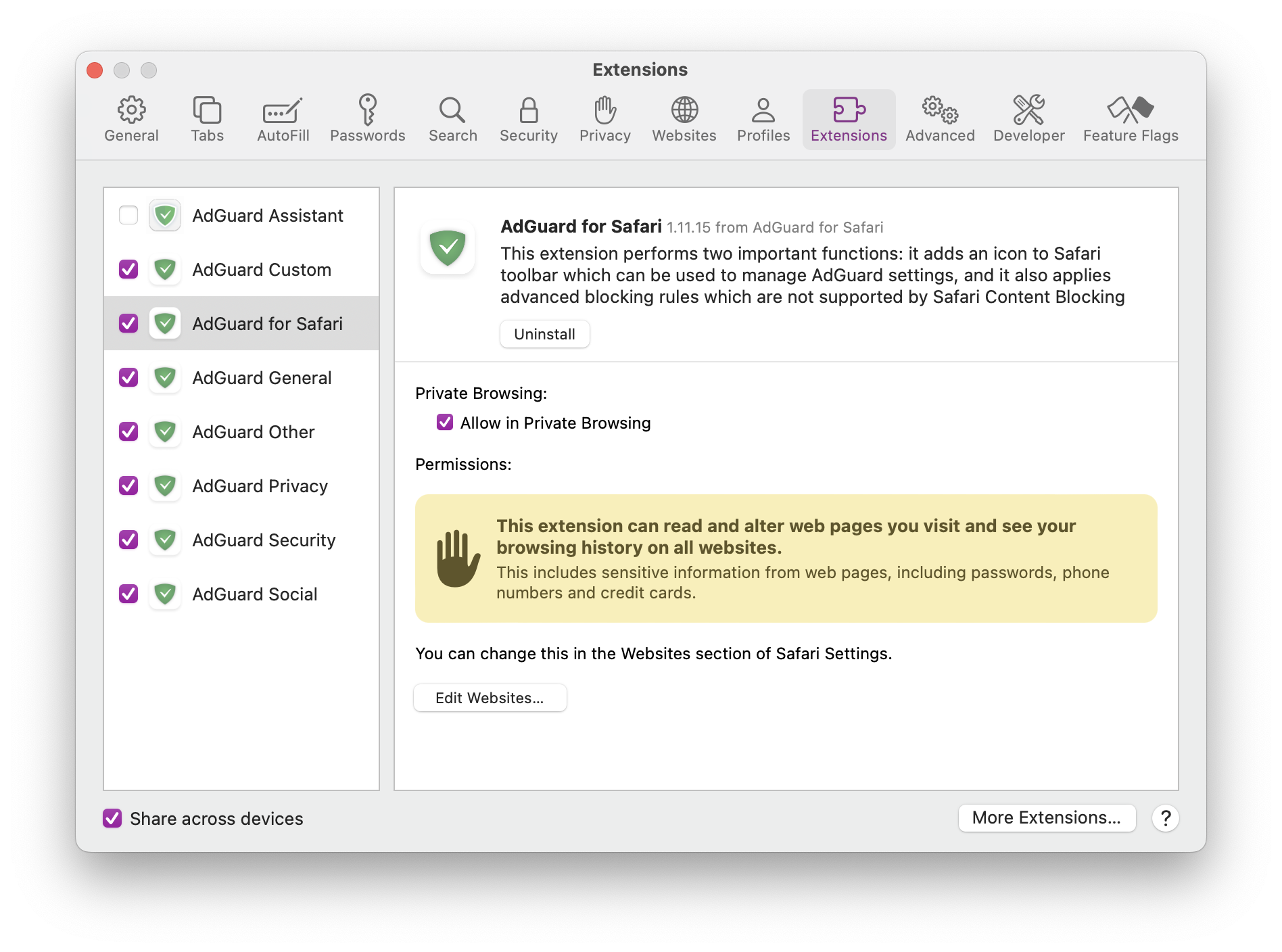Releases: AdguardTeam/AdGuardForSafari
1.11.16 beta
This small release should help those users who could not watch videos on YouTube without disabling the extension. We’ve updated our Scriptlets to give filter developers more flexibility in creating ad-blocking rules and make sure you can watch videos without interruption. We have also improved the way we apply advanced filtering rules. For you, this means better ad blocking on websites.
Changelog
Improvements
- Improved advanced rules applying method #917
Scriptlets (JavaScript enhancement for filtering rules)
- Scriptlets updated to v1.9.91
Important for filter maintainers
- Added
!#elsepre-processor directive support #20
How to install AdGuard for Safari
1.11.15
Some might say that not every release is worth celebrating, as they often consist of minor improvements and bug fixes. Well, we beg to differ. We are very proud to present to you the updated version of AdGuard for Safari. Our main focus here was to ensure compatibility with the new macOS Sonoma, which includes improving our extension overall.
One icon is better than two
As some of you may know, the new macOS Sonoma has been released, bringing a significant change to the Safari browser. Now all extension icons are displayed in the toolbar by default, even if they are not supposed to be there. As a result, the AdGuard Advanced Blocking extension icon also ended up on the toolbar, causing frustration for users.
To address this issue, we’ve merged two extensions into one, called AdGuard for Safari.
What else? We have successfully fixed the annoying issue of the settings panel opening on login. This problem had previously been resolved, but reappeared. Now everything is back to normal.
Finally, we have fixed several bugs in SafariConverterLib — the library responsible for converting AdGuard rules into a format supported by Safari. Our Scriptlets library, which contains short parameterized scripts used for advanced blocking rules, has also been updated. Now it’s your turn to update!
Changelog
Fixes
Scriptlets
- Scriptlets updated to v1.9.72
How to install AdGuard for Safari
1.11.15 beta
Some might say that not every release is worth celebrating, as they often consist of minor improvements and bug fixes. Well, we beg to differ. We are very proud to present to you the updated version of AdGuard for Safari. Our main focus here was to ensure compatibility with the new macOS Sonoma, which includes improving our extension overall.
One icon is better than two
As some of you may know, the new macOS Sonoma has been released, bringing a significant change to the Safari browser. Now all extension icons are displayed in the toolbar by default, even if they are not supposed to be there. As a result, the AdGuard Advanced Blocking extension icon also ended up on the toolbar, causing frustration for users.
To address this issue, we’ve merged two extensions into one, called AdGuard for Safari.
What else? We have successfully fixed the annoying issue of the settings panel opening on login. This problem had previously been resolved, but reappeared. Now it’s back to normal.
Finally, we have fixed several bugs in SafariConverterLib — the library responsible for converting AdGuard rules into a format supported by Safari. Our Scriptlets library, which contains short parameterized scripts used for advanced blocking rules, has also been updated. Now it’s your turn to update!
Changelog
Fixes
Scriptlets
- Scriptlets updated to v1.9.72
How to install AdGuard for Safari
1.11.14
We continue to improve AdGuard for Safari. This version fixes several converter performance issues and brings updates to Scriptlets, SafariConverterLib, and AdGuard Assistant.
Changelog
Fixes
- Rules containing
if-domainandunless-domainwith regex values are not supported #53 - Rules with a large number of domains in
unless-domainandif-domainare split #51 - Selecting elements to block does not work on
baidu.com#1246
Versions
- AdGuard Assistant updated to v4.3.70
- Scriptlets updated to v1.9.37
- SafariConverterLib updated to v2.0.40
How to install AdGuard for Safari
1.11.14 beta
We continue to improve AdGuard for Safari. This beta version fixes several converter performance issues and brings updates to Scriptlets, SafariConverterLib, and AdGuard Assistant.
Changelog
Fixes
- Rules containing
if-domainandunless-domainwith regex values are not supported #53 - Rules with a large number of domains in
unless-domainandif-domainare split #51 - Selecting elements to block does not work on
baidu.com#1246
Versions
- AdGuard Assistant updated to v4.3.70
- Scriptlets updated to v1.9.37
- SafariConverterLib updated to v2.0.40
How to install AdGuard for Safari
1.11.13
There are many ways to help the app identify an ad. One of them is the :has() pseudo-class. With it, you can, for instance, tell AdGuard to block anything called banner.
And here's the good news: since v16.4, this pseudo-class is supported by Safari and rules with it can be applied natively. This means we don't need to handle such rules with our ExtendedCss library anymore (although you still can do it by using the #?# marker) — the browser does it all by itself. And since the rules are applied in Safari's own content blockers, it speeds up filtering. Win-win!
In this patch, we’ve also fixed problems with the rule converter and updated ExtendedCss and Scriptlets.
Changelog
Important for filter maintainers
- Consider
:has()a standard pseudo-class if the usage of ExtendedCss is not forced by the#?#rule marker #43
Versions
- ExtendedCss updated to v2.0.52
- Scriptlets updated to v1.9.7
How to install AdGuard for Safari
1.11.13 beta
There are many ways to help the app identify an ad. One of them is the :has() pseudo-class. With it, you can, for instance, tell AdGuard to block anything called banner.
And here's the good news: since v16.4, this pseudo-class is supported by Safari and rules with it can be applied natively. This means we don't need to handle such rules with our ExtendedCss library anymore (although you still can do it by using the #?# marker) — the browser does it all by itself. And since the rules are applied in Safari's own content blockers, it speeds up filtering. Win-win!
In this patch, we’ve also fixed problems with the rule converter and updated ExtendedCss and Scriptlets.
Changelog
Important for filter maintainers
- Consider
:has()a standard pseudo-class if the usage of ExtendedCss is not forced by the#?#rule marker #43
Versions
- ExtendedCss updated to v2.0.52
- Scriptlets updated to v1.9.7
How to install AdGuard for Safari
1.11.12
AdGuard v1.11.12 for Safari offers a small, but important update for the extension’s better functioning and a better user experience.
We’ve fixed a bug that’s been pestering us for some time: the extension’s settings window launched in full screen after OS startup. Plus, we have also updated Scriptlets and ExtendedCss.
Changelog
Versions
- ExtendedCss updated to v2.0.51
- Scriptlets updated to v1.9.1
Fixes
- Feature request and Bug report options led to outdated GitHub pages #798
- The app’s launch in full screen mode instead of background at autostart has been restored to normal #805
How to install AdGuard for Safari
1.11.12 beta
AdGuard v1.11.12 for Safari beta offers a small, but important update for the extension’s better functioning and a better user experience.
We’ve fixed a bug that’s been pestering us for some time: the extension’s settings window launched in full screen after OS startup. Plus, we have also updated Scriptlets and ExtendedCss.
Changelog
Versions
- ExtendedCss updated to v2.0.51
- Scriptlets updated to v1.9.1
Fixes
- Feature request and Bug report options led to outdated GitHub pages #798
- The app’s launch in full screen mode instead of background at autostart has been restored to normal
#805
How to install AdGuard for Safari
1.11.11
AdGuard v1.11.11 for Safari can not only boast a nice version number but also a bunch of useful updates. We've added the translations of filter categories into several languages and an option to subscribe to custom filters by clicking a button – without manually adding a link. Besides, the option Launch AdGuard for Safari at Login is again disabled by default and ExtendedCss and scriptlets are updated.
Changelog
Updated
- ExtendedCss to v2.0.45
- Scriptlets to v1.8.2
Added
- An option to subscribe to custom filters by clicking the Subscribe/Add to button
- Translations for some filter categories into several languages
Enhanced
- Launch AdGuard for Safari at Login is now disabled by default