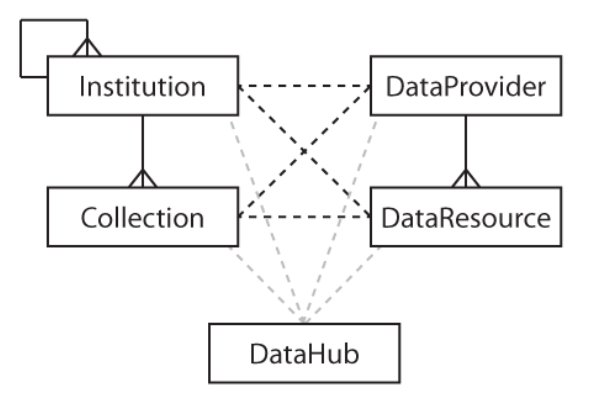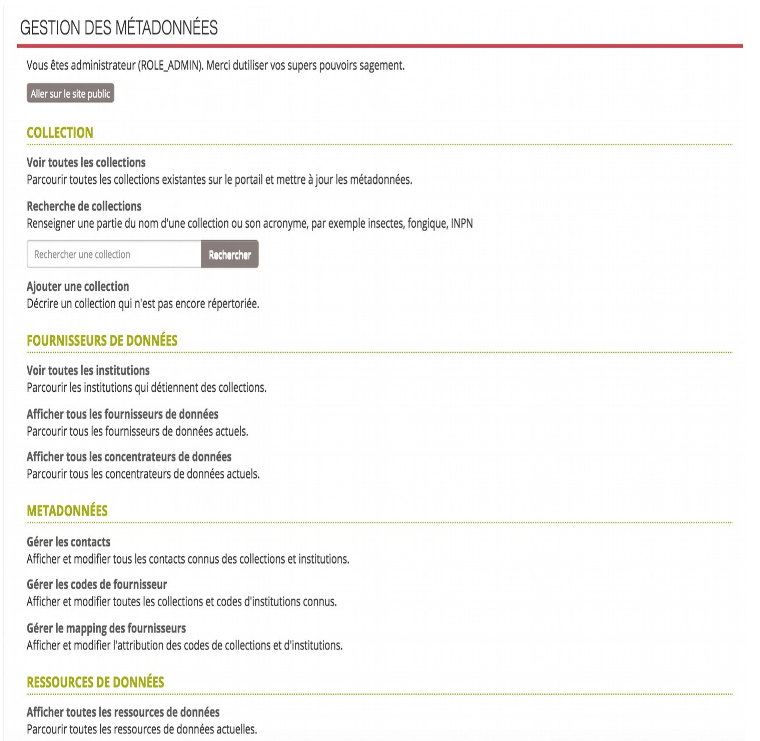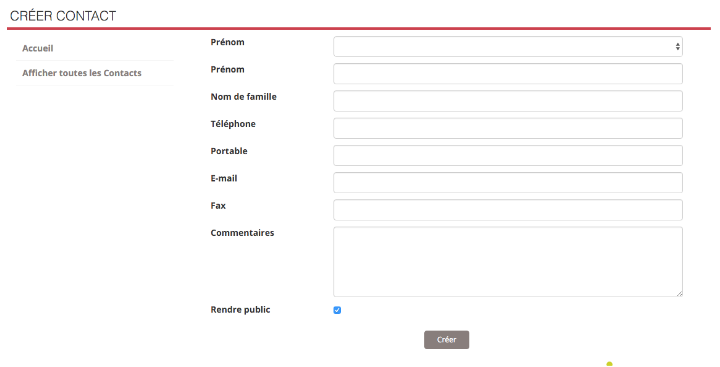-
Notifications
You must be signed in to change notification settings - Fork 2
Resume
There are two type of data here: those who are added by the administrator, and those who are objects created by the GBIF.org (objects contained in the IPT).
One of the administrators rights is to upload data on LA portal; there are different types :
• Metadata: collections, institutions, data providers, data hubs, contact, data resources • Configuration data: providerCode, providerMaps • Occurrence: Resource (including resources GBIF)
You will find below a schema showing how the data type works together.
- One Institution can have many Collections.
- One Collection belongs to just one Institution
- One Data Provider can have many Data Resources, many Collections or many Institutions.
- One Data Resource can have one or more Institutions and one Data Provider but can be link to many Collections and many Institutions.
- One Data Hub can have many Collections, Institutions and Data Resources.
The addition of these elements in the collectory service is carried out via the administration pages so, the first step is to login (something like https://collectory.l-a.site/admin) in order to see it. The figure below is is the customization made by GBIF France but you will be able to see the same menu.
You can add a collection directly from this page using the "Add collection" link. For the other objects, you will need to go by the “See all [name_Object] “ page. A link “Add [name_Object]” will be display and will lead you to the add form of the object.
To create a new collection, either you go with the “Add a collection” on the administration page or on the visualisation page of Collections; or you can create a collection when you create a new data provider.
A data provider can be an institution or a data Hub; an institution is a Museum, a particular, a private or public collection; a data hub is a structure that have multiple data.
To create a new institution, information will be requested among which: Site collection, description, type, collections, logo, location, related data providers, contacts, etc.
To create a data hub, you need to add basic informations as name, url, etc. but you also need to specify collections, institutions and data resources link to this Hub. For more configuration and how it works, we invite you to read the chapter about the architecture.
You can create contact directly on the menu dedicated to them but you can also create contact when you create an institution, a collection, a data provider or a data hub.
You can also add role to a contact, it is an open variable so you can add what you want and then you can say if you want him to manage the resource, if you want him to be inform by any annotation made on his occurrence and if this contact is the primary contact of the resource. If yes, you will see the name on the public page.
Index
- Wiki home
- Community
- Getting Started
- Support
- Portals in production
- ALA modules
- Demonstration portal
- Data management in ALA Architecture
- DataHub
- Customization
- Internationalization (i18n)
- Administration system
- Contribution to main project
- Study case