-
Notifications
You must be signed in to change notification settings - Fork 32
Standard build configurations
There are two standard ways to build a GuzuntyPi:
Build this configuration if you'd rather have things neat and tidy at the expense of some flexibility.
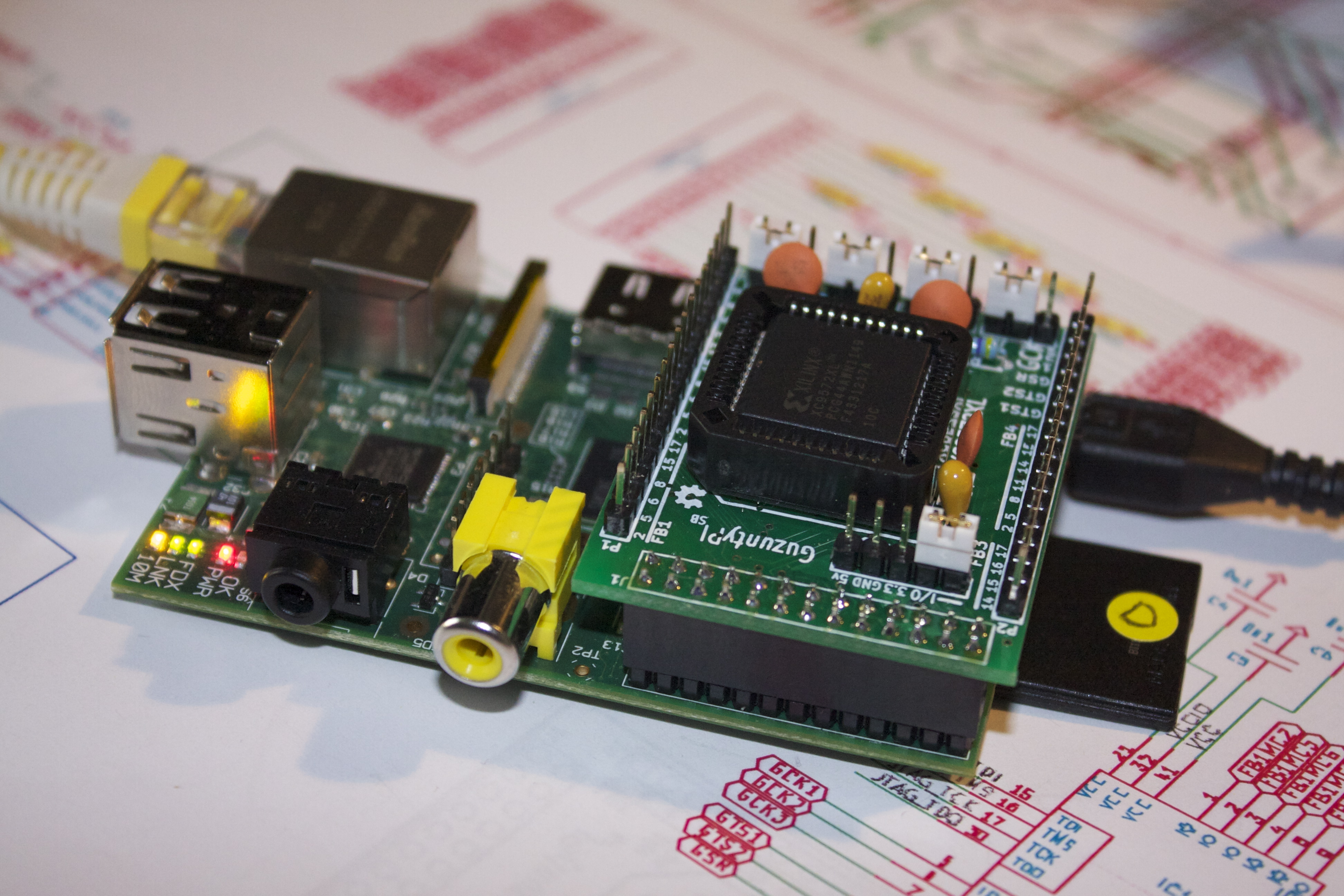
In the compact configuration, connection to the Raspberry Pi is through a female header socket mounted on the underside of the GuzuntyPI board. The positioning of the socket on the board allows the Guzunty to sit above the Pi but within its plan view footprint. This means that it should fit into many Raspberry Pi cases. In most cases it will not be possible to use the top of the case due to the need to access the IO header pins on the GuzuntyPI.
Build this configuration if you have other IO boards that you wish to use with your Raspberry Pi.

In the flexible configuration, the Raspberry Pi is connected via a 2 by 13 array of male pins soldered to the upper side of the board. This allows you to connect the GuzuntyPI via a ribbon cable. Built this way, it can co-exist and interact with electronics on other expansion boards.
Did we say two ways? A third possible configuration is use a 2 by 13 female header with long pins as used in wire wrapping applications. This allows the GuzuntyPI to be plugged directly onto your RPi but still allows a ribbon cable to be attached. The downside with this configuration is that it does expose the Pi GPIO pins, which of course is fine if you are confident you know what you're doing.