-
Notifications
You must be signed in to change notification settings - Fork 49
EnvironmentSetup
There are two ways to setup the AET environment: basic and advanced.
The basic setup makes use of Vagrant to create a single virtual machine running Linux OS (currently CentOS 6.8). This virtual machine contains all AET services, except the Google Chrome browser and the Selenium Grid node process which needs to be started separately (e.g. on the host machine).
See Basic Setup for more details.
The diagram below shows the basic AET setup.
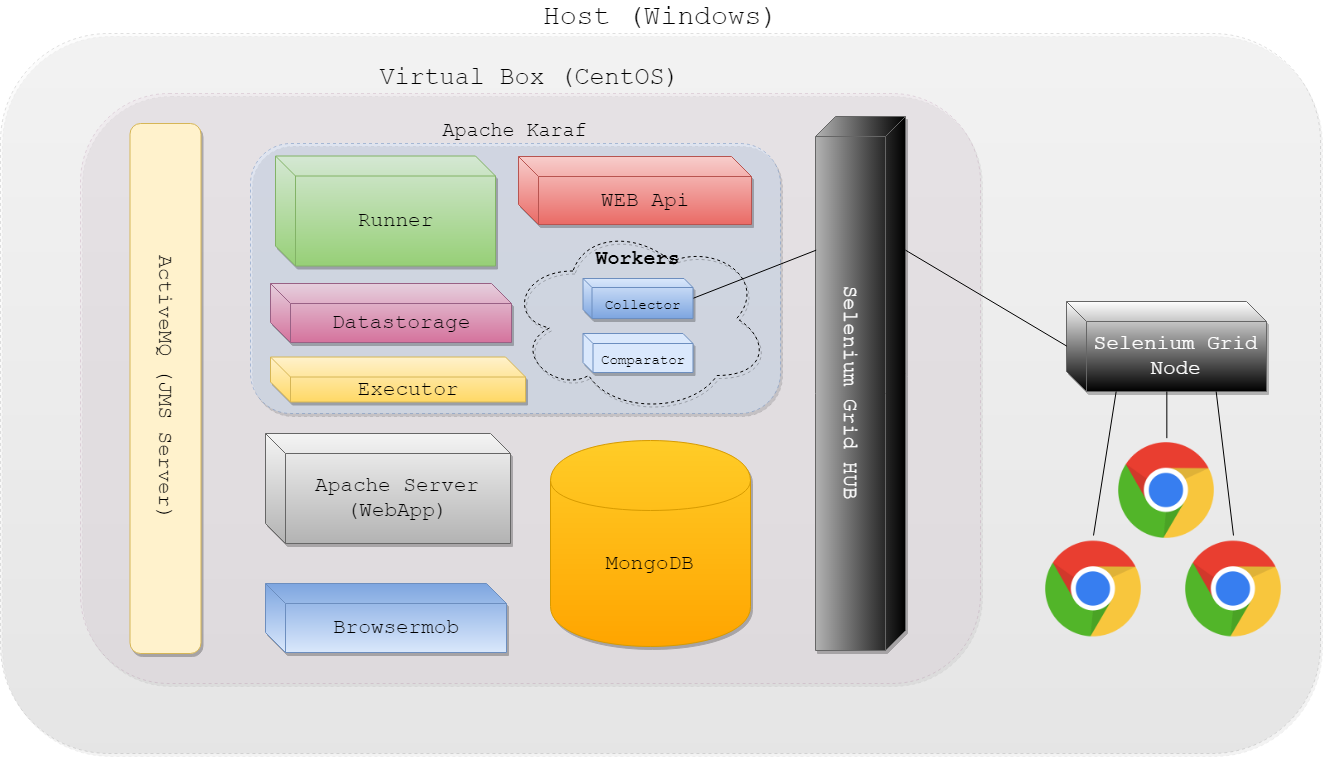
The advanced setup on the other hand makes use of at least two separate machines - one running a Linux OS and the other ones running Windows. The Linux machine hosts all AET services and the Windows machines are hosting Selenium Grid node processes together with Google Chrome browser.
See Advanced Setup for more details.
The diagram below shows the advanced AET setup.
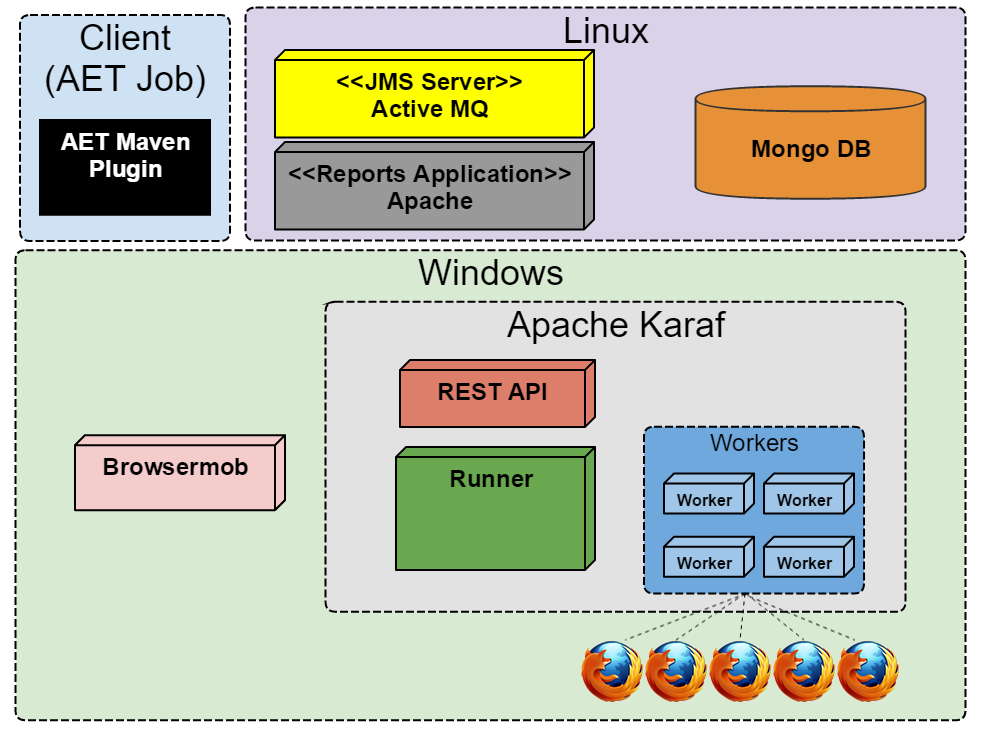
-
How To Use
-
Releases