-
Notifications
You must be signed in to change notification settings - Fork 219
ES Edition

ES Edition is a variant of SoftRF DIY GA proximity awareness device that receives air traffic information over worldwide-standard ADS-B 1090 MHz Extended Squitter aviation data link.
ATTENTION ! Purpose of this SoftRF Edition is NOT for new users! Instead, Badge,
Prime Mk II or Dongle Editions are recommended for you to begin with.
ES Edition is for those of current SoftRF users who already familiar with other devices and ready to spend own time and efforts to evaluate if unique 1090ES ADS-B reception feature works appropriately for his or her needs.
The ES is based upon third-party's hardware - HackRF One board, which is available for purchase at more or less reasonable price.
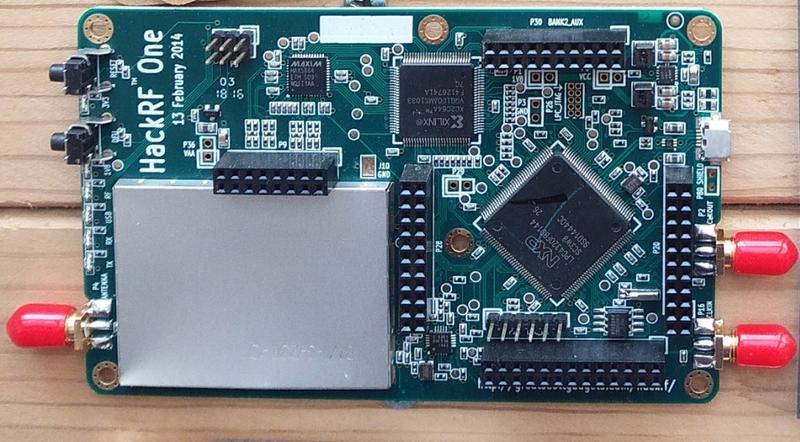
| Type | Protocol | PowerFLARM | OGN tracker | PilotAware | Skytraxx | SoftRF |
|---|---|---|---|---|---|---|
| Radio | 1090 ES |
|
|
|
||
| Data | FLARM NMEA |
|
|
|
|
|
| Garmin GDL90 |
|
|
||||
Dump1090 3 |
|
1 - it is necessary for a reader to distinguish the difference between statement "compatible" and statement "fully compatible".
SoftRF implements only a reasonable minimum of the protocols specs. No "bells and whistles" so far.
2 - Reception of traffic 'downlink' frames only.
3 - also known as "raw ADS-B"
No doubts that an amateur-built non-certified low-cost ADS-B transponder is possible.
It was shown to public by our own "proof-of-concept" study for :
- 1090 ES ("ADSB-Out" GitHub project) in 2017, and
- 978 UAT ("UAT-test-signal" GitHub project) in 2018 .
However, as a certified and instrument rated pilot with 20+ years of experience, in no way I will give a tool for every looser in the world, all he/she can afford is to spend 100 USD for the "clone" of HackRF One, to abuse the ADS-B technology and compromise my own flight safety and flight safety of every other air law abiding pilot.
SoftRF firmware does intentionally exclude every possibilities to transmit anything on 1090 MHz radio frequency.
Any attempt to contribute the transmit feature into SoftRF from aside will be blocked at very early stage.
Follow these instructions to install SoftRF firmware binary into your ES Edition.
The minimum list of hardware to start using the ES is:
- HackRF One ;
- USB cable ;
- 1090 MHz antenna
Default setting is to output air traffic in GDL90 data format over USB. One can see GDL90 "Heartbeat" message on this screenshot right after completion of the boot sequence:
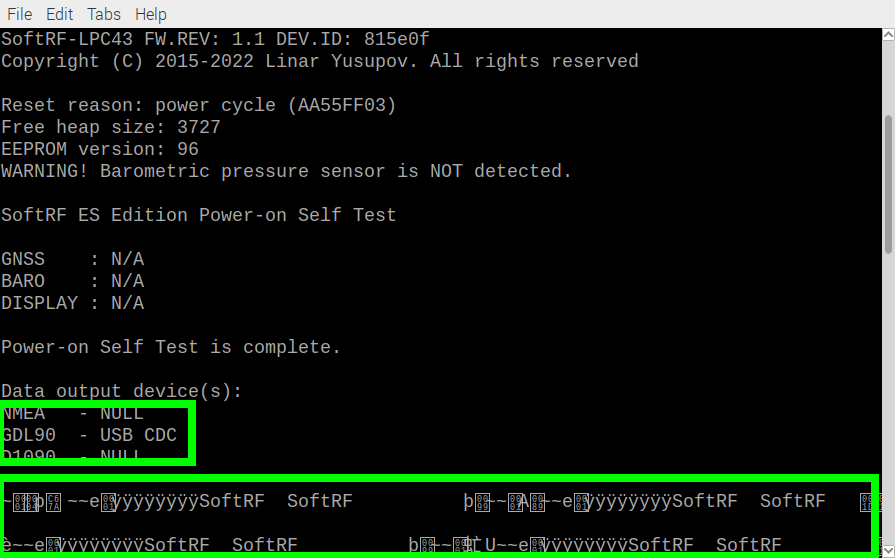
Be aware, that when GNSS module is not connected to HackRF One - the SoftRF is unable to supply GDL90 OwnShip Location Report message. Your EFB software should use some other GNSS source to locate itself.
When USB connection to EFB software is unwise or impossible - one can use this LilyGO® T-Dongle as a bridge from USB into Wi-Fi:

This Espressif ESP32-S2 SoC based device contains a Type-A connector that can operate in USB-OTG mode:

When LilyGO® T-Dongle is driven by SoftRF WebTop USB firmware - it takes GDL90 messages from HackRF One over USB, then transfers the data through Wi-Fi to a connected EFB software client, such as Avare application:


The ES Edition is able to use PortaPack add-on board for HackRF One to display certain information on it's TFT screen:

PortaPack is NOT a required component for SoftRF but it is quite useful HackRF One extension for an amateur radio operator when he or she is not flying.
Specific advantages of PortaPack H2+ over previous H1 version are:
- bigger screen
- internal battery with USB voltage output function
- battery charging circuitry
- internal speaker
It is sufficient to use the PortaPack H2+ built-in battery power supply circuit to drive external WebTop USB adapter:




For more details, please, read this page.
One should think about to use an add-on board like this one to achieve full-featured SoftRF ES Edition:


The add-on board occupies one of the HackRF extension ports:

GNSS module, BMP280 air pressure sensor and (optional) I2C OLED display are to be detected at boot time.
To operate with FLARM NMEA over Wi-Fi or Bluetooth one should make an appropriate settings change prior to next boot.
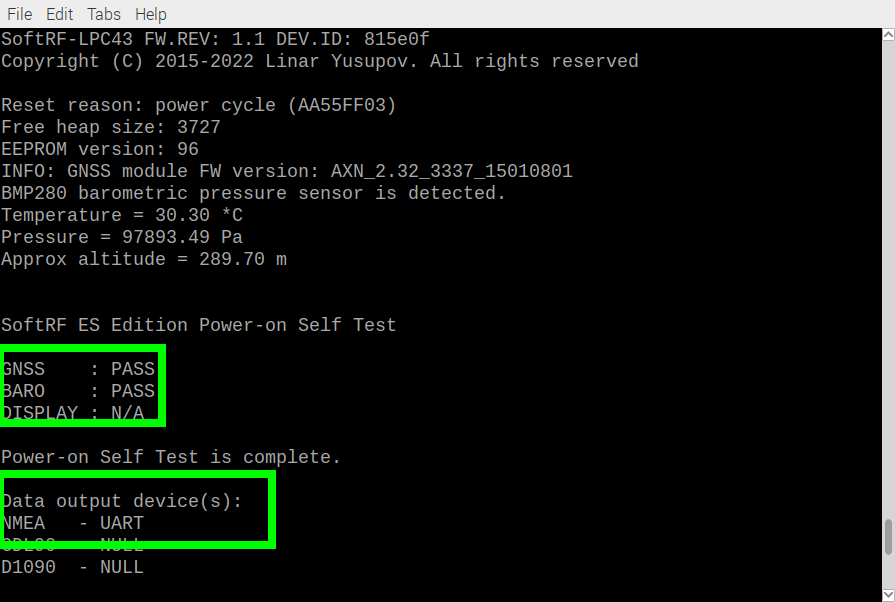
When everything is fine - the WebTop Serial interface should look as follows:
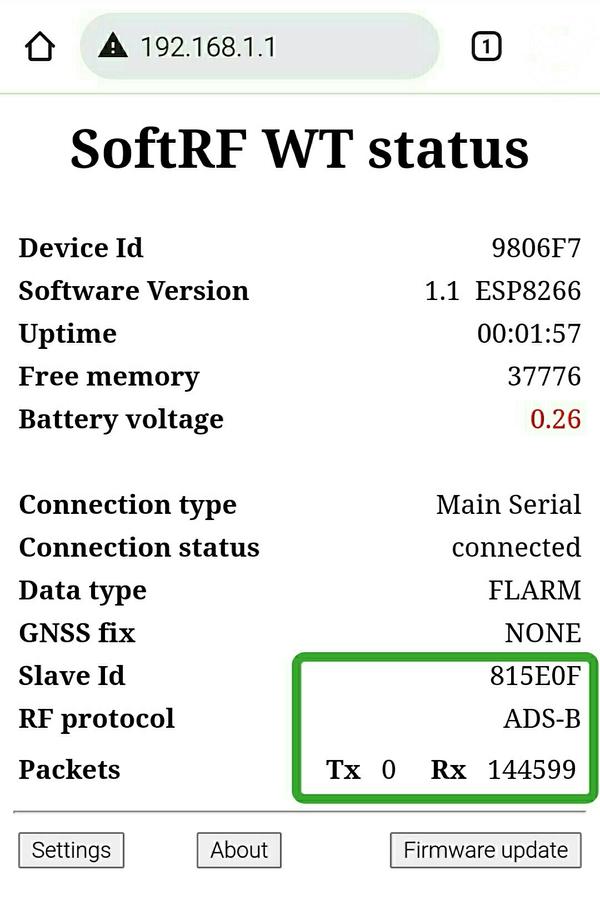
Now you can connect to the ES Edition with your favorite FLARM NMEA application, such as XCSoar:
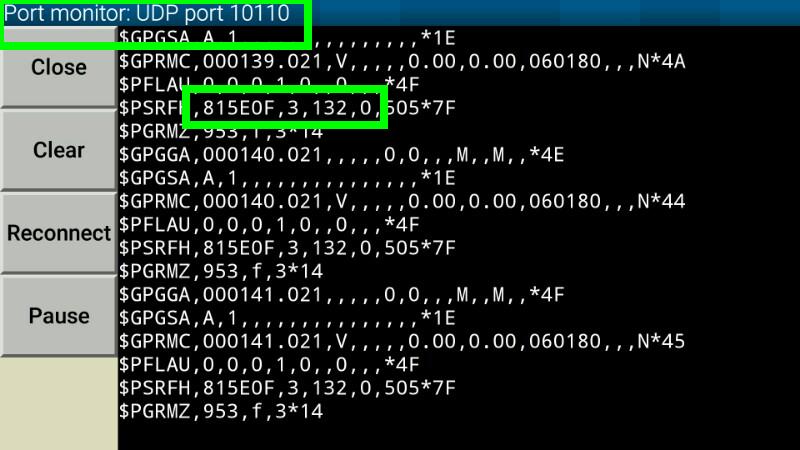
SoftRF firmware for ES Edition is distributed in the hope that it will be useful, but WITHOUT ANY WARRANTY; without even the implied warranty of MERCHANTABILITY or FITNESS FOR A PARTICULAR PURPOSE.
Author of SoftRF firmware:
- will reject any hardware related claims associated with HackRF One board. Ask for support from seller or manufacturer ;
- reserves the right to suspend or terminate support of HackRF One in the firmware at any time.
For the time being ( May '22 ) there were no critical hardware issues reported for current version of the HackRF One board. However things my change over the time...
If you have issues with bringing up your new HackRF One or just not happy with the board - be prepared to execute your Purchase Protection plan.
| Number | Part | Qty | Picture | Source |
|---|---|---|---|---|
| 1 | HackRF One | 1 | 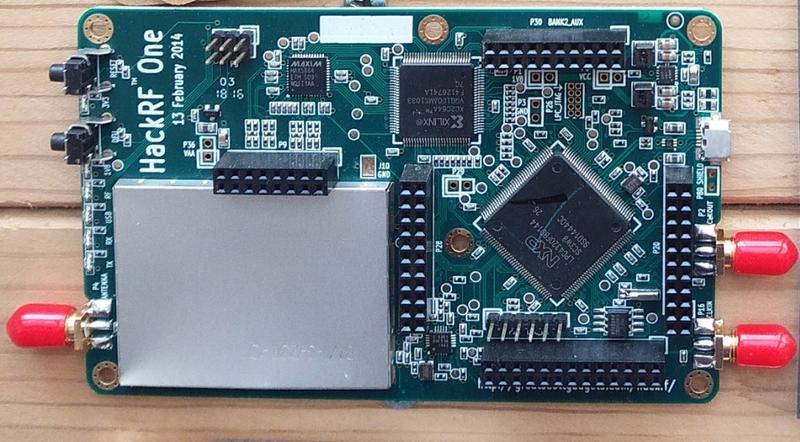 |
genuine: GREAT SCOTT GADGETS clone: AliExpress 1 2 3 Banggood |
| 2 | Antenna 1090 MHz |
1 |  |
AliExpress |
| Number | Part | Qty | Picture | Source |
|---|---|---|---|---|
| 1 | LilyGO® T-Dongle |
1 |  |
AliExpress |
| 2 | PortaPack H2+ | 1 |  |
AliExpress Banggood |
| Number | Part | Qty | Picture | Source |
|---|---|---|---|---|
| 1 | Bosch BMP280 pressure sensor |
1 |  |
AliExpress |
| 2 | 'noname' NEO-6M GPS module | 1 |  |
AliExpress |
| 3 | ESP-01 module | 1 |  |
AliExpress |
| 4 | TTGO 0.96" I2C OLED display | 1 |  |
AliExpress |
| 5 | Bluetooth HC-05 |
1 |  |
AliExpress |
Procedure of settings change is very similar to that the Dongle Edition has.
Settings description is located there.
There are three (out of six) LEDs under control by SoftRF firmware.

Red LED - indicates a system error or malfunction ;
Yellow LED - indicates 1090 MHz radio receive activity ;
Green LED - indicates positive USB connection with an application software.
One may consider to use these links to purchase or 3D print an appropriate enclosure for his/her ES Edition:
 2
2