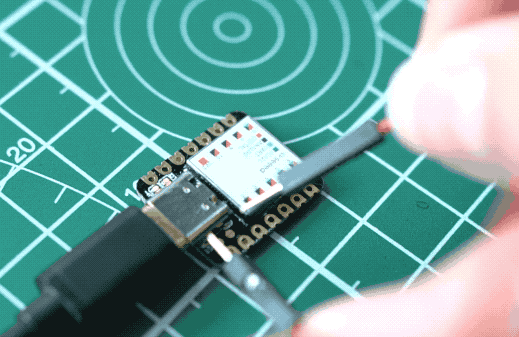-
Notifications
You must be signed in to change notification settings - Fork 221
USB to Bluetooth adapter

SoftRF USB to Bluetooth adapter is a low budget (6-10 USD) wireless add-on device, which is applicable for certain SoftRF Editions, such as:
The adapter is based upon third-party's hardware - Seeeduino XIAO board.

Features:
- ARM Cortex M0+ CPU (SAMD21G18) 48MHz
- 256 KB Flash, 32 KB SRAM
- USB Type-C with OTG function

- SPI, I2C, UART, DMA available
- coin size (20mm x 17.5mm)
- Logic level: 3.3V
"Classic" Bluetooth (with HC-05 module)

Bluetooth LE (with Huamao Tech HM-10 module)

| XIAO | Bluetooth |
|---|---|
| GND 1 | GND |
| 3V3 | VCC |
| 6 | RX |
| 7 | TX |
| VCC 1 |
1 - one must wire XIAO's VCC and GND pins to an external 5V source when connected SoftRF device does not supply power over USB on its own.
In general a lot of Chinese DIY electronics manufacturers are known to behave this way:
- sometimes they may not apply necessary Q.C. before releasing of a product from factory ;
- they may arbitrary change schematics and electronic components from one batch to the next one ;
- they may terminate manufacturing of a board just few months after initial production.
Because of that, author of SoftRF:
- will reject any hardware related claims associated with Seeeduino XIAO kit. Ask for support from seller or manufacturer ;
- reserves the right to suspend or terminate support of Seeeduino XIAO product in the firmware at any time.
For the time being ( June '22 ) there were no critical hardware issues reported for current version of the Seeeduino XIAO. However things my change over the time...
If you have issues with bringing up your new Seeeduino XIAO product or just not happy with the boards - be prepared to execute your Purchase Protection plan.
| Number | Part | Qty | Picture | Source |
|---|---|---|---|---|
| 1 | Seeeduino XIAO | 1 |  |
AliExpress Banggood |
| 2 | Bluetooth HC-05 |
1 |  |
AliExpress |
| 3 | HM-10 Bluetooth LE module | 1 |  |
TBD |
| 4 | 40 pcs. female DuPont jumper wires | 1 |  |
AliExpress |
- Download an appropriate version of "USB-Bluetooth" firmware from this location ;
- Power up the XIAO and apply "double RESET" procedure to enter into firmware download mode
- "Drag and drop" UF2 file of the firmware into Arduino disk in your "File Manager", similar to action shown on this picture

- Connect all the wires to the Bluetooth module as explained in Wiring section
- Use appropriate USB adapters to attach the device to ES Edition
- Open up Avare application for Android and set up a connection