-
Notifications
You must be signed in to change notification settings - Fork 219
Prime Edition MkIII
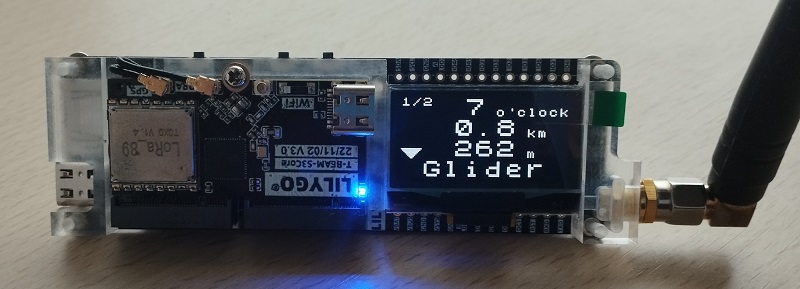
- Compatibility
-
Certificates

- Supreme vs Classic
- Air pressure option
- Disclaimer
- Bill of materials
- Quick start
- Settings
- Hardware components
- GNSS receiver
- Buttons
- Screen pages
- LEDs
- Serial port
- Aircrafts database
-
Flight Recorder

-
Enclosure

- Battery life
- Optional equipment
- Useful links
Prime Edition Mark III is a direct successor of SoftRF Prime Edition Mark II.
It is supposed to require minimal skills from a builder to begin with and gives an opportunity to evaluate if the SoftRF technology is appropriate for your needs.
Prime Edition Mark III is based upon a partner's hardware - LilyGO® T-Beam Supreme board, which is available for direct purchase from manufacturer at more or less reasonable price.
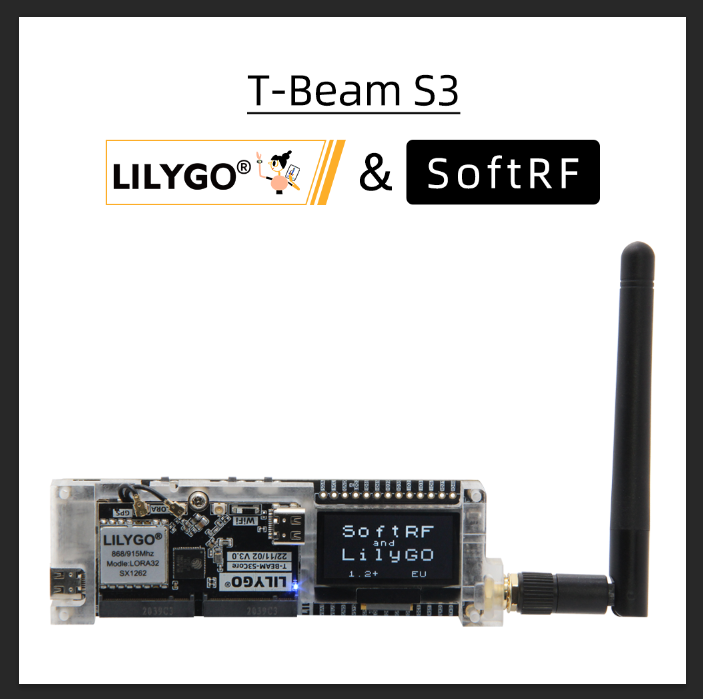
| Type | Protocol | FLARM | OGN tracker | PilotAware | Skytraxx | SoftRF |
|---|---|---|---|---|---|---|
| Radio | FLARM AIR V6 |
|
|
|
||
OGNTP |
|
|
||||
P3I |
|
|
||||
FANET+ |
|
|
||||
SRD 860 |
|
|
||||
| Data | FLARM NMEA |
|
|
|
|
|
| Garmin GDL90 |
|
|
||||
Dump1090 |
|
1 - it is necessary for a reader to distinguish the difference between statement "compatible"
and statement "fully compatible".
SoftRF implements only a reasonable minimum of the protocols specs.
No "bells and whistles" so far.
Effective from August 20 of year 2024 the LilyGO T-Beam Supreme has the following certificate of compliance :
- (US) FCC ID : 2ASYE-T-BEAM-S3
and effective from August 21 of year 2024 the product has these certificates as well :
These are the pictures of a T-Beam Classic and T-Beam Supreme, side by side.


| T-Beam | Classic | Supreme |
|---|---|---|
| First appearance | 2018 | 2023 |
| SoC | ESP32 | ESP32-S3 |
| LF clock source | 32K XTAL |
|
| Flash memory | 4 MB | 8 MB |
| PSRAM | 8 MB | 8 MB |
| Wi-Fi | 802.11 b/g/n | 802.11 b/g/n |
| Bluetooth | 4.2 Classic and LE |
5 LE only |
| sub-1GHz radio | SX1276 or SX1262 | SX1262 |
| PMU | AXP192 | AXP2101 |
| Battery | 18650 Li-Ion | 18650 Li-Ion |
| GNSS | Ublox NEO-6 or NEO-8 |
Ublox M10 or Quectel L76K |
| Display | optional 0.96" OLED | built-in 1.3" OLED
|
| USB |
2.0 FSClient/Host
|
|
| Air pressure sensor |
BME280 2
|
|
| IMU | QMI8658 |
|
| Magnetometer | QMC6310 |
|
| RTC | PCF8563 |
|
| Card |
micro-SD (SPI only)
|
2 - some of the LilyGO® T-Beam product variants may not have the pressure sensor. If you need it - make sure that the option is selected in your order.
SoftRF operates with Pressure Altitude that belongs to the International Standard Atmosphere (ISA) definition.
The values from (optional) Bosch air pressure sensor are in use for:
- reporting of your aircraft climb or descent rate over radio. So other traffic will be able to anticipate convergence with you and make an avoidance maneuver well in advance ; 3
- reporting of your aircraft Pressure Altitude and climb/descent rate over NMEA or GDL90 data protocols to an application software connected to your Prime MkIII, such as: XCSoar, LK8000, ForeFlight, Avare, SkyDemon, etc... ;
- reporting of your aircraft Pressure Altitude on the Baro screen. This value can be used as the altitude backup source when your primary instrument is inoperative ;
- reporting of the atmosphere pressure value on the Baro screen. You can monitor it while on the ground to anticipate any upcoming weather change.
Is it a lot? Probably, not much...
However, the sensor option costs only a fraction of the T-Beam full price. It is up to you to decide - does this option has a worth for you or it does not.
3 - some of the radio protocols do not support climb/descent rate reporting.
SoftRF firmware for Prime Edition Mark III is distributed in the hope that it will be useful, but WITHOUT ANY WARRANTY; without even the implied warranty of MERCHANTABILITY or FITNESS FOR A PARTICULAR PURPOSE.
Author of SoftRF firmware:
- will reject any hardware related claims associated with TTGO T-Beam board. Ask for support from seller or manufacturer ;
- reserves the right to suspend or terminate support of TTGO T-Beam in the firmware at any time.
For the time being ( Feb '23 ) there were no critical hardware issues reported for current version of the T-Beam board. However things my change over the time...
If you have issues with bringing up your new T-Beam or just not happy with the board - be prepared to execute your Purchase Protection plan.
| Number | Part | Qty | Picture | Source |
|---|---|---|---|---|
| 1 | LilyGO® T-Beam Supreme V3.0 4 5 |
1 | 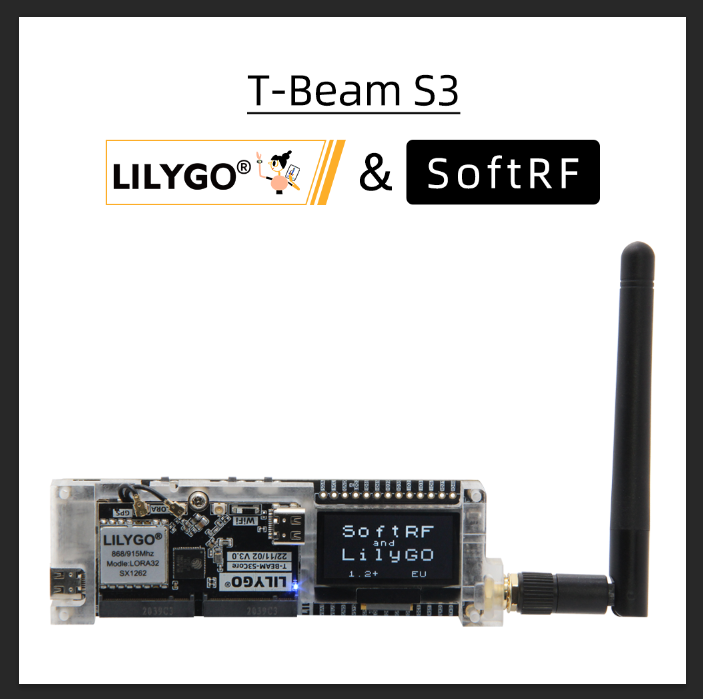 |
AliExpress 1 2 3 Banggood LilyGO Store Alibaba Taobao |
4 - 868 MHz variant is applicable for these world regions: EU, RU, NZ, SA, IN ;
915 MHz - US, CA, AU, IL, KR ;
433 MHz - CN .
5 - avoid purchasing of the T-Beam Supreme with pre-installed 'Meshtastic' unless you want to install the SoftRF firmware by yourself.
| Number | Part | Qty | Picture | Source |
|---|---|---|---|---|
| 2 | Antenna 868 MHz 4 |
1 |  |
EBay AliExpress 1 2 |
| 3 | Samsung 18650 Li-Ion battery | 1 |  |
AliExpress 1 2 3 |
| 4 | micro SD card | 1 |  |
AliExpress |
4 - 868 MHz variant is applicable for these world regions: EU, RU, NZ, SA, IN ;
915 MHz - US, CA, AU, IL, KR ;
433 MHz - CN .
When wired RS232 connection to some legacy NMEA or GDL90 equipment is necessary - one may consider to use this type of adapters.

It was also mentioned above that the new T-Beam is a Bluetooth LE only device. To maintain compatibility with:
- old Android (4.2 or less) smartphones/tablets
- Naviter Oudie
one may consider to purchase an HC-05 Bluetooth Classic module as well.
| Number | Part | Qty | Picture | Source |
|---|---|---|---|---|
| 5 | DuPont 4pin 1mm to 2.54mm adapter cable | 1 |  |
AliExpress |
| 6 | MAX3232 RS232 TTL adapter |
1 |  |
AliExpress |
| 7 | Bluetooth HC-05 |
1 |  |
AliExpress |
Use these instructions to start operating with your delivered Prime MkIII board.
Description of Web UI settings is located here.
SoftRF Prime Mark III is an assembly of three major components:
- LilyGO® T-Beam Supreme V3.x Main board ;
- LilyGO® T-Beam S3 Core V3.x board ;
- an acrylic chassis.

The T-Beam Core board is supplied with either:
- the world superior Ublox MAX-M10S GNSS module or
- a budget Quectel L76K GNSS module.


One may see the GNSS receiver model on a WebUI page:

Tip
'Time-To-First-Fix' is the best when the 18650 battery is connected. If it is not - be ready for the GNSS subsystem to execute 'Cold Start' every time you supply power to the T-Beam from an external source.
One may try this page out to troubleshoot the GNSS related issues if any.

When unit is Off:
- press, wait then release Power button to turn the unit On.
When unit is On:
- press and release Power button to scroll onto next OLED information page, or
- press and keep holding Power button (until the the OFF message will appear on the OLED) to turn the unit Off, then release the button.

To enforce power Off for the device at any time - press and keep holding the Power button for more than 6 seconds. This event will be handled directly at the T-Beam Supreme hardware level (AXP2101 PMU silicon).
| Button(s) | Function |
|---|---|
| BOOT | cycle between aircraft info pages in OLED Text screen |
| BOOT with RESET | enter into Espressif Service Mode |
| BOOT short after RESET | enter into bootloader mode |
Even though the built-in OLED display is not bright enough to operate against direct sun light - it is still very useful as the system diagnostic tool.
There are five different screens available:
6 - 'Baro' page is not available when the air pressure sensor is missing ;
One can use Power button to switch between these screens.
The screens are better explained on this page.
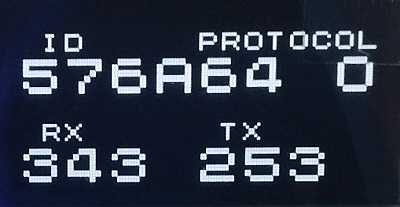 |
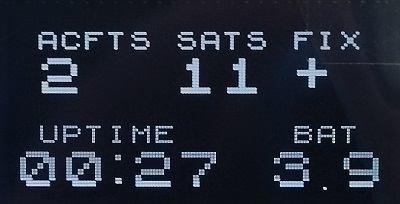 |
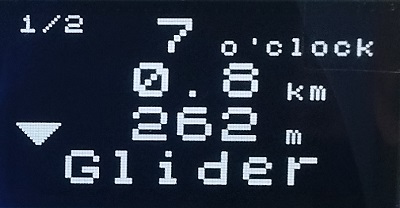 |
|---|---|---|
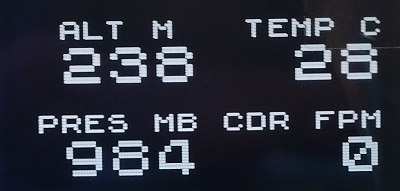 |
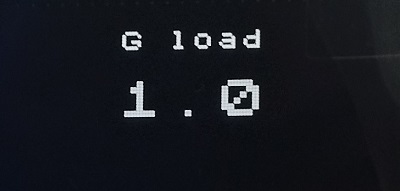 |

| System LED | Power status |
|---|---|
| ON | Supply power is ON and good |
| OFF | Supply power is OFF |
| Flashing | Low battery voltage |
User LED flashes when built-in GNSS module has proper satellites fix.
3.3 Volt logic serial data is available on
- a dedicated port (1 mm spacing) or
- the pin header (2.54 mm spacing)

One can use the WebUI Settings page to redirect NMEA/GDL90/D1090 output onto the Serial port/pins.
Parts from 'optional' BoM list can be used to build the following adapters:

Use the HC-05 Wiki page to configure the Bluetooth module prior to it's first use.

The Prime Edition Mark III is able to use internal flash memory storage to operate with 'Aircrafts Database' ( OGN DDB ):
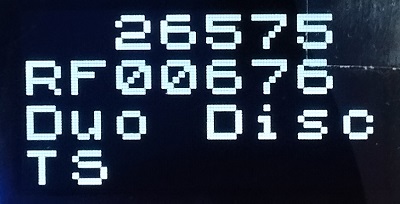
For details, please, read this Aircrafts database page.
Release 1.4 version of the SoftRF firmware for Prime Mark III contains a new Flight Recorder ![]() feature.
feature.
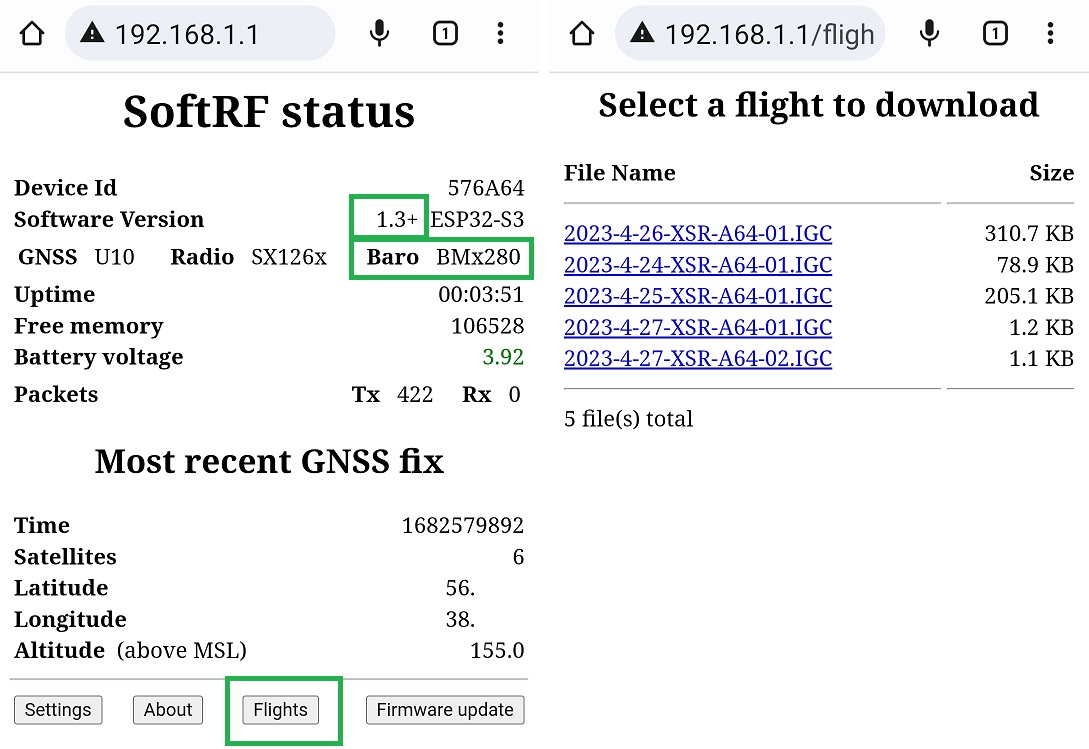
For details, please, read the Flight Recorder ![]() page.
page.
There are few options for the enclosure to choose from:
- Making a Case for the Lilygo T-Beam SUPREME V3.0 video on YouTube. The design files on Thingiverse.
- 3MF files of another 3D printable enclosure are available at this location.

Approximate current consumption from 3.7 Volt battery:
| T-Beam variant | Ublox M10 | Quectel L76K |
|---|---|---|
| Active mode | 105 mA |
120 mA |
| Power off | 30-40 uA |
30-40 uA |
Operating time from a full charge depends on your actual battery capacity.
When battery charge level is getting low - the System LED will start flashing to indicate that charging is necessary.
When battery charge level is almost "zero" - the system will indicate "LOW BAT" message on OLED display for a few seconds then will turn power off completely.

SkyView EZ ![]() is a DIY companion device for SoftRF Prime Mark III.
is a DIY companion device for SoftRF Prime Mark III.


- LilyGO® product info
- Schematics: V3.0

- LilyGO® GitHub
-
LilyGO® PCB&A video

- Bootloader: binary , source code
- u-blox MAX-M10S datasheet
- Quectel L76K GNSS Protocol Specification
- Articles:


