-
Notifications
You must be signed in to change notification settings - Fork 215
SkyView Pi

Any of Raspberry Pi's that have 40-pin GPIO connector should suffice.
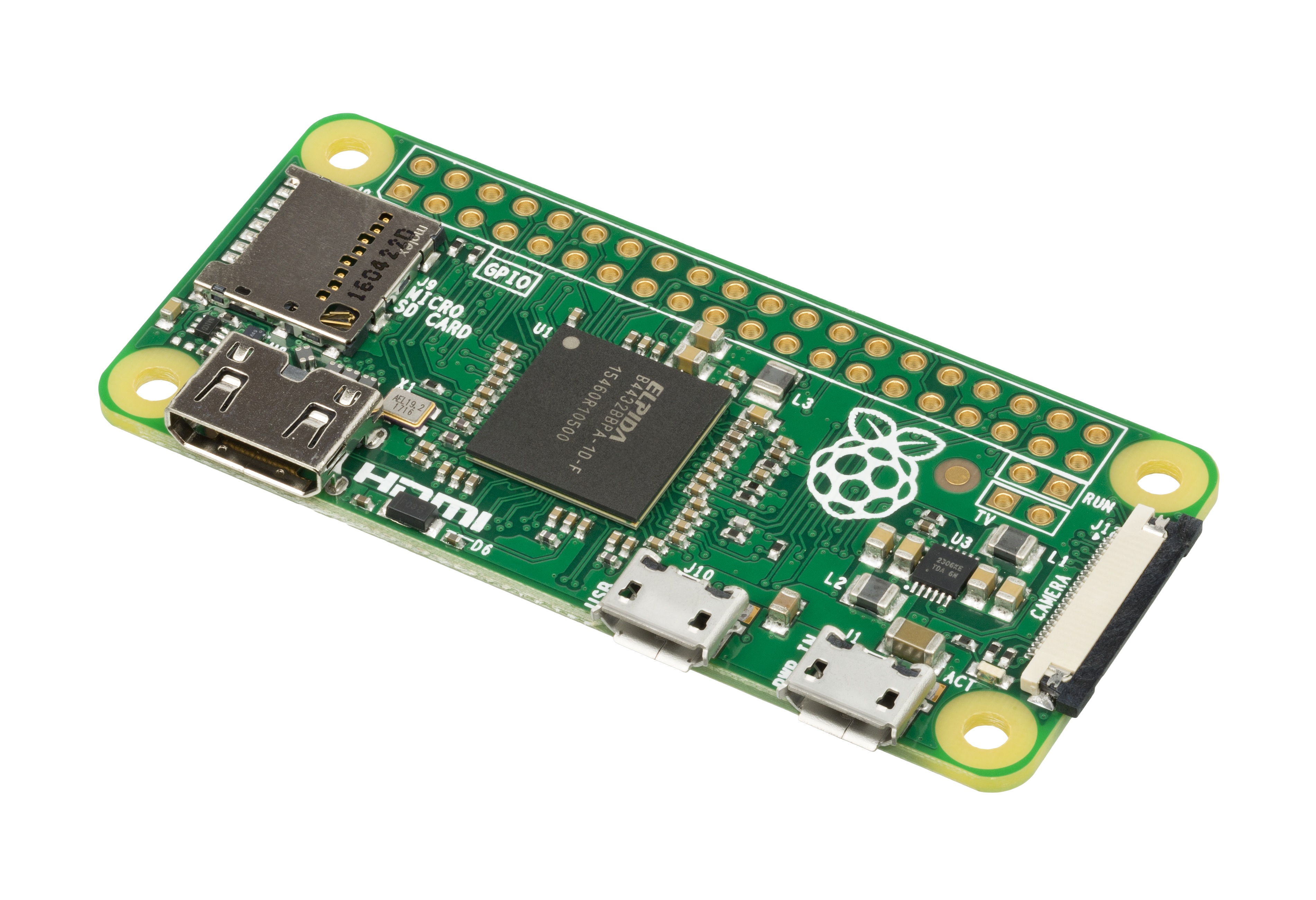
| Number | Part | Qty | Picture | Source |
|---|---|---|---|---|
| 1 | Waveshare 2.7 inch e-Paper HAT B&W 1 | 1 |  |
AliExpress 1 2 3 4 |
1 - 2-color (black and white) version of the e-Paper HAT is the only one supported by SkyView's firmware.
SkyView Pi is designed to best operate together with SoftRF Dongle Edition.
| Number | Part | Qty | Picture | Source |
|---|---|---|---|---|
| 1 | LilyGO® & SoftRF T-Motion 2 |
1 |  |
AliExpress 1 2 3 |
2 - 868 MHz variant is applicable for these world regions: EU, RU, NZ, SA, IN ;
915 MHz - US, CA, AU ;
433 MHz - CN .


Although CLI application's source code for Raspberry Edition is located at the same place
and is shared with other SkyView platforms - build instructions for the code are different.
This build has to be done on a Raspberry Pi host.
A known good Raspbian OS version that fits for this purpose is "Stretch".
Make sure that basic development packages (such as: binutils, g++, GNU make & etc) are installed.
-
transfer full content of SkyView and libraries GitHub folders into a temporary build directory:
SkyView -->
<your path>/SkyView
libraries --><your path>/libraries -
change directory on
<your path>/SkyView and execute make as follows:
pi@raspberrypi: $ make -f Makefile.RPi
(cd ../libraries/bcm2835/src/../ ; ./configure ; make)
checking for a BSD-compatible install... /usr/bin/install -c
checking whether build environment is sane... yes
checking for a thread-safe mkdir -p... /bin/mkdir -p
checking for gawk... no
< ... skipped ... >
As a result of the build, SkyView program binary will become created:
pi@raspberrypi: $ ls -l SkyView
-rwxr-xr-x 1 pi pi 1119848 Apr 3 13:16 SkyView
Example 1. Operation together with SoftRF Dongle Edition.
pi@raspberrypi $ sudo ./SkyView
SkyView-RPi FW.REV: 0.10 DEV.ID: 58E098B
Copyright (C) 2019-2020 Linar Yusupov. All rights reserved.
Intializing E-ink display module (may take up to 10 seconds)... done.
$PFLAU,0,0,0,1,0,,0,,,,3A052D,5,0,0*7B
$PGRMZ,820,f,3*11
$GPGGA,125858.00,,,,,0,00,,,,,,,*4B
$GNGSA,A,1,,,,,,,,,,,,,,,*00
$GNRMC,125858.00,V,,,,,,,030420,,,N*65
$PFLAU,0,0,0,1,0,,0,,,,3A052D,5,0,0*7B
$PGRMZ,820,f,3*11
< ... skipped ... >
Example 2. Operation together with SoftRF Prime Mark II.
pi@raspberrypi $ sudo TTYSERIAL_DEVICE_NAME=/dev/ttyUSB0 ./SkyView
SkyView-RPi FW.REV: 0.10 DEV.ID: 58E098B
Copyright (C) 2019-2020 Linar Yusupov. All rights reserved.
Intializing E-ink display module (may take up to 10 seconds)... done.
< ... skipped ... >
pi@raspberrypi $ echo "{class:SKYVIEW,orientation:TRACK,zoom:LOW}" | sudo ./SkyView
SkyView-RPi FW.REV: 0.10 DEV.ID: 58E098B
Copyright (C) 2019-2020 Linar Yusupov. All rights reserved.
Intializing E-ink display module (may take up to 10 seconds)... done.
$PFLAU,0,0,0,1,0,,0,,,,3A052D,5,0,0*7B
$PGRMZ,820,f,3*11
$GPGGA,130514.00,,,,,0,00,,,,,,,*4A
$GNGSA,A,1,,,,,,,,,,,,,,,*00
$GNRMC,130514.00,V,,,,,,,030420,,,N*64
< ... skipped ... >
