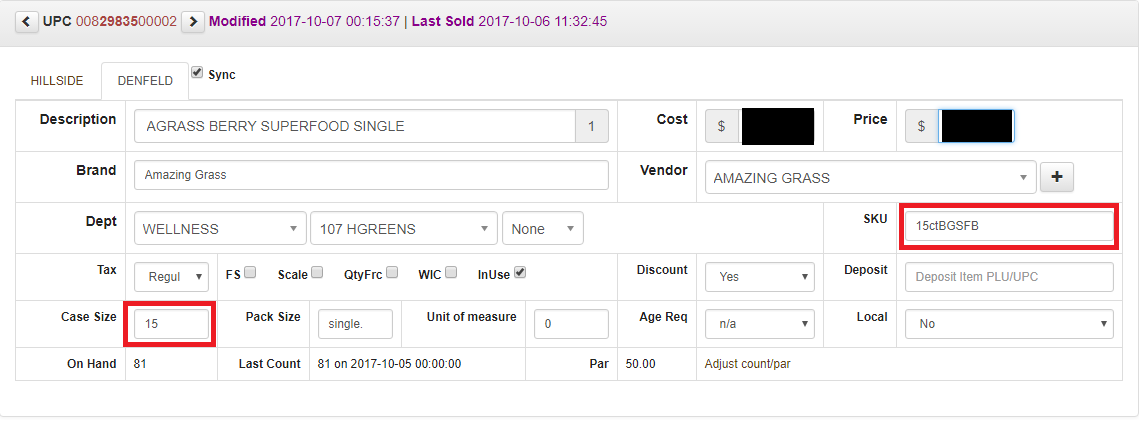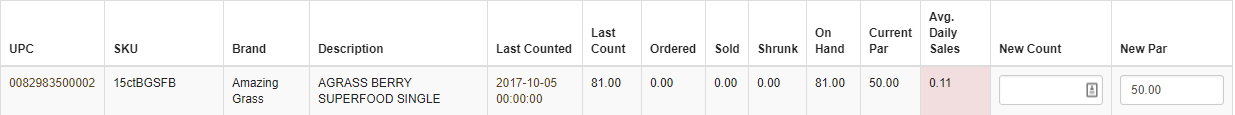-
Notifications
You must be signed in to change notification settings - Fork 44
Aliases Example
Aliases are used when an item is purchased using one identifier and sold using one or more different identifiers. Common scenarios include items sold both singly and as part of a larger set and items sold using an in-store PLU number. This example looks at an Amazing Grass powder.
This item is available as a single packet or in a box containing 15 of the single packets. Since we're selling it two ways we have two alias entries. The primary alias is important to tracking inventory levels. The item designated primary is going to be:
- The item that we count
- The item that we set pars for
- The item we order from the vendor
The second alias item only matters for sales. When we sell that item that means inventory levels on the primary item have been reduced by fifteen packets. That's the multiplier.
Either item could be theoretically designated primary but choosing the smaller item means we won't end up with fractional on-hand quantities.
This is the item we've designated as primary. Because this is the item we're going to order this is the item with the real SKU. In Amazing Grass' catalog this is actually the SKU for the 15-count box. That's because when we re-order this item we need to order it as 15-count boxes rather than singles. That's also why the case size is 15.
Here's what the item looks like in inventory. It's pretty much identical to an item that doesn't have any aliases. But the 15-count box item will not appear anywhere in the inventory list. For counting and ordering we're always looking at the primary item.
Finally, here's a purchase order containing the item. It lists the SKU for the 15-count box since that's the item we actually order. The received quantity here probably should have been entered as 15 (cases times case size).