-
Notifications
You must be signed in to change notification settings - Fork 30
Arrange signals
- Rearrange or delete epochs. Arrange the order or delete epochs in dataset(s).
- Rearrange or delete channels. Arrange the order or delete channels in dataset(s).
- Rearrange or delete indexes. Arrange the order or delete indexes in dataset(s).
- Equalise number of epochs across datasets. Equalise the number of epochs across multiple datasets.
- Merge epochs of multiple datasets. Merge the epochs of multiple datasets into a single dataset.
- Merge channels of multiple datasets. Merge the channels of multiple datasets into a single dataset.
- Merge indexes of multiple datasets. Merge the indexes of multiple datasets into a single dataset.
- Select epochs according to epoch data. Select epochs of a dataset according to epoch data. This requires dataset(s) with epoch data fields.
- Select epochs according to event latencies. Select epochs of a dataset according to the latencies of events.
- Sort epochs according to epoch data. Sort epochs of a dataset according to the values stored in an epoch data field.
- Sort epochs according to event latencies. Sort epochs of a dataset according to the latencies of events.
Arrange the order or delete epochs in a dataset.
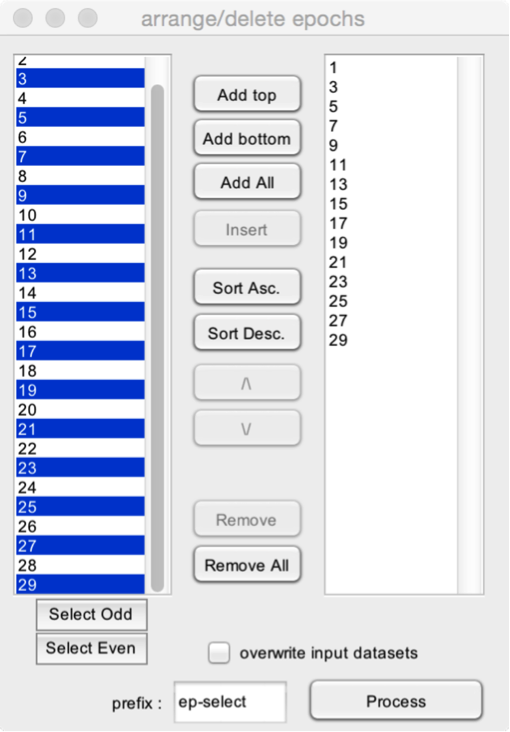
The left listbox shows all available epochs. The right listbox shows the epochs of the output dataset.
- Add top. Add the epochs selected in the list of available channels to the top of the list of output epochs.
- Add bottom. Add the epochs selected in the list of available epochs to the bottom (end) of the list of output epochs.
- Add all. Add all available epochs to the list of output epochs.
- Insert. Insert the epochs selected in the list of available epochs to the position selected in the list of output epochs.
- Sort ascending. Sort the epochs in alphabetical order (ascending).
- Sort descending. Sort the epochs in alphabetical order (descending).
- The Up and Down arrows can be used to change the order of the output epochs.
- Remove. Remove the selected epochs from the output listbox.
- Remove all. Remove all epochs from the output listbox.
- Select odd. Select all odd-numbered epochs.
- Select even. Select all event-numbered epochs.
Arrange the order or delete channels in a dataset.
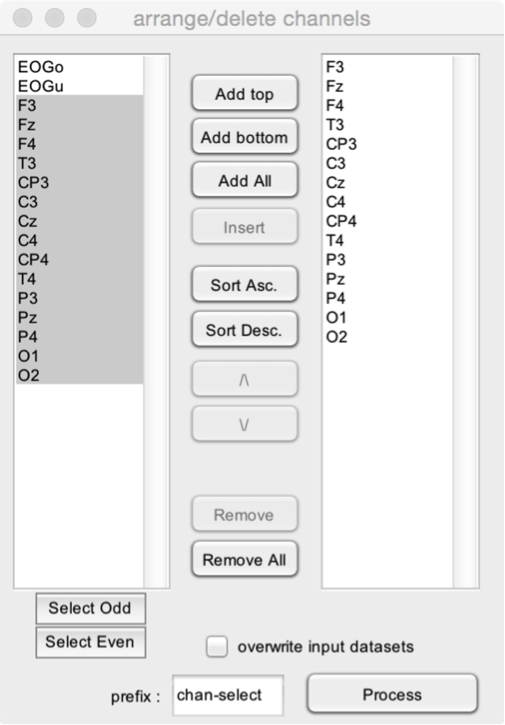
The left listbox shows all available channels. The right listbox shows the channels of the output dataset.
- Add top. Add the channels selected in the list of available channels to the top of the list of output channels.
- Add bottom. Add the channels selected in the list of available channels to the bottom (end) of the list of output channels.
- Add all. Add all available channels to the list of output channels.
- Insert. Insert the channels selected in the list of available channels to the position selected in the list of output channels.
- Sort ascending. Sort the channels in alphabetical order (ascending).
- Sort descending. Sort the channels in alphabetical order (descending).
- The Up and Down arrows can be used to change the order of the output channels.
- Remove. Remove the selected channels from the output listbox.
- Remove all. Remove all channels from the output listbox.
- Select odd. Select all odd-numbered channels.
- Select even. Select all event-numbered channels.
Arrange the order or delete indexes in a dataset.
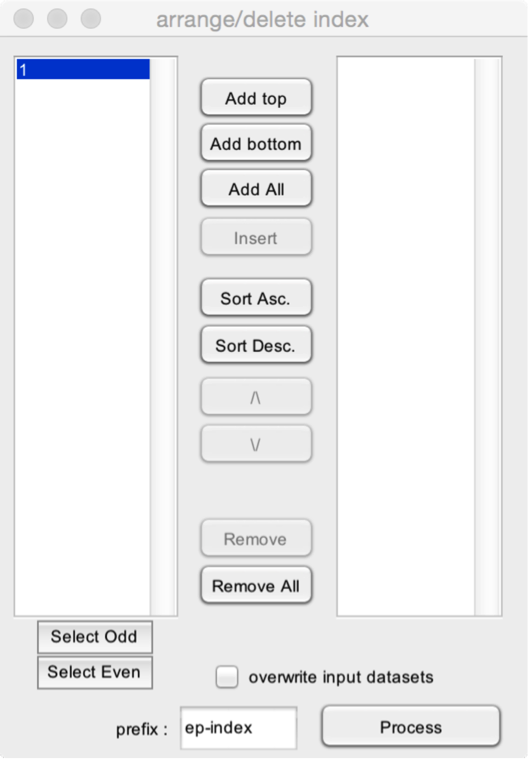
The left listbox shows all available indexes. The right listbox shows the indexes of the output dataset.
- Add top. Add the indexes selected in the list of available indexes to the top of the list of output indexes.
- Add bottom. Add the indexes selected in the list of available indexes to the bottom (end) of the list of output indexes.
- Add all. Add all available indexes to the list of output indexes.
- Insert. Insert the index selected in the list of available indexes to the position selected in the list of output indexes.
- Sort ascending. Sort the indexes in alphabetical order (ascending).
- Sort descending. Sort the indexes in alphabetical order (descending).
- The Up and Down arrows can be used to change the order of the output indexes.
- Remove. Remove the selected indexes from the output listbox.
- Remove all. Remove all indexes from the output listbox.
- Select odd. Select all odd-numbered indexes.
- Select even. Select all event-numbered indexes.
Equalize the number of epochs across multiple datasets.
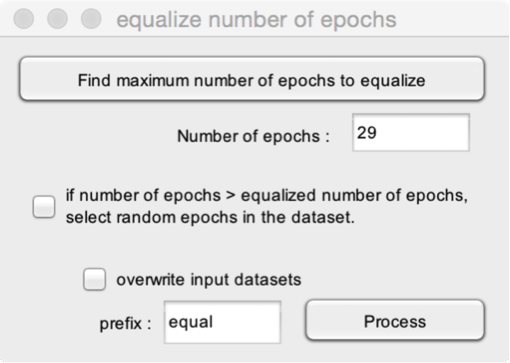
- Number of epochs. The number of epochs to include in each ouptput dataset.
- Find maximum number of epochs to equalize. Finds the maximum number of epochs that can be used to perform the equalize function, this will correspond to the number of epochs in the dataset having the smallest number of epochs. For example, if you selected three datasets with 31, 33 and 29 epochs, respectively, the maximum number of epochs will be 29.
- If number of epochs > equalized number of epochs, select random epochs in the dataset. When checked, if the number of epochs to equalize is smaller than the number of epochs in the dataset, the function will randomly select these epochs from the list of available epochs. If unchecked, the function will select the N first epochs of the dataset.
Merge the epochs of multiple datasets into a single dataset.
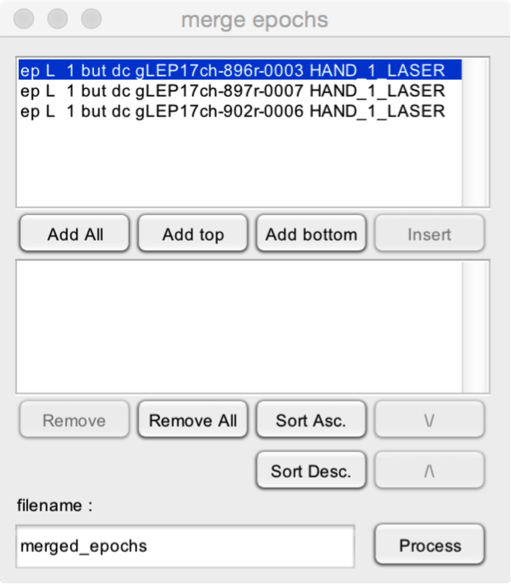
This function will merge the epochs of multiple datasets into a single dataset. This is possible if and only if the datasets have corresponding numbers of channels, indexes. In addition, the datasets must have identical X, Y and Z dimensions.
- Add All. Add all datasets to the merged dataset.
- Add top. Add the selected datasets to the top of the merged dataset.
- Add bottom. Add the selected datasets to the bottom of the merged dataset.
- Insert. Insert the selected dataset at the position selected in the merged dataset.
- Remove. Remove the selected datasets from the merged dataset.
- Remove all. Remove all datasets from the merged dataset.
- Sort Ascending. Sort the datasets of the merged dataset in alphabetical order (ascending).
- Sort descending. Sort the datasets of the merged dataset in alphabetical order (descending).
- Up and Down arrows. Change the order of the datasets.
Merge the channels of multiple datasets into a single dataset.
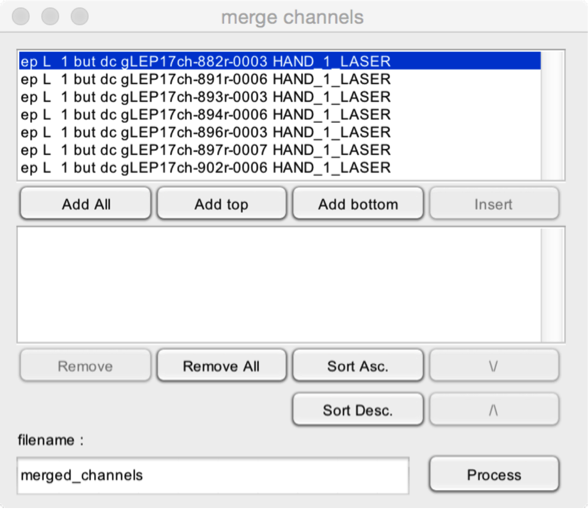
This function will merge the channels of multiple datasets into a single dataset. This is possible if and only if the datasets have corresponding numbers of epochs, indexes. In addition, the datasets must have identical X, Y and Z dimensions.
- Add All. Add all datasets to the merged dataset.
- Add top. Add the selected datasets to the top of the merged dataset.
- Add bottom. Add the selected datasets to the bottom of the merged dataset.
- Insert. Insert the selected dataset at the position selected in the merged dataset.
- Remove. Remove the selected datasets from the merged dataset.
- Remove all. Remove all datasets from the merged dataset.
- Sort Ascending. Sort the datasets of the merged dataset in alphabetical order (ascending).
- Sort descending. Sort the datasets of the merged dataset in alphabetical order (descending).
- Up and Down arrows. Change the order of the datasets.
Merge the indexes of multiple datasets into a single dataset.
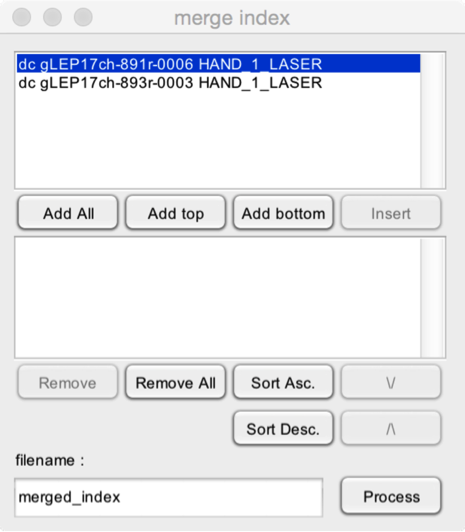
This function will merge the indexes of multiple datasets into a single dataset. This is possible if and only if the datasets have corresponding numbers of epochs, and channels. In addition, the datasets must have identical X, Y and Z dimensions.
- Add All. Add all datasets to the merged dataset.
- Add top. Add the selected datasets to the top of the merged dataset.
- Add bottom. Add the selected datasets to the bottom of the merged dataset.
- Insert. Insert the selected dataset at the position selected in the merged dataset.
- Remove. Remove the selected datasets from the merged dataset.
- Remove all. Remove all datasets from the merged dataset.
- Sort Ascending. Sort the datasets of the merged dataset in alphabetical order (ascending).
- Sort descending. Sort the datasets of the merged dataset in alphabetical order (descending).
- Up and Down arrows. Change the order of the datasets.
Select epochs of a dataset according to epoch data. This requires dataset(s) with epoch data fields.
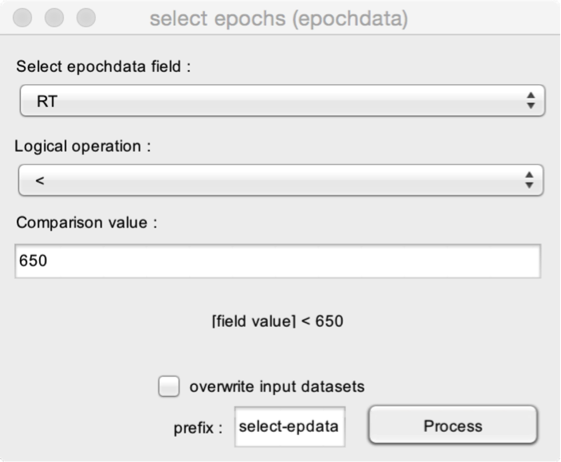
- Select epochdata field. Select the epochdata field to be used as criterion to select epochs. In this example, the field is ‘RT’, corresponding to reaction times associated with each epoch of the datasets (in milliseconds).
- Logical operation and Comparison value. The logical operation to apply as criterion. In this example, epochs will be selected if and only the value stored in the field RT (i.e. the reaction time) is shorter than 650 ms.
Select epochs of a dataset according to the latencies of events.
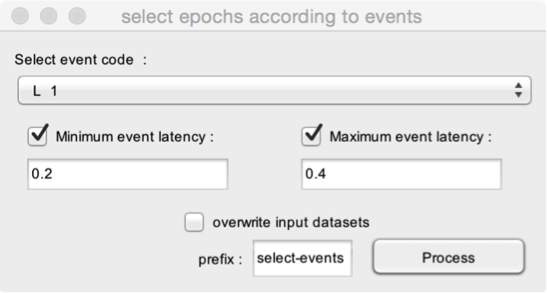
- Select event code. Select the event code to be used as criterion to select epochs. In this example, epochs will be selected based on the latencies of the event ‘L 1’.
- If both minimum event latency and maximum event latency are unchecked, epochs will be selected if they contain the selected event (in this example, if the event ‘L_1’ occurs during the epoch), regardless of the latency of the event.
- Minimum event latency. If checked, epochs will be selected if and only if they contain the selected event and if the latency of that event is greater than the defined minimum latency. In this example, epochs will be selected if and only if they contain an event ‘L_1’ with a latency >0.2 s.
- Maximum event latency. If checked, epochs will be selected if and only if they contain the selected event and if the latency of that event is shorter than the defined maximum latency. In this example, epochs will be selected if and only if they contain an event ‘L_1’ with a latency <0.4 s.
Sort epochs of a dataset according to the values stored in an epoch data field. This requires dataset(s) with epoch data fields.
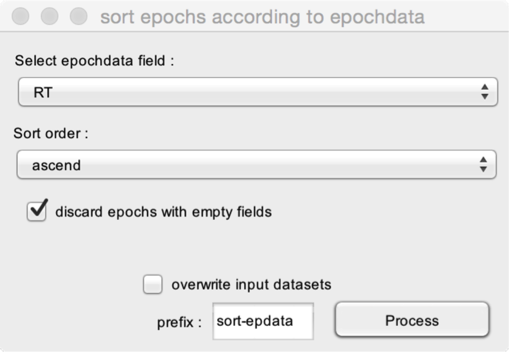
- Select epochdata field. Select the epochdata field to be used for sorting. In this example, the field is ‘RT’, corresponding to reaction times associated with each epoch of the datasets (in milliseconds).
- Sort order. Epochs can be sorted in ascending or descending order.
- Discard epochs with empty fields. If epochs do not have a value associated to the selected field (e.g. epochs with no reaction times), these epochs can be either discarded, or appended to the end of the dataset.
Sort epochs of a dataset according to the latencies of events.
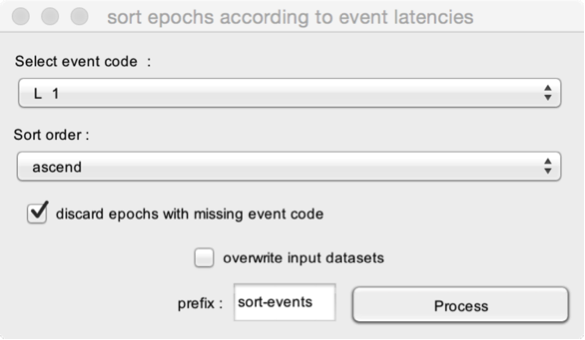
- Select event code. Select the event code to be used as criterion to select epochs. In this example, epochs will be selected based on the latencies of the event ‘L 1’.
- Sort order. Epochs can be sorted in ascending or descending order. Discard epochs with empty fields. If epochs do not have a value associated to the selected field (e.g. epochs with no reaction times), these epochs can be either discarded, or appended to the end of the dataset.
Plugins
User interface
File
Edit
Events
- Browse and edit events
- Delete duplicate events
- Create events from level trigger
- Merge event codes and latencies
Pre-processing
- DC removal and linear detrend
- Reference
- Frequency filters
- Spatial filters (ICA)
- Epoch segmentation
- Baseline operations
- Artefact rejection and suppression
- Current source density (CSD)
- Frequency and time-frequency transforms
- Time-frequency filters
- Resample signals
- Resample signals
- Arrange signals
Post-processing
- Average
- Single-trial analysis
- Math
- Source analysis (dipole fitting)
- Find peaks in waveforms
- Global explained variance
Statistics
- Compare datasets against a constant
- Compare two datasets
- Compare more than two datasets (ANOVA)
- Compare signal amplitude at event latencies
- Bootstrap test against a reference interval
Figures