-
Notifications
You must be signed in to change notification settings - Fork 30
Configuring the Letswave toolbox
André Mouraux edited this page Apr 7, 2015
·
1 revision
It is now possible to set GUI display options. These options will modify the display of all the GUI interfaces. This makes it possible to optimize display according to your OS, screen resolution and screen real-estate.
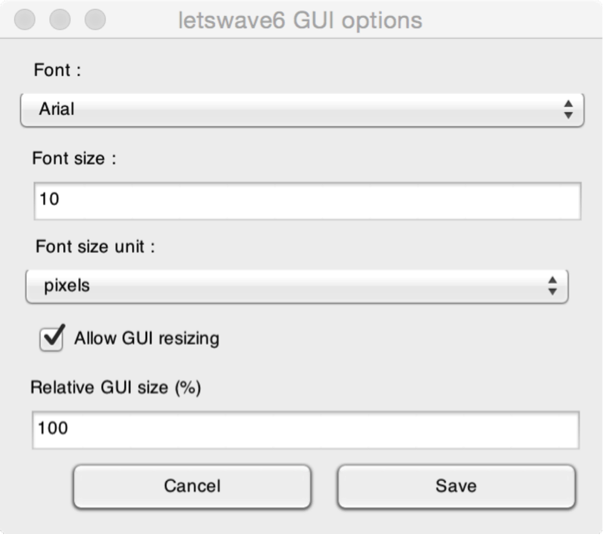
- Font. The font used for all GUIs.
- Font size. The font size used for all GUIs.
- Font size unit. See Matlab for details.
- Allow GUI resizing. Make it possible to resize all GUIs.
- Relative GUI size. Increase or decrease the size of all GUIs.
Plugins
User interface
File
Edit
Events
- Browse and edit events
- Delete duplicate events
- Create events from level trigger
- Merge event codes and latencies
Pre-processing
- DC removal and linear detrend
- Reference
- Frequency filters
- Spatial filters (ICA)
- Epoch segmentation
- Baseline operations
- Artefact rejection and suppression
- Current source density (CSD)
- Frequency and time-frequency transforms
- Time-frequency filters
- Resample signals
- Resample signals
- Arrange signals
Post-processing
- Average
- Single-trial analysis
- Math
- Source analysis (dipole fitting)
- Find peaks in waveforms
- Global explained variance
Statistics
- Compare datasets against a constant
- Compare two datasets
- Compare more than two datasets (ANOVA)
- Compare signal amplitude at event latencies
- Bootstrap test against a reference interval
Figures